Quick Answer: To share an Instagram Reel on TikTok, you can download the Reel using tools like SurFast Video Downloader, save it directly from Instagram, or use cross-posting apps. Then, upload the video to TikTok, edit as needed, and publish. Below, we explore four effective methods in detail.
Why Share Instagram Reels on TikTok
Cross-posting content offers many benefits, especially when platforms share a similar audience and format. Instagram Reels and TikTok videos are both short-form, highly engaging types of content, making cross-posting between them a smart strategy for creators.
While you can’t directly share an Instagram Reel to TikTok, you can easily repurpose your Reels for TikTok with just a few simple steps. This not only helps boost engagement and grow your audience but also saves time on content creation.
In this guide, we’ll explain why and how to post Instagram Reels to TikTok, offering practical solutions and tips.
Cross-posting offers several benefits:
- Wider Reach: Tap into TikTok’s massive user base to amplify your content.
- Time Efficiency: Reuse high-performing Reels instead of creating new videos.
- Consistent Branding: Maintain your style across platforms.
Let’s dive into four methods to share your Instagram Reels on TikTok.
Share an Instagram Reel to TikTok by Downloading
Since Instagram doesn’t support direct sharing to TikTok, you can download the Reel first and then upload it directly to TikTok. By doing so, you retain full control over the video’s quality, caption, music, and other creative elements, ensuring it fits TikTok’s style and audience.
For Computer Users:
If you’re planning to share an Instagram Reel on TikTok using your computer, SurFast Video Downloader is definitely worth trying. This all-in-one video downloader comes with a wide range of features designed to meet all your downloading needs.
- Download videos, audio, thumbnails, and subtitles
- Support for resolutions from 128p up to 8K
- 15+ output formats, including MP4, MP3, GIF, and more
- Batch download support for increased efficiency
When it comes to Instagram content, you can easily download Reels, Stories, and Highlights in your preferred quality and format. Once downloaded, you can upload them to TikTok or other platforms with ease.
Plus, since SurFast Video Downloader supports over 1,000 websites, it’s also perfect for sharing YouTube videos on Instagram or posting YouTube content to Facebook, making it a powerful tool for cross-platform creators.
To download an Instagram Reel:
Step 1. Go to SurFast Video Downloader > Private > Instagram.

Step 2. Whenever you find the Reels video you want to download, click the yellow Download button. Select the video format and quality in the prompt and choose Download again.
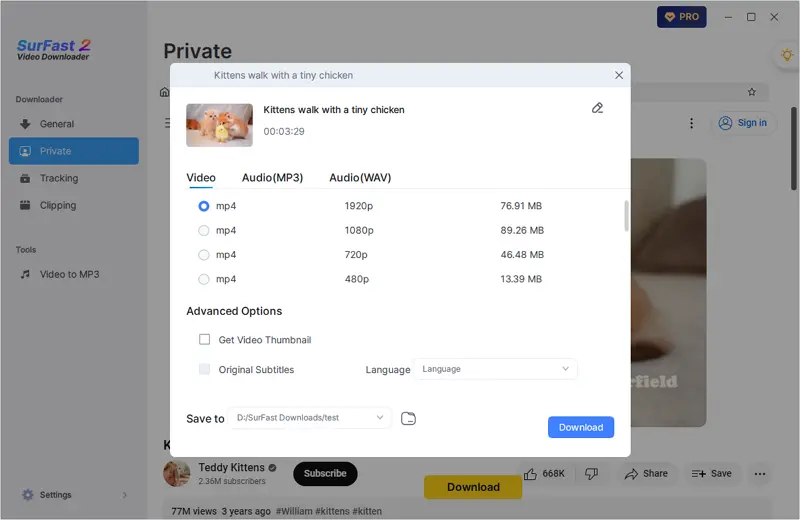
Step 3. View the video in your selected folder once the Instagram Reels download is complete.
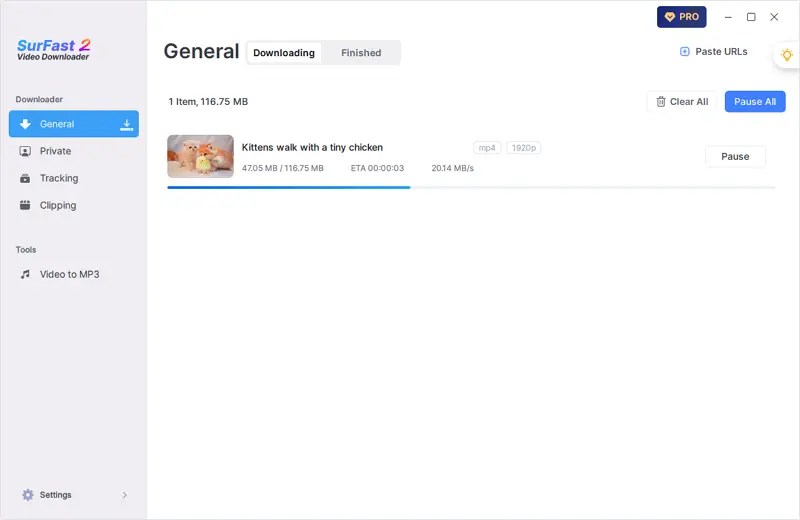
After downloading the Instagram Reel to your device, navigate to the TikTok app and select the option to upload a video. From there, you can publish it as a new post, customizing it with text, music, or other creative tools available on TikTok.
For mobile users:
If you’re using an iPhone or Android device and prefer to download and upload the video directly from your phone, try GetVideos.Net instead. This free online video downloader lets you save Instagram Reels in the highest available quality — perfect for reposting on TikTok.
Step 1. Copy the Instagram link.
Step 2. Visit GetVideos.Net via your browser, paste the link, and tap download.
Step 3. Choose your preferred output option and tap Download again.
Step 4. Save the video to your phone.
Step 5. Open the TikTok app to post the video.
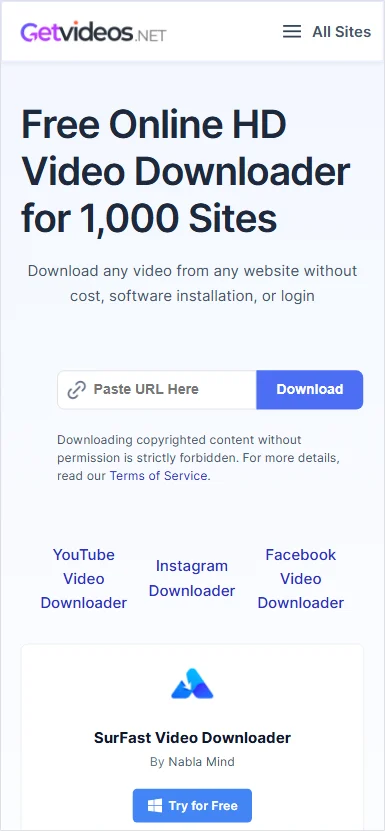
- Pros: High-quality downloads, no watermarks, user-friendly.
- Cons: Requires a separate tool.
Post Your Own Instagram Reels to TikTok
As the creator of an Instagram Reel, you can take advantage of the built-in download feature to save your video directly from the Instagram app. This is a fast and secure way to export your content without relying on third-party tools. Once the Reel is saved to your Photos or Gallery app, you’re free to upload it to TikTok or any other platform.
Step 1. Go to your Instagram profile > Your Reels to save the target Reel to your phone.
Step 2. Edit the TikTok video if necessary.
Step 3. Post the video on TikTok.
- Pros: No extra tools needed for your own Reels.
- Cons: Instagram may add a watermark; not ideal for others’ Reels.
Automatically Share Instagram Reels to TikTok
If you’re managing multiple social media accounts and want to streamline your workflow, consider using a cross-posting app like Hootsuite or Later. These tools allow you to schedule and share content across Instagram, TikTok, Facebook, Twitter, and more — all from one dashboard.
While these apps are especially useful for sharing posts across platforms simultaneously, they may not support direct Reel or video uploads from Instagram to TikTok in real time. However, many offer integrations with third-party tools or APIs that can help automate parts of the process.
This method is ideal for creators and marketers who want to maintain a consistent presence on multiple platforms without manually uploading the same content repeatedly.
Step 1. Link your Instagram and TikTok accounts to the app.
Step 2. Download your Reel via the app or schedule it for TikTok posting.
Step 3. Edit the video to match TikTok’s vibe (e.g., add trending hashtags or sounds).
Step 4. Post directly through the app or upload manually to TikTok.
- Pros: Streamlines multi-platform posting; great for marketers.
- Cons: Some apps require paid subscriptions.
Share Instagram Reels to TikTok by Screen Recording
If you’re looking for a fast and tool-free way to share an Instagram Reel on TikTok, screen recording is a simple solution. This method doesn’t require any downloads or third-party apps — just your phone’s built-in screen recorder.
Step 1. Play the Reel on Instagram and use your device’s screen recording feature (available on iOS and Android).
Step 2. Crop the recording to remove Instagram’s interface using apps like CapCut or InShot.
Step 3. Import the edited video to TikTok, enhance with effects, and post.
- Pros: Free and fast; no additional apps needed.
- Cons: Lower video quality; may include unwanted elements if not edited carefully.
Instagram Reel to TikTok: Which Method Should You Use
Now that you’ve seen all the available methods for sharing Instagram Reels on TikTok, it’s time to decide which one works best for you. In this section, we’ll compare each method based on key factors so you can choose the most suitable option based on your needs and preferences.
| Method | Ease of Use | Video Quality | Watermark-Free | Cost |
|---|---|---|---|---|
| SurFast Video Downloader | High | Excellent | Yes | Free/Paid |
| GetVideos.Net | High | Excellent | Yes | Free |
| Save from Instagram | High | Good | No | Free |
| Cross-Posting Apps | Medium | Good | Yes | Free/Paid |
| Screen Recording | Medium | Medium | Yes (if edited) | Free |
FAQs on Instagram to TikTok
Can I share someone else’s Instagram Reel to TikTok legally?
You should only share others’ Reels with permission and proper credit. Always tag the original creator in your TikTok caption to avoid copyright issues.
Will Instagram Reels have a watermark on TikTok?
If you save a Reel directly from Instagram, it may include a watermark. Use tools like SurFast Video Downloader or edit the video to remove it.
Can I share an Instagram Reel to TikTok without downloading?
No direct sharing option exists, but you can screen record or use cross-posting apps to simplify the process.
How do I make my Reel fit TikTok’s format?
Ensure the video is in a 9:16 aspect ratio and under 60 seconds (or longer for extended TikTok videos). Use editing apps to adjust dimensions.
Conclusion
Sharing Instagram Reels to TikTok is a powerful way to expand your social media presence without creating new content from scratch. Whether you use SurFast Video Downloader for high-quality downloads, save Reels directly, leverage cross-posting apps, or screen record, each method offers unique advantages. For the best results, choose SurFast Video Downloader or GetVideos.Net for its ease and watermark-free videos, and always customize your content to suit TikTok’s audience with trending sounds and hashtags. Start cross-posting today to grow your reach and engage new followers!
About the Author
You May Also Like
-
How to Post a YouTube Video on Facebook
There are several ways to share a YouTube video on Facebook. Explore each option and choose the one that works best for you.
Myra Xian Updated on -
Create 1950s-Inspired Android Posters with Dreamina AI: Retro Robot Art Made Easy
Explore the world of retro robots with Dreamina's AI image generator, where you can create stunning posters featuring 1950s-inspired androids. Blend nostalgia with modern technology to craft unique characters and scenarios in eye-catching designs.
Charlene Chen Updated on -
An AI Video Maker That Generates Fashion Lookbooks in a Flash
In the fast-paced fashion industry, lookbooks are crucial for marketing. This guide shows how CapCut Web helps designers create high-quality video lookbooks with AI features. Learn to enhance your brand’s storytelling through dynamic visuals, sound, and smooth transitions, transforming your fashion ideas into captivating digital experiences.
Charlene Chen Updated on

