Let AI summerize this article for you:
Quick Answer:
You can convert Twitch VOD to MP4 effortlessly using one of the Twitch VOD downloaders below:
1. SurFast Video Downloader
2. Twitch Online Video Downloader
3. Twiclips
When you download Twitch videos, you may prefer to save videos as MP4 so that you can use them on various devices and software. Fortunately, whether you want to download Twitch VOD to MP4 or Twitch clip to MP4, there are many Twitch downloader tools to help. Here are the best picks:
Table of contents
Download Twitch VOD to MP4 in Bulk
Whenever you need to download Twitch to MP4, be it VOD or other video types, you can use SurFast Video Downloader to get things done. It supports all types of Twitch videos, making it easy for you to download Twitch highlights, VODs, clips, moments, and more.
Compared with convenient online Twitch video downloader websites, SurFast Video Downloader has advantages like:
- Supports bulk download
- Supports customized download
- Supports 1000+ sites
When you download Twitch VODs, it will provide different video quality levels, including 1080p, 720p, and more.
To download Twitch VOD to MP4:
Step 1. Start SurFast Video Downloader and paste the Twitch video URL.

Step 2. Select MP4 as the output format and choose the video resolution. Then click Download.
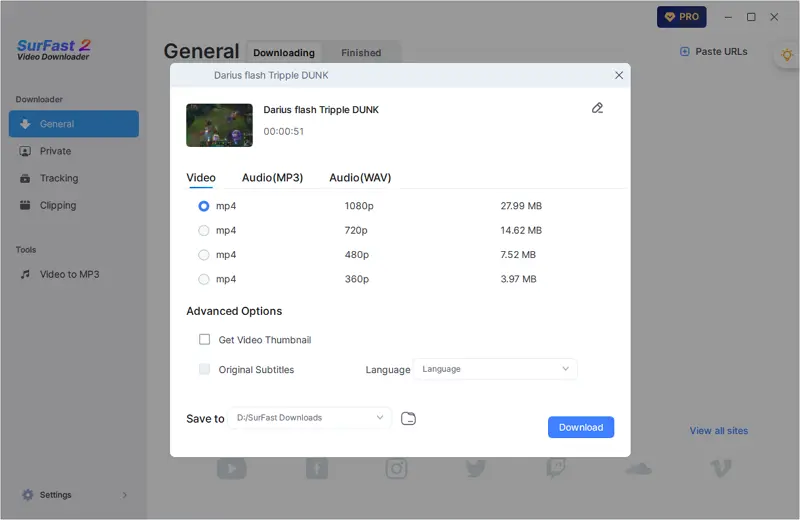
Step 3. Wait for SurFast Video Downloader to convert and download the Twitch video to MP4.
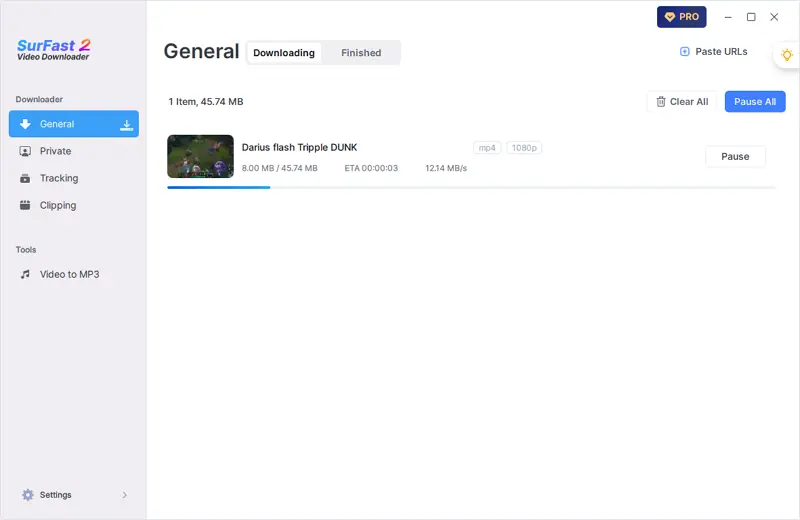
Since SurFast Video Downloader supports all Twitch types of Twitch videos, you can use it to download Twitch clips or save Twitch VODs freely.
Convert Twitch VOD to MP4 Online
If you don’t have a need for batch downloading, using an online Twitch VOD downloader such as the Twitch Online Video Downloader from YouTube 4K Downloader is the most convenient option to convert Twitch VOD to MP4.
You don’t have to install any software; all you need to do is copy the video URL and let the tool do the rest of the work. With this tool, you can easily obtain the Twitch video you want. Not only is this tool user-friendly, but it also supports converting Twitch to MP3, making it easy to extract audio from the video.
To download Twitch to MP4:
Step 1. Copy the URL of the Twitch VOD.
Step 2. Go to the online Twitch video downloader and paste the link.
Step 3. After the website load the video, go to the Download Video section and click Download next to the MP4 option you prefer.
Step 4. Wait for the video download to finish.
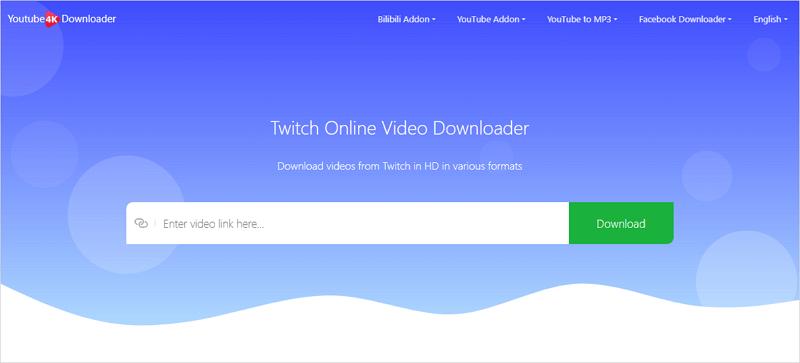
Download Twitch to MP4 via Chrome
As mentioned before, in addition to desktop programs and online services, there are browser extensions that help to download Twitch to MP4. Unlike the two methods above that require you to copy the video URL, a browser extension spares you from copying the link manually and allows you to download Twitch video to MP4 directly from the Twitch website. If you like such a method, you can use Twiclips Twitch Clip Downloader for Chrome to save Twich videos as MP4 files.
Step 1. Go to Chrome Web Store to add Twiclips to your browser.
Step 2. Restart Chrome and visit the Twitch website.
Step 3. Navigate to the channel of the streamer whose videos you want to download.
Step 4. Go to Videos and then you will see there are download buttons under all videos.
Step 5. Click the Download button under the video you like to save it to MP4 on your device.
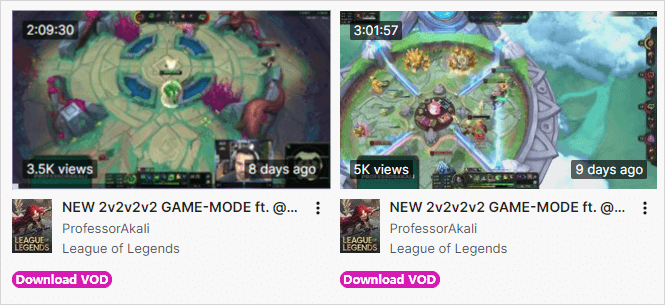
FAQs on Twitch VOD to MP4
While downloading Twitch videos, you may also want to ask:
You can use the following tools to save Twitch videos as MP4:
1. SurFast Video Downloader
2. UnTwitch
3. Twiclips
4. Clipsey
5. Clipr
You can use the Twitch Online Video Downloader to save Twitch clips to phone:
1. Copy the video URL.
2. Open a browser to visit the online Twitch video downloader and paste the link.
3. Click Download next to the option you like.
You can use an online Twitch video downloader to save the Twitch video to your iPhone. Then you can find the videos in the Downloads folder in the Files app. Afterward, choose to save the video and then the video will be moved to the Photos app and you can find it in the Camera Roll.
Wrapping Up
Downloading Twitch VODs is simple and straightforward with powerful tools. Whether you prefer using online downloaders or dedicated software, there are plenty of options available to suit your needs. Specify your needs and pick up the tool you like best to convert Twitch to MP4 without effort.
More Topics
- YouTube Video Download
- Download Online Videos
- YouTube Audio Download
- Download Twitter Videos
- Download Vimeo Videos
- Facebook Video Download
- Download TikTok Videos
- Download Instagram Videos
- YouTube to MP3
About the Author
You May Also Like
-
Top 4: Twitch Clip Downloader Extension for Chrome & Firefox
Get 4 easy Twitch clip downloader extension choices, either for Chrome or Firefox. With them, you can download Twitch clips freely.
Myra Xian Updated on -
Download Twitch Clip to MP4 in 1080p in Every Way
Learn how to download Twitch clips to MP4 in all possible ways, including using the Twitch clip downloader program, website, and extension.
Myra Xian Updated on -
Twitch Clip to MP3: 2 Real-Working Tips
This is the detailed guide on how to convert Twitch clip to MP3 online for free. Apply the way you like to get MP3 files easily.
Myra Xian Updated on

 ChatGPT
ChatGPT Claude
Claude Gemini
Gemini Grok
Grok Perplexity
Perplexity