Let AI summerize this article for you:
Quick Answer:
You can download TokyVideo to MP4 in HD or higher using SurFast Video Downloader, PasteDownload, or Video Downloader Plus for Chrome:
1. Paste the video URL to the TokyVideo downloader.
2. Select the video format and video resolution.
3. Click Download.
TokyVideo is a video-sharing platform that hosts a wide range of content, including entertainment, news, sports, and more. Therefore, you may want a TokyVideo downloader so that you can download the videos you like from TokyVideo to your computer or mobile device for offline watching. If you do, read on and use any of the tools you like to download TokyVideo to MP4 with ease.
Table of contents
Convert TokyVideo to MP4 in HD
Tool: SurFast Video Downloader
Nabla Mind SurFast Video Downloader is a TokyVideo downloader that works well for downloading TokyVideo videos. When you use it to save videos from TokyVideo, it enables you to download TokyVideo to MP4 in HD quality, ensuring an excellent video viewing experience.
Notably, this tool supports over 1,000 sites. In addition to downloading TokyVideos, you can use it to download internet videos from websites like YouTube, TikTok, Twitch, Niconico, and more. If you want an app to download any video from any website, SurFast Video Downloader is what you need.
To download TokyVideo:
Step 1. Paste the TokyVideo link to SurFast Video Downloader and wait for it to parse the link.

Step 2. Select the video format and video quality you prefer. Set the storage folder and then click Download.

Step 3. Check the TokyVideo video in the Finished panel.

Download TokyVideo Online
Tool: PasteDownload
When you only need to download TokyVideo videos occasionally, using an online TokyVideo downloader like PasteDownload will be more convenient. It frees you from installing any software and helps download TokyVideo to MP4 in 720p. Moreover, since it is compatible with both desktop and mobile, you can let it download videos from TokyVideo to your iPhone, Android, PC, or Mac.
To download TokyVideos to your phone or computer:
Step 1. Copy the TokyVideo link you need.
Step 2. Visit PasteDownload.com, paste the link, and then click Download.
Step 3. Click Download when you see the option.
Step 4. Right-click the video and choose Save Video as.
Step 5. Check the video in Downloads.
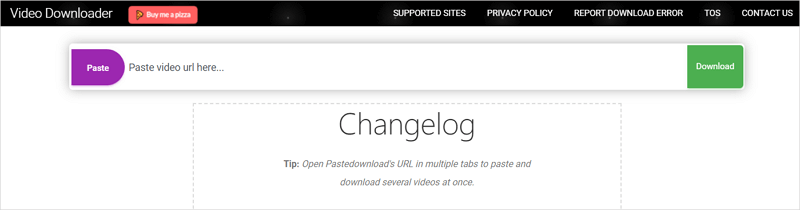
Download Videos from TokyVideo via Chrome
Tool: Video Downloader Plus
In addition to desktop apps and online services, there are also browser extensions that effortlessly download TokyVideo videos. Video Downloader Plus is one of them. With this TokyVideo downloader extension installed on your Chrome, you will be able to download videos from TokyVideo in the highest quality available.
With this extension, you can also save videos from websites like Vimeo, Dailymotion, and more. (Since such an add-on is limited by Chrome, you can’t download videos from YouTube with it.)
If you are willing to try such an easy method, follow the steps below to get the videos you like.
To download videos from TokyVideo via Chrome:
Step 1. Install Video Downloader Plus to your Chrome via Chrome web store.
Step 2. Click the Extensions icon and pin it to your toolbar.
Step 3. Head to TokyVideo.com and play the video you want to save.
Step 4. Click Video Downloader Plus from the toolbar and then you will see the download options.
Step 5. Click Download next to video resolution you need to save the video to your Downloads folder.
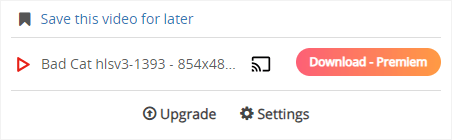
Wrapping Up
It’s undeniable that using a TokyVideo downloader extension is the simplest way to save videos from the website. However, the same cannot be said for bulk downloads. When you need to download multiple videos from TokyVideo, the desktop app proves to be more efficient as it allows you to download them all at once, whereas web-based solutions only support downloading videos one by one. Therefore, a desktop app is more suitable for bulk downloads.
More Topics
- YouTube Video Download
- Download Online Videos
- YouTube Audio Download
- Download Twitter Videos
- Download Vimeo Videos
- Facebook Video Download
- Download TikTok Videos
- Download Instagram Videos
- YouTube to MP3
About the Author
You May Also Like
-
LinkedIn to MP4: Download LinkedIn Video to MP4 in 4 Ways
After reading this guide, you will know how to download LinkedIn to MP4 to save videos from LinkedIn to your computer or mobile.
Myra Xian Updated on -
Newgrounds Video Downloader: Download Videos in HD
Use any of the Newgrounds video downloader to download Newgrounds video to your device for offline watching with a few simple clicks.
Myra Xian Updated on -
Download Loom Video Without Upgrading [Easy]
Follow this guide to use the proven Loom video downloader and download Loom videos to your computer or mobile device without needing to upgrade to a premium subscription.
Myra Xian Updated on

 ChatGPT
ChatGPT Claude
Claude Gemini
Gemini Grok
Grok Perplexity
Perplexity