Let AI summerize this article for you:
Quick Answer:
You can download Twitter Videos on Android using:
1. TwitterVid.com
2. SSSTwitter.com
3. TwitterVideoDownloader.com
4. Video Downloader for Twitter App
5. Download Twitter Videos App
Twitter, like many other social networking sites, does not provide a download button for you to download Twitter videos on Android, iPhone, PC, or Mac. Therefore, whenever you need to download videos from Twitter to your Android device, you will require a Twitter video downloader app or service to obtain videos from Twitter.
For you to download Twitter videos on Android successfully, there is a collection of 5 tested and worked Twitter video downloader apps or services for you. With one of them, you will be able to save Twitter videos to your Android phone for offline watching without effort.
Table of contents
Download Twitter Videos on Android Online
Although there are Twitter video downloader apps available in Google Play Store, you may prefer to use an online Twitter video download service for Android which enables you to download Twitter videos to Android without app. Luckily, there are many choices out there. Most of the online Twitter video downloaders are compatible with both desktop and mobile, enabling you to download Twitter videos on PC, Mac, iPhone, and Android with ease.
If you want to download Twitter videos on Android online, you can try TwitterVid Twitter Video Downloader. It can help you download Twitter videos to MP4 in different quality levels. Although there may be advertisements on the page, they will not affect your video downloading process. Overall, downloading Twitter videos to Android with TwitterVid is a very smooth process. Additionally, it provides browser extensions and mobile applications. If you are looking for a Twitter video downloader app, it also has a suitable version for you and you can get it from Google Play Store.
To download Twitter videos on Android online:
Step 1. Go to the Twitter app on your Android, click the Share button under the target video, and choose to copy the video link.
Step 2. Open a browser and visit TwitterVid.com.
Step 3. Paste the link and click Load Videos.
Step 4. Select the video resolution you prefer and click the Download MP4 button to save the Twitter video to your Android phone.
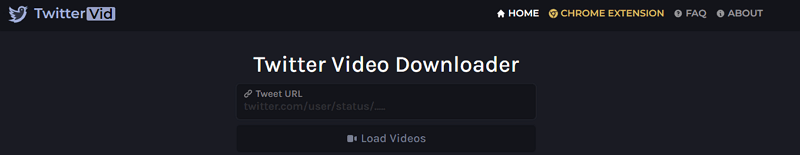
You can follow the same steps to download Twitter video on iPhone. Afterward, you can save Twitter videos to Camera Roll on your iOS device easily.
Download Videos from Twitter to Android for Free
SSSTwitter is also an online Twitter video downloader that enables you to download Twitter to MP4 in HD, FHD, and more, ranging from 270p to 1080p. It is available on various devices and platforms and will help you save Twitter videos to Android easily. Most importantly, it also helps to convert Twitter to MP3. If you need to extract audio from Twitter videos, SSSTwitter is a workable solution.
To download videos from Twitter to Android:
Step 1. Copy the video URL from the Twitter website or app.
Step 2. Visit SSSTwitter.com, paste the video link to the URL bar, and then click Download.
Step 3. Select the resolution you like to download.
Step 4. Close the popup ad and then the Twitter video download will start immediately.
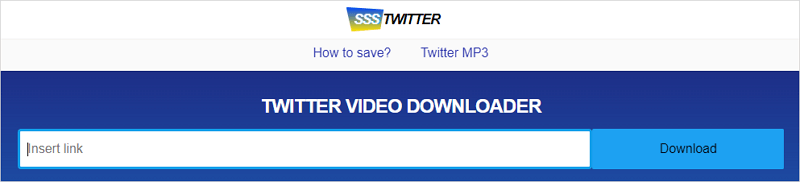
Download Videos from Twitter to Android Without App
Since online video downloader services can be highly unstable, it is worth preparing alternative options so that you can switch to other Twitter video downloaders in case the one you previously used suddenly stops working. With that in mind, I would like to introduce another Twitter downloader website – TwitterVideoDownloader.com. Its features are essentially the same as the aforementioned tools, meaning it also assists in downloading Twitter videos in 1080p and higher resolutions, ensuring a good video viewing experience.
To save Twitter videos to Android:
Step 1. Copy the video URL from Twiiter.
Step 2. Visit TwitterVideoDownloader.com, paste the link, and then click Download.
Step 3. Click Download next to the video quality you need.
Step 4. In the new tab, click the three dots on the video and choose Download to save the video to your Android phone.
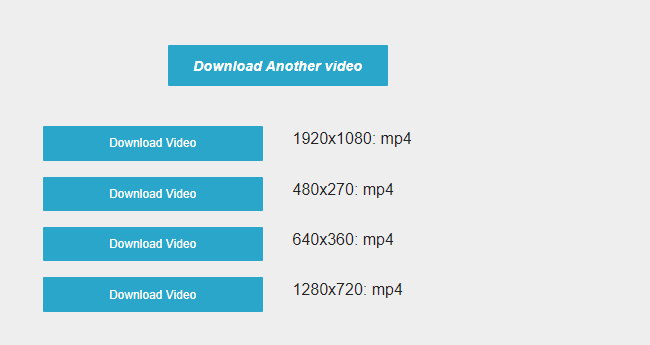
Save Twitter Video to Android via a Twitter Video Downloader App
If you prefer the stability of a Twitter video downloader app, you can try using Video Downloader for Twitter available on the Google Play Store. This app allows you to download Twitter videos and photos in the quality of your choice. However, it’s worth noting that due to recent algorithm adjustments by Twitter, the functionality of the app has become somewhat unstable. As a result, you may encounter unexpected issues or find that it stops working intermittently. To increase the chances of successfully downloading Twitter videos on Android, it is advisable to always upgrade to the latest version of the app.
Step 1. Download and install the Twitter video downloader app on your Android phone.
Step 2. Open the Twitter app and find the video you want to download.
Step 3. Click the Share icon under the video, choose Share Tweet via, and then choose the Twitter video downloader app.
Step 4. Wait for the video download process to finish.
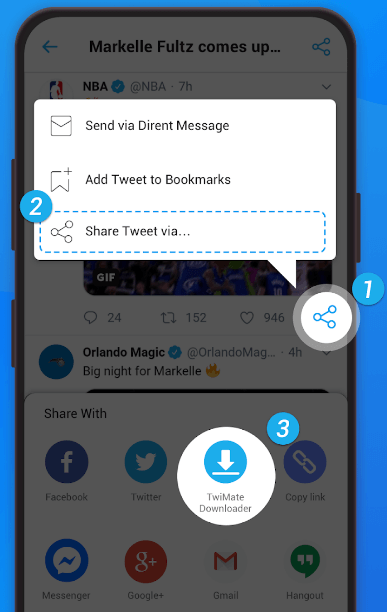
Save Twitter Video to Phone with the Download Twitter Videos App
The Download Twitter Videos app is a popular Twitter video downloader with over 10 million downloads. It is user-friendly and allows you to easily download and play Twitter videos on your Android device. The app updates frequently to ensure it works properly. In summary, it is a Twitter video downloader app for Android that is definitely worth trying.
To save Twitter video to Phone with the app:
Step 1. Download and install the Download Twitter Videos app on your Android.
Step 2. Go to Twitter and search for the video you want to save.
Step 3. Click the Share button under the video and choose the app.
Step 4. Wait for the Twitter video download to finish.
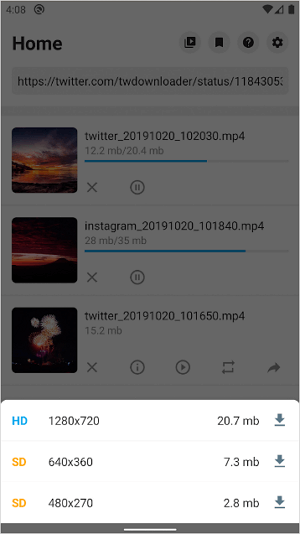
3 Twitter Video Download Tips
When you download videos from Twitter to your Android phone, you may also want to know:
How to download Twitter videos to iPhone?
To download Twitter videos to iPhone, using an online Twitter video download website is the most convenient way. There are the online services you can try:
- TwitterVid
- SSSTwitter
- SaveTube
What is the best Android app to download Twitter videos?
There are the best Android apps to download Twitter videos:
- Video Downloader for Twitter
- Download Twitter Videos
- Twitter Video Downloader
How to download Twitter to MP4 on Android?
Using TwitterVid will help you download and convert Twitter to MP4 easily:
- Copy the tweet link from Twitter.
- Paste the video link to TwitterVid and click Load Videos.
- Click one of the Download options to save Twitter as MP4 easily.
Wrapping Up
Whether you prefer an online Twitter video download service or a Twitter video downloader app, you can find the corresponding tool you like. Specify your needs and pick up the Twitter video downloader app or service you like to capture Twitter videos easily.
More Topics
- YouTube Video Download
- Download Online Videos
- YouTube Audio Download
- Download Twitter Videos
- Download Vimeo Videos
- Facebook Video Download
- Download TikTok Videos
- Download Instagram Videos
- YouTube to MP3
About the Author
You May Also Like
-
Twitter to MP4: 5 Twitter to MP4 Converters You Will Like
You will know how to download and convert Twitter to MP4 on a mobile or computer using easy Twitter to MP4 converter tools and services.
Myra Xian Updated on -
Download Twitter Videos on iPhone: 6 Proven Ways
Read this guide and you will know how to download Twitter videos on iPhone using different types of Twitter video downloaders for iPhone.
Myra Xian Updated on -
Twitter Video Downloader 1080p: SurFast Video Downloader
Check the safe and fast 1080p Twitter video downloader below and learn how to download Twitter video in 1080p with ease.
Myra Xian Updated on

 ChatGPT
ChatGPT Claude
Claude Gemini
Gemini Grok
Grok Perplexity
Perplexity