Let AI summerize this article for you:
Quick Answer:
You can download Dailymotion videos to Mac using the following tools:
1. SurFast Video Downloader
2. SaveFrom.net
3. Video Downloader Online for Chrome
Dailymotion is a video-sharing site that is riched with various types of videos. It’s common for you to encounter videos you like and want to download videos from Dailymotion to your device for offline watching. Given that, I’m going to show you how to download Dailymotion video on Mac so that you can capture videos you like and enjoy them without an internet connection.
Table of contents
Download Dailymotion Video on Mac in Bulk
Whether you want to convert Dailymotion to MP4 or download Dailymotion videos in 720p or 1080p, using the reliable Dailymotion video downloader – SurFast Video Downloader is an efficient solution.
It’s a powerful Dailymotion video downloader for Mac and PC, allowing you to download videos from Dailymotion to your computer quickly and safely. Most importantly, it supports bulk downloads, saving you a lot of time when you need to download multiple videos at once.
SurFast Video Downloader also supports many other sites, such as YouTube, TikTok, Facebook, Twitter, Instagram, Bilibili, and more, allowing you to freely download videos from the internet.
To download Dailymotion videos on Mac:
Step 1. Launch SurFast Video Downloader. Go to General to paste the Dailymotion video link or head to Private to visit Dailymotion and find the target video.

Step 2. When you find the video you want to save, click the yellow Download button. After the program loads the video, select the output option and click Download again.
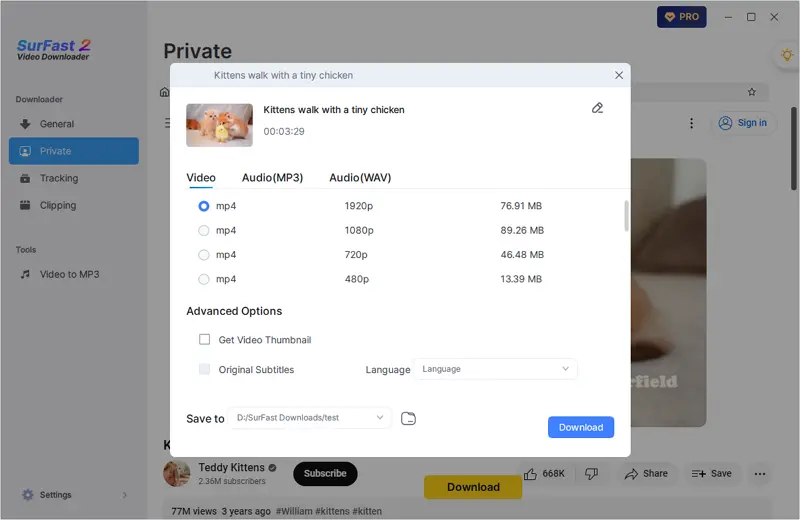
Step 3. Wait for SurFast Video Downloader to finish downloading the Dailymotion video.
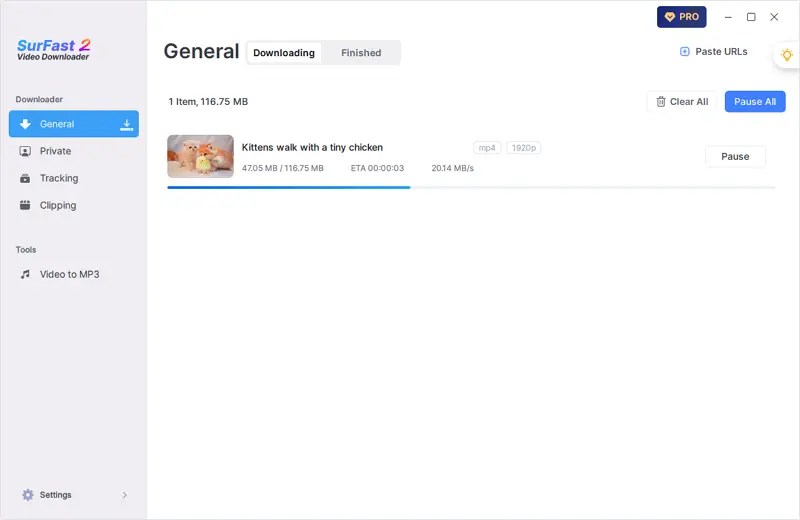
This tool also supports bulk downloads. When you need a Dailymotion playlist downloader to download multiple items at once, it will be useful.
Download Videos from Dailymotion on Mac Online
You may think using a desktop-based tool is not a convenient solution since it requires software installation. That’s why you may prefer to download Dailymotion videos online. Indeed, an online Dailymotion video download service can free you from downloading any software and enable you to save videos from Dailymotion with the link.
If that’s what you want, you can use the online Dailymotion video downloader – SaveFrom.net to rip videos from the Dailymotion website. But before you try, you’d better know that redirects are inevitable while using most online video download services. If you are redirected after you click the Download button, close the new window and go back to the video downloader to click the button again.
Important Notice: Online video downloaders are highly unstable. That means the one that works right now may fail to work suddenly. That’s why you are recommended to use a desktop video downloader, which is much more stable.
To download videos from Dailymotion on Mac online:
Step 1. Copy the video link from Dailymotion.
Step 2. Go to SaveFrom Free Online Video Downloader, paste the video URL, and then click Download.
Step 3. Click Download to save the video to your Mac.
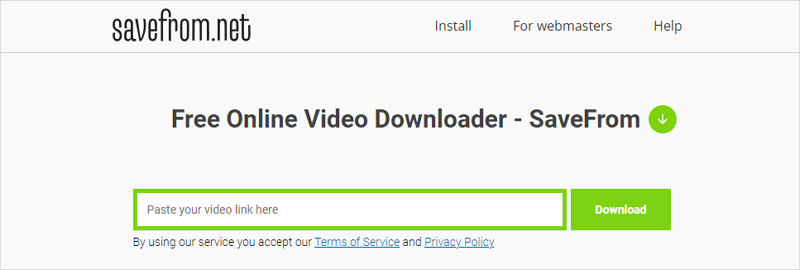
Download Dailymotion Video on Mac via Browser
The last feasible way to save videos from Dailymotion is to use a browser extension. A Dailymotion video download extension enables you to download a video from the Dailymotion website directly, without copying the video URL or leaving the site. Therefore, it’s considered the easiest way to capture online videos.
Depending on the browser you use, there are different Dailymotion video downloader extensions available. Here I’d like to take Video Downloader Online for Chrome as an example:
Step 1. Open Chrome on your Mac and go to the Chrome Web Store.
Step 2. Search for Video Downloader Online, add it to your browser, and then pin it to the toolbar.
Step 3. Visit the Dailymotion website using Chrome and play the video you want to download.
Step 4. Click the icon of the video downloader from the toolbar and wait for it to load the video.
Step 5. Click the triangle to expand the download options.
Step 6. Click the Download button next to the option you like to start downloading the Dailymotion video to your Mac.
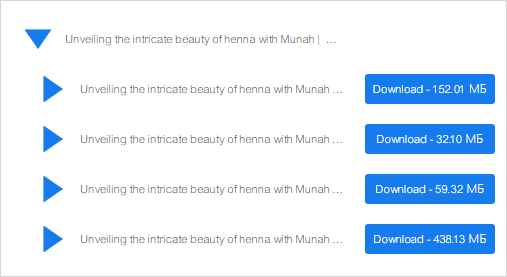
You can find more Chrome Dailymotion video downloader extensions or Firefox Dailymotion video download add-ons here.
Download Videos from Dailymotion to Mac: FAQs
When you download Dailymotion videos, you may also want to know:
How to download Dailymotion videos on iPhone?
Since there is no Dailymotion video downloader app available on iOS, you will need an online service to download videos from Dailymotion to your iPhone. There are the websites that are compatible with iOS:
1. SaveFrom
2. YouTube 4K Downloader
3. SaveTheVideo
How to download Dailymotion video in 720p?
SurFast Video Downloader works to download Dailymotion videos in 720p or higher in MP4 and thus ensure you a good video viewing experience. To save a Dailymotion video in 720p:
1. Paste the video link to SurFast Video Downloader and wait for the program to load the video.
2. Select the 720p option.
3. Click Download.
How to convert Dailymotion to MP3?
You can use TubeRipper to convert a Dailymotion video to MP3 online for free.
Wrapping Up
Whether you are using a Mac or PC, you can use the ways mentioned above to download videos from Dailymotion to your computer. If you want to get Dailymotion videos onto your mobile device, the most suitable for you is to use an online video downloader such as AIO Dailymotion Video Downloader.
More Topics
- YouTube Video Download
- Download Online Videos
- YouTube Audio Download
- Download Twitter Videos
- Download Vimeo Videos
- Facebook Video Download
- Download TikTok Videos
- Download Instagram Videos
- YouTube to MP3
About the Author
You May Also Like
-
Convert Dailymotion to MP3 in 3 Real-Working Ways
If you are looking to convert Dailymotion to MP3, you will know how to do it using different ways after reading this guide.
Myra Xian Updated on -
Dailymotion Playlist Downloader [Real-Working]
Here you will get a real-working and effecient Dailymotion playlist downloader to download multiple videos at once.
Myra Xian Updated on -
Convert Dailymotion to MP4: Fast and Safe Ways
Here you can learn how to convert Dailymotion to MP4 using different types of Dailymotion to MP4 converter tools.
Myra Xian Updated on

 ChatGPT
ChatGPT Claude
Claude Gemini
Gemini Grok
Grok Perplexity
Perplexity