Let AI summerize this article for you:
Quick Answer:
You can use the following tools to convert Dailymotion to MP3 easily:
1. SurFast Video Downloader
2. Dailymotion Video Downloader from SaveTheVideo
3. YouTube 4K Downloader & CloudConvert
There is a great demand for extracting audio from videos, so in addition to YouTube to MP3, Facebook to MP3, and Twitch to MP3, many users also need to convert Dailymotion to MP3. If you want to download Dailymotion videos as MP3 but don’t know how to do it, you can check the tips in this guide and choose a method to use.
Table of contents
Convert Dailymotion to MP3 Quickly
Although there appear to be many online websites supporting the conversion of Dailymotion to MP3 when you search for ‘Dailymotion to MP3’, after trying them out, they either do not support it, are difficult to use, or require multiple redirects before downloading the audio file. Therefore, the preferred option is to use a desktop Dailymotion to MP3 converter, such as SurFast Video Downloader.
This Dailymotion downloader makes it straightforward to download Dailymotion to MP4 and MP3 or other video/audio formats. When you need to download Dailymotion videos as MP3 files, it provides a smooth process for you to download and convert the video from Dailymotion to MP3 easily.
To convert Dailymotion to MP3:
Step 1. Copy and paste the Dailymotion video link to SurFast Video Downloader.

Step 2. Select MP3 as the output format, choose the video quality you need, and click Download.

Step 3. Wait for the audio download to finish.

Convert Dailymotion to MP3 Online
If you insist on using an online Dailymotion to MP3 converter, the recommendation for you is the Dailymotion Video Downloader from SaveTheVideo. Although you may be redirected to other websites while using it, compared to other so-called online Dailymotion to MP3 converters, it is relatively user-friendly. After trying it out, it did indeed help me download a Dailymotion video as MP3 online for free. Therefore, if you prefer online solutions, you can give it a try. (You can also download Dailymotion video online using this online tool.)
To download a Dailymotion video as MP3 online:
Step 1. Get the video link from Dailymotion.
Step 2. Go to SaveTheVideo Dailymotion Video Downloader, paste the link into the URL field, then click Start. (If you are redirected here, close the new window and go back to the video downloader website.)
Step 3. After the website parses the link, it will bring up a popup. Click Convert in the window and choose MP3 as the target format. Then click Convert to MP3.
Step 4. After the conversion, click Download MP3 to save the audio file to your device.
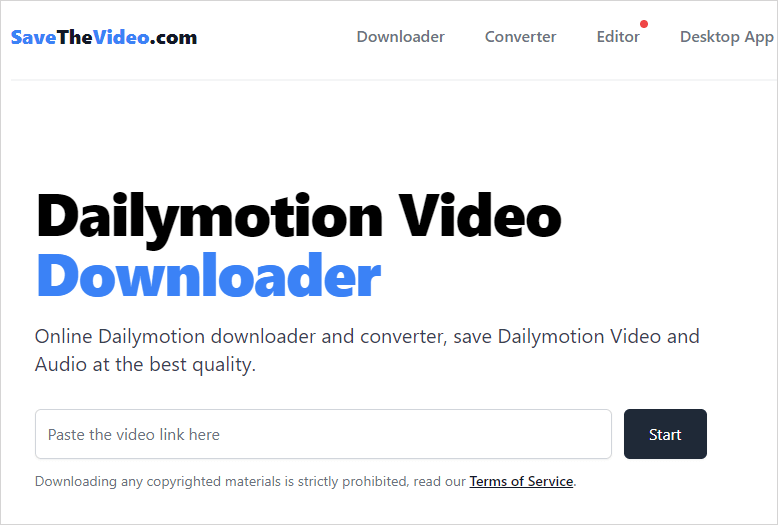
Download Dailymotion Video as MP3 Easily for Free
There aren’t many options that can directly convert Dailymotion to MP3, but if you don’t mind taking an extra step, there are many solutions available. What I mean is that you can first download Dailymotion to MP4, and then convert MP4 to MP3. There are many free and easy-to-use online tools available for both of these steps. Therefore, if you don’t mind this indirect method, you can easily achieve your goal.
Step 1. Download Dailymotion to MP4 using an online Dailymotion video downloader, such as YouTube 4K Downloader.
Step 2. Go to CloudConvert. Then click Select File and upload the MP4 file you just downloaded.
Step 3. Set MP3 as the output format and then click Convert.
Step 4. After the conversion, click Download to save the MP3 file to your device.
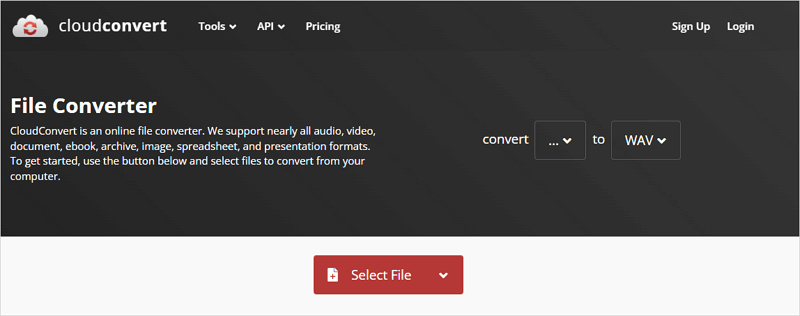
FAQs on Dailymotion to MP3
When you convert Dailymotion to MP3, you may also want to know:
How to download audio from Dailymotion?
You can use the online Dailymotion Video Downloader from SaveTheVideo to download audio from Dailymotion for free:
1. Paste the Dailymotion link to the URL field and click Start.
2. Click the Convert tab, choose MP3 as the target format, then click Convert to MP3.
3. Click Download.
How to download Dailymotion videos with VLC?
Follow the steps below to download Dailymotion videos with VLC:
1. Open VLC, go to Media, click Open Network Stream, paste the link, and choose Play.
2. While the video is playing, click Tools, choose Codec Information, and then copy the content in the Location bar.
3. Open a browser to visit the URL you just copied.
4. Right-click the video and choose Save Video As.
How to convert Dailymotion to MP4?
There are the tools that will help you convert Dailymotion to MP4:
1. SurFast Video Downloader
2. 4K Video Downloader
3. SaveFrom
4. YouTube 4K Downloader
Wrapping Up
It’s advisable to use a desktop Dailymotion to MP3 converter to download Dailymotion to audio easily and quickly. Desktop tools are superior to online websites in terms of functionality and tool stability. If you need to frequently download audio or video from websites, using a desktop program is a very effective and safe long-term solution.
More Topics
- YouTube Video Download
- Download Online Videos
- YouTube Audio Download
- Download Twitter Videos
- Download Vimeo Videos
- Facebook Video Download
- Download TikTok Videos
- Download Instagram Videos
- YouTube to MP3
About the Author
You May Also Like
-
Download Dailymotion Videos via Chrome: 3 Picks
You will know how to download a video from Dailymotion online for free using a Dailymotion video downloader for Chrome with ease.
Myra Xian Updated on -
Download Dailymotion Video: 6 Proven Tips
Whenever you need to download dailymotion video, check this guide and you will know how to download Dailymotion to MP4, in 720p, and more.
Myra Xian Updated on -
Dailymotion Playlist Downloader [Real-Working]
Here you will get a real-working and effecient Dailymotion playlist downloader to download multiple videos at once.
Myra Xian Updated on

 ChatGPT
ChatGPT Claude
Claude Gemini
Gemini Grok
Grok Perplexity
Perplexity