Quick Answer:
In 2025, reliable TikTok downloader tools still exist to save videos for offline viewing. Whether you need a powerful app, a convenient browser extension, or a simple online service, there’s a solution for every preference.
TikTok’s short-form videos are a global obsession, from viral dances to quick tutorials. But saving those clips for offline use, editing, or sharing often requires a reliable TikTok downloader. With countless options out there, finding the right one can be tricky. This guide highlights the top 10 TikTok downloaders for 2025, covering desktop apps, mobile apps, websites, and browser extensions.
Table of contents
Best TikTok Video Downloader Tools in 2025
We’ll explore the unique features, strengths, weaknesses, and user feedback of the top TikTok download tools to help you pick the best tool for your device and needs, whether you’re a casual user or a content creator.
1. SurFast Video Downloader
Real User Review from Trustpilot:
“The Video downloader downloads almost everything including from very secured website. You usually succeed going through the embedded “private” navigator when pasting the URL is not enough for stubborn websites.…” (Steve Jordi’s Trustpilot review)
See all SurFast Video Downloader Reviews
If you’re looking for a stable and reliable desktop app, SurFast Video Downloader is your best choice. This powerful tool supports a wide range of platforms and excels at TikTok video downloads. It can effortlessly download TikTok videos without watermark, save TikTok videos that are not downloadable, and download all TikTok videos by username. SurFast Video Downloader also comes packed with advanced features like bulk downloads, video clipping, playlist tracking, and scheduled downloads, making it the ultimate solution for all your video-saving needs.
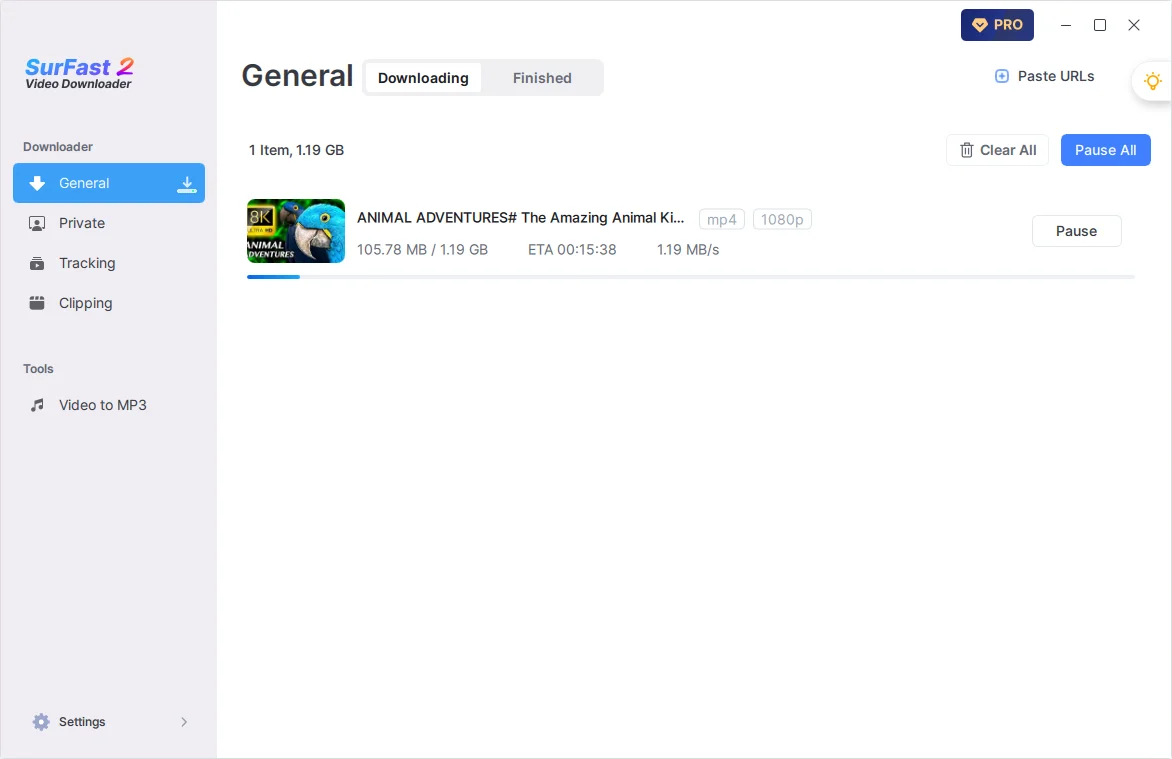
Key Features
- Downloads online videos in resolutions up to 8K
- Converts any video to MP4, WebM, FLV, MOV, MKV, AVI, or GIF
- Downloads audio or extracts audio from videos
- Saves audio in MP3, WAV, M4A, FLAC, OGG, OPUS, or AAC
- Downloads playlists, albums, channels, and more
- Trims video/audio before downloading
- Schedules video/audio downloads in advance
Pros
- High-quality, watermark-free downloads
- Supports multiple platforms for versatile use
- Fast processing with GPU acceleration
Cons
- Requires paid license for full features
- Desktop-only, no mobile app
2. Snaptik
Snaptik is a trusted web-based tool that makes downloading TikTok videos a breeze. Paste a video link, and you’ll get a watermark-free MP4 in seconds, no software needed. Its global popularity stems from its reliability and cross-device compatibility, perfect for casual users.
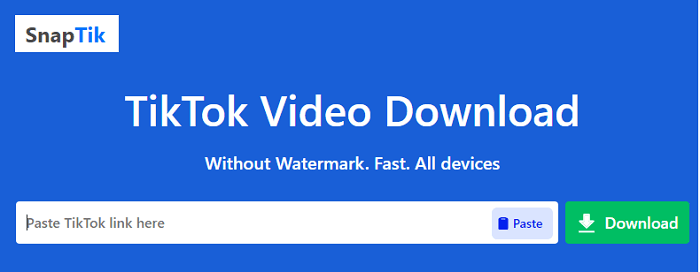
Key Features
- Save TikTok videos as MP4 without watermarks
- Works directly in any browser
- Supports HD video quality
- No account creation required
Pros - Simple, beginner-friendly interface
- Minimal ads compared to competitors
- Reliable across devices
Cons - No support for batch downloads
- Occasional pop-up ads
3. SSSTik
Real User Review from Trustpilot:
“It’s a great tool. And it’s free! I downloaded a lot of videos for my school projects….” (Barry Guevremont’s Trustpilot review)
See all SSSTik Reviews
SSSTik offers a no-fuss way to grab TikTok videos and audio. This online tool delivers clean MP4s or MP3s for those viral sounds, with a focus on speed and simplicity. It’s a go-to for users who want quick downloads without extra steps.
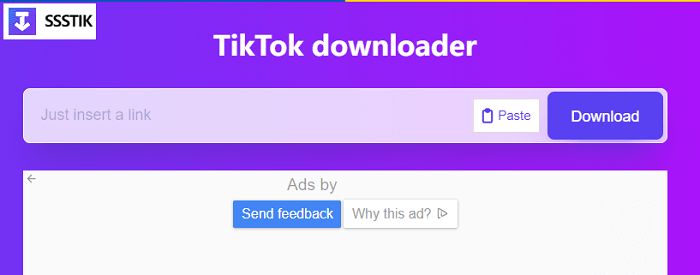
Key Features:
- Download watermark-free videos in HD
- Extract audio as MP3 for TikTok sounds
- Browser-based with multi-language support
- No software installation needed
Pros: - Fast and reliable performance
- Clean, user-friendly design
- Free with no registration
Cons: - Single video downloads only
- Ads can disrupt the experience
4. TikTokio
TikTokio is a speedy web-based downloader that shines for its secure, watermark-free downloads. It works seamlessly across mobile and desktop browsers, making it a versatile choice for users who prioritize convenience and safety.
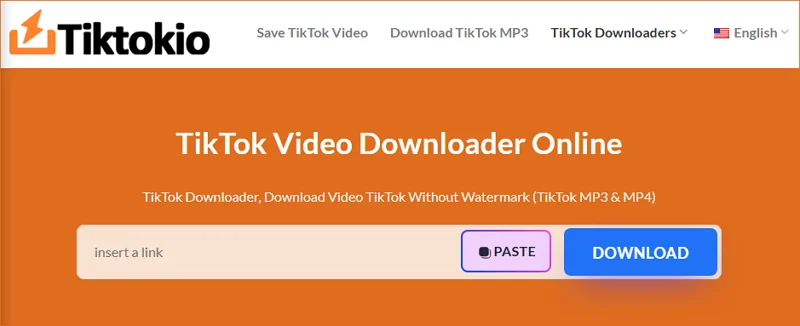
Key Features:
- Save TikTok videos as MP4 or MP3
- Supports resolutions up to 1080p
- SSL-encrypted for secure downloads
- No software or signup required
Pros: - Fast processing (under 5 seconds)
- Secure with minimal data collection
- Works on all major platforms
Cons: - No batch downloading option
- Limited to public TikTok videos
5. Snaptube
Snaptube is a robust Android app tailored for downloading videos from TikTok and other platforms like Instagram and YouTube. Its sleek design and fast performance make it a top pick for mobile users who want watermark-free content on the go.
Key Features:
- Download videos in MP4 or MP3 formats
- Built-in video player for previews
- Supports resolutions up to HD
- Access to over 50 platforms
Pros: - Quick and reliable downloads
- No account needed
- Intuitive mobile interface
Cons: - Android-only, no iOS support
- In-app ads in free version
6. Video Downloader No Watermark
Real User Review from Google App Store:
“It’s good but i only had one and two problems. When I tried to download the same video again since it wasn’t downloaded yet,it didn’t let me either,second,too much ad every time i tried to download a video or every time i open the app….”
Video Downloader No Watermark is a popular Android app with a 4.4-star rating from 279K reviews on Google Play, boasting over 10 million downloads. It’s designed for users who want a simple, effective way to save TikTok videos without watermarks, offering a smooth experience for casual downloaders.
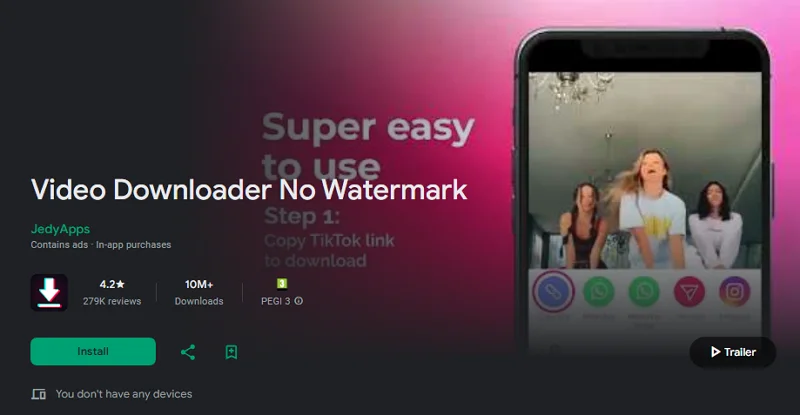
Key Features:
- Save TikTok videos as MP4 without watermarks
- Supports multiple resolutions, including HD
- Built-in video player for instant playback
- Copy-paste link for quick downloads
Pros: - Highly rated with a large user base
- Fast and straightforward interface
- Free with optional in-app purchases
Cons: - Android-only, no iOS support
- Contains ads in the free version
7. YTD Video Downloader
See all YTD Video Downloader reviews from Trustpilot
YTD Video Downloader is a dependable iOS app for saving TikTok videos and other content. It’s a solid choice for iPhone users who need a straightforward tool for high-quality, watermark-free downloads.
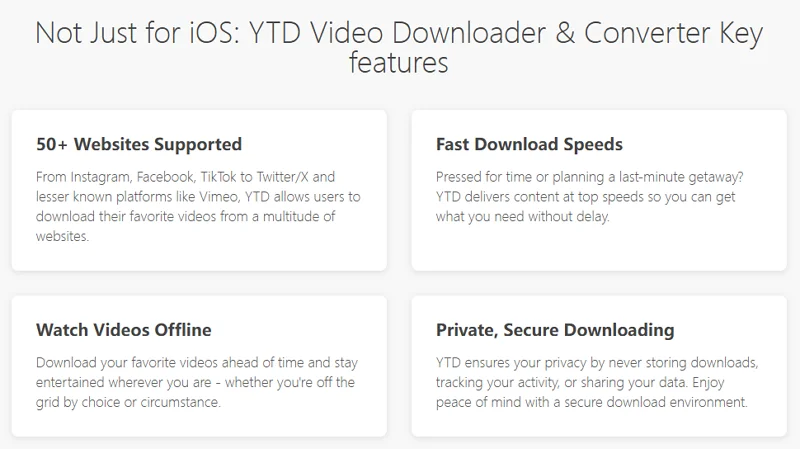
Key Features:
- Download videos in MP4 or MP3 formats
- Supports iOS devices with HD quality
- Simple copy-paste link process
- No account required for basic use
Pros: - User-friendly for iOS users
- Reliable high-quality downloads
- Free version available
Cons: - iOS-exclusive
- Ads in free version
8. myfaveTT
Real User Review from the Chrome Web Store:
“Excellent little extension. Does exactly what it promises … for the most part. It could benefit from some sorting/filtering options though, like adding your Collection names in Favorites, or limiting your Likes by a date range. Otherwise, great extension.” (Some Guy’s review)
See all myfaveTT reviews from the Chrome Web Store
myfaveTT is a Chrome extension perfect for TikTok fans who want to archive their liked or followed videos. It syncs with your TikTok account to download MP4s directly to your desktop, ideal for organized content collection.
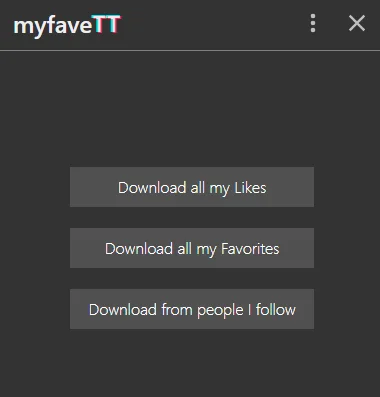
Key Features:
- Download liked or followed TikTok videos
- Save videos with username metadata
- Watermark-free MP4 downloads
- Syncs with TikTok account for easy access
Pros: - Great for archiving collections
- Ad-free and tracker-free
- Organizes downloads by folder
Cons: - Chrome-only, desktop-focused
- Requires TikTok login
9. TikTok Video Downloader
Real User Review from the Chrome Web Store:
“Perfect.” (Basir Bilal Khalid?hl=en’s review)
See all TikTok Video Downloader reviews from the Chrome Web Store
TikTok Video Downloader is a Chrome extension with 10,000 users, offering a straightforward way to save TikTok videos without watermarks. By adding a download button to TikTok’s website, it allows users to customize filenames, adjust video quality, and manage download folders directly from the browser.
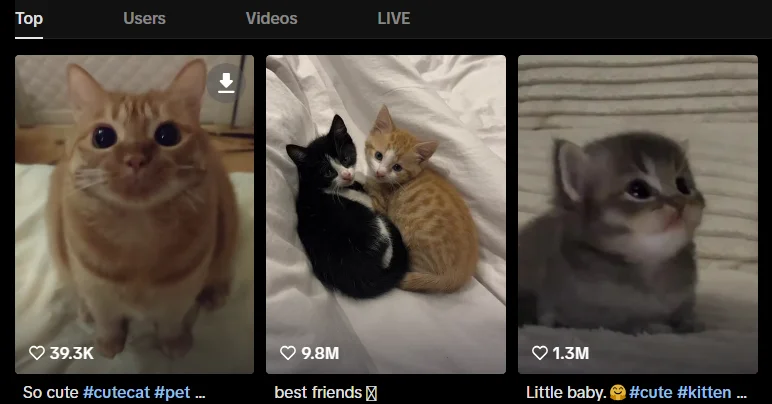
Key Features:
- Adds a download button to TikTok video pages
- Customize video filenames via settings
- Adjust download quality (e.g., HD, SD)
- Set custom subfolders for downloads
- Enable/disable download notifications
Pros: - Convenient browser integration
- Flexible settings for filenames and quality
- No data collection per privacy policy
Cons: - Lower rating due to occasional bugs
- Limited to Chrome browser on desktop
10. TTDownloader
TTDownloader focuses on extracting TikTok audio as MP3s, though it also handles video downloads. Its browser-based simplicity makes it ideal for users who want quick audio clips for edits or ringtones without installing software.
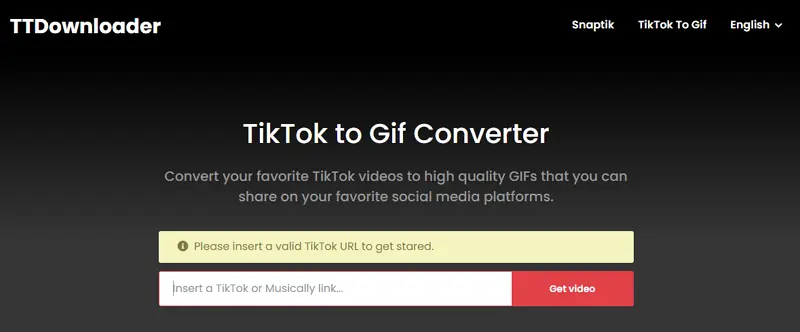
Key Features:
- Extract audio as MP3 from TikTok videos
- Save videos as watermark-free MP4s
- Works in any browser without installation
- Fast audio processing
Pros: - Perfect for audio extraction
- Free and accessible on all devices
- Simple, no-frills interface
Cons: - Ads and pop-ups can be annoying
- No batch download support
Comparison of These TikTok Download Tools
Here’s a comparison of these TikTok video download tools. Pick the one that best fits your needs.
| Tool | Type | Platforms | Price | Safety | Stability | Watermark-Free | Batch Download |
| SurFast Video Downloader | Desktop App | Windows, macOS | Start from $9.95 | High | High | Yes | Yes |
| Snaptik | Website | All | Free | High | High | Yes | No |
| SSSTik | Website | All | Free | High | High | Yes | No |
| TikTokio | Website | All | Free | High | Moderate | Yes | No |
| Snaptube | Android App | Android | Free | Moderate | High | Yes | No |
| Video Downloader No Watermark | Android App | Android | Free/Paid | Moderate | High | Yes | No |
| YTD Video Downloader | iOS App | iOS | Free/Premium | High | High | Yes | No |
| myfaveTT | Chrome Extension | Chrome | Free | Moderate | Moderate | Yes | Yes |
| TikTok Video Downloader | Chrome Extension | Chrome | Free | Moderate | Moderate | Yes | No |
| TTDownloader | Website | All | Free | Moderate | Moderate | Yes | No |
FAQs on TikTok Download
In the FAQ section, you’ll find helpful tips on downloading TikTok content.
You can easily save TikTok videos without any watermark using SurFast Video Downloader. Here are the steps:
1. Copy the TikTok link and paste it into the app.
2. Select the output format and quality.
3. Set the storage path and click Download.
4. Go to General > Finished to check the downloaded video.
You can convert any TikTok link to MP4 using SSSTik or other reliable TikTok downloaders. Follow the steps below:
1. Copy the TikTok video URL.
2. Visit SSSTik.io, paste the link, and click Download.
3. Click the download option you prefer.
4. Close the ad and the video download will start immediately.
5. Go to Downloads to check the video.
You can directly convert a TikTok video to MP3 using an online service like TikTokio. However, if you need to download TikTok audio in other formats like WAV, M4A, or OGG, you need a tool like SurFast Video Downloader.
To convert TikTok to MP3 using TikTokio:
1. Paste the TikTok link to TikTokio.com and click Download.
2. Choose Download MP3 among the download options.
3. Close the new tab and go back to the website.
4. Close the ad and the MP3 download will start.
5. Check the audio file in the Downloads folder.
When you need to download TikTok videos as animated images for quick sharing, using SurFast Video Downloader is a handy choice. It provides the Clipping feature and supports GIF output, perfect for making GIFs from TikTok videos. Here are the steps to convert a TikTok video to GIF:
1. Go to SurFast Video Downloader > lightbulb icon.
2. Select Video and choose GIF as the output format.
3. Copy the TikTok link, go to the app, and switch to the Clipping panel.
4. Paste the link and trim the video if necessary.
5. Click Cut and Download to start downloading the video as GIF.
Whether you want to download all videos from one user or batch-download from multiple accounts, you can count on SurFast Video Downloader. It supports bulk downloads, so you can save your favorite TikTok content quickly and efficiently. Just paste the link(s), choose your output settings, and hit Download — all videos will be saved at once.
Conclusion
TikTok downloaders make it easy to save your favorite videos for offline enjoyment or creative projects. SurFast Video Downloader stands out for its advanced features and high-quality downloads, while Snaptik and SSSTik offer quick, browser-based solutions. Mobile users can rely on Video Downloader No Watermark or YTD, and Chrome extensions like TikTok Video Downloader and myfaveTT streamline desktop workflows. Choose a tool based on your device, safety priorities, and whether you need batch downloads. Always use these tools ethically, respecting TikTok’s terms and creator rights. Ready to build your TikTok collection? Pick a tool from this list and start downloading today!
About the Author
You May Also Like
-
10 Best Downie Alternative Apps to Download Videos on Mac
Looking for a better Downie alternative in 2025? We tested and ranked the top 10 Mac video downloaders that support more sites, 8K quality, batch downloading, and cross-platform use. Includes free options and detailed comparison.
Myra Xian Updated on -
Top 13 SolarMovie Alternative Sites for Free Movie Streaming
FMovies, MoviesJoy, and Putlocker are all popular sites like SolarMovie or free streaming. Find your favorite SolarMovie alternative to watch videos online.
Myra Xian Updated on -
Top 6 HDToday Alternatives Your Should Know
HDToday is one of the free movie platforms where you can find more than 10,000 movies to watch for free. By using it, you can watch your favorite movies at no cost, without signing in or installing software. However, the site is famous for the overloaded ads, which bring users a terrible user experience. If …
Charlene Chen Updated on

