
8K Hotstar Video Downloader – Download Videos in High Quality
SurFast Video Downloader lets you easily download videos from Hotstar. It offers high-quality output, support for multiple formats, and video clipping features. If you’re looking for a flexible and reliable Hotstar downloader, it is definitely worth a try.
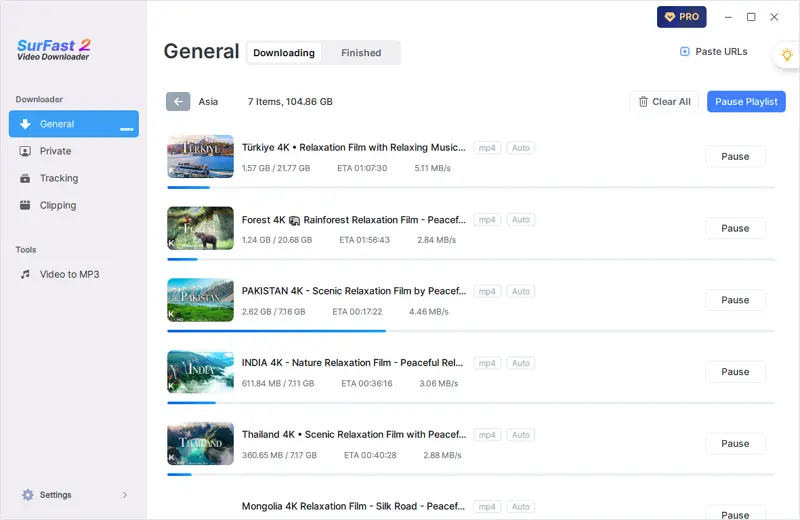
Reliable Hotstar Downloader for PC and Mac
As a desktop application, SurFast Video Downloader provides fast and stable video downloads for both Windows and Mac. While installation is required, it delivers more features and greater reliability compared to online tools.
Batch Hotstar Video Download
When you’ve got a bunch of videos you want to save from Hotstar or other platforms, doing it one by one is a hassle. With SurFast Video Downloader, you can paste multiple links, grab entire playlists, or even download all videos from a channel in a single go.
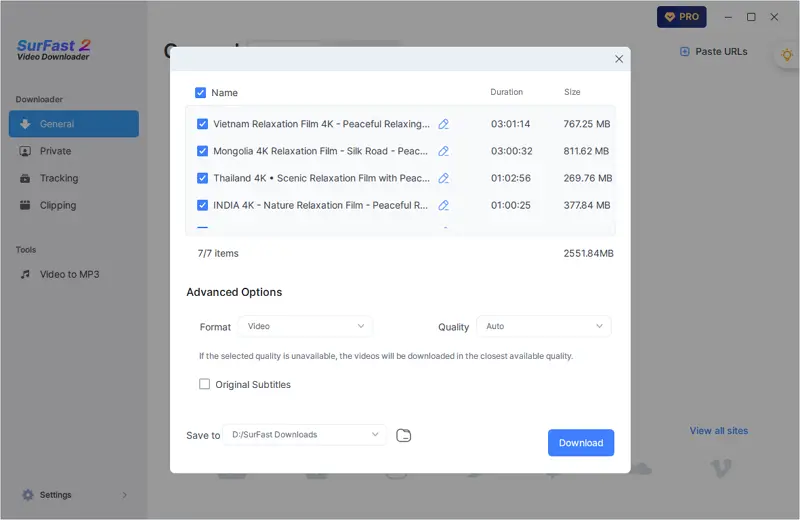
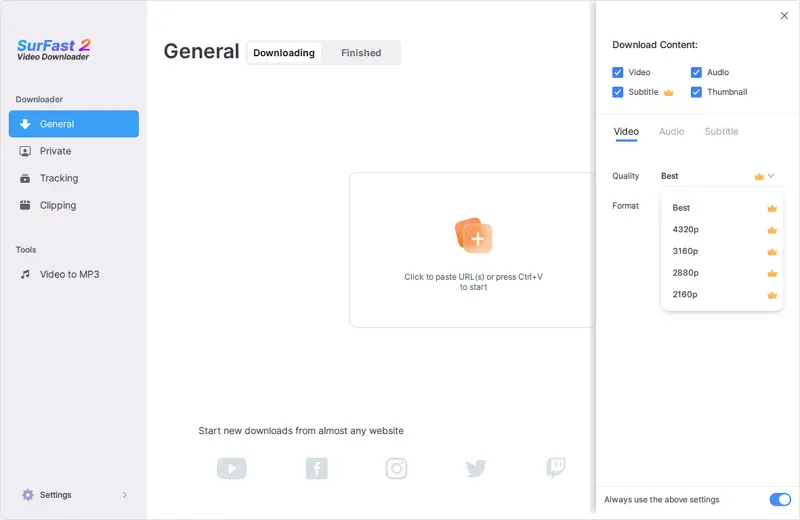
Download Hotstar Videos in 1080p or Higher
SurFast Video Downloader supports video quality from 144p all the way up to 8K. You can easily download Hotstar videos in 1080p or any other high resolution with just a few clicks. The app automatically detects the available quality of the source video, so as long as the original is available in high resolution, you can save it at that same quality.
Supports Multiple Video Types
SurFast Video Downloader lets you download regular videos, short clips, live streams, and content like membership or private videos on supported sites. You can download full episodes, trending clips, or live streams if your account can access them. It handles all kinds of video formats, so you’re covered no matter what you want to save for offline use.
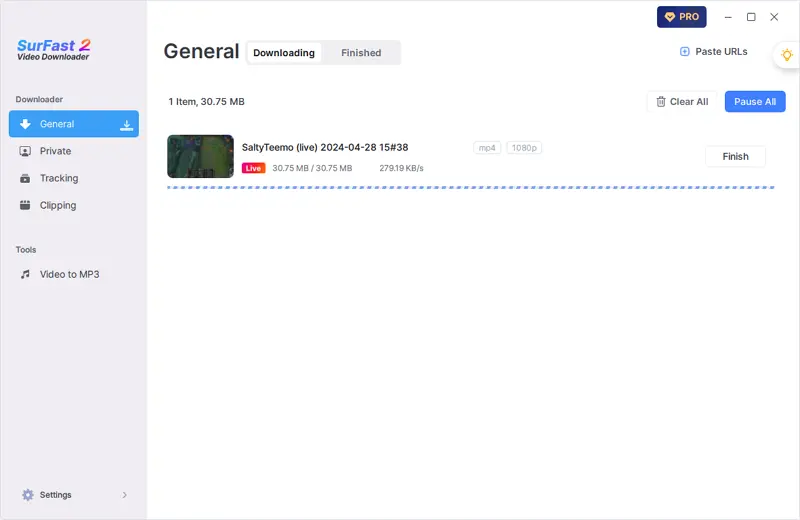
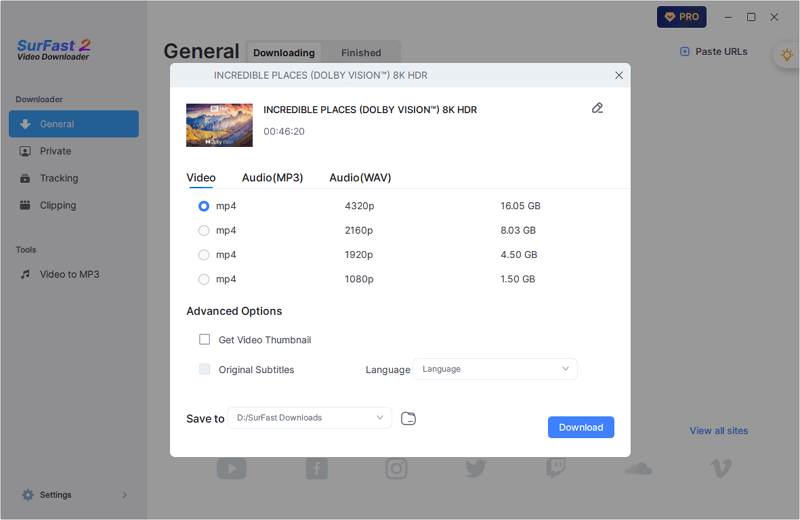
Hotstar to MP4
SurFast Video Downloader lets you save Hotstar videos in the format you want, whether it’s MP4, WebM, MOV, FLV, AVI, or others. It supports a wide range of output formats, so you can choose the one that works best for your device or project.
Make GIFs from Hotstar Videos
SurFast Video Downloader lets you clip videos and create GIFs right inside the app. You can turn any part of a Hotstar video into a GIF without needing another tool. Everything is built in, so you can do it all in one place.
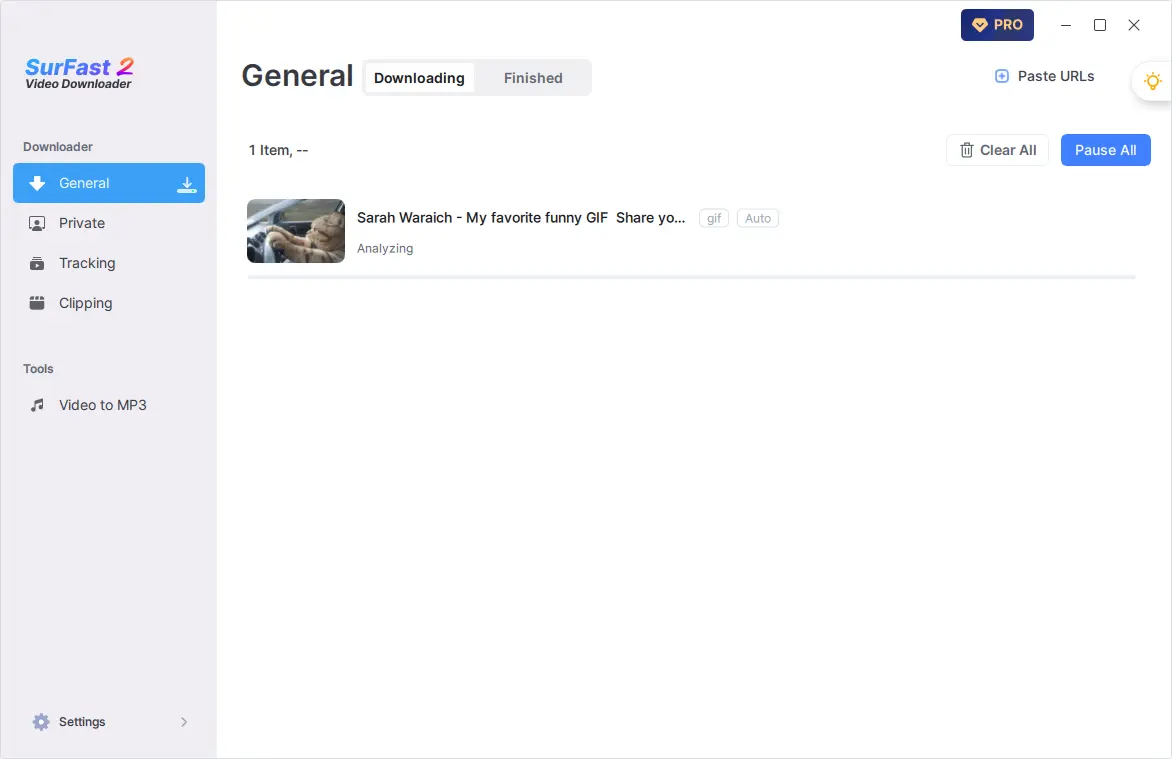

Hotstar to MP3
Instead of downloading Hotstar videos, you may prefer to save audio only from videos sometimes. Don’t worry. Whether you want to download online audio directly or extract audio from videos, SurFast Video Downloader can handle both. When downloading Hotstar audio, you can choose to save it in MP3, WAV, M4A, FLAC, OGG, and more. It covers basically any format you need.
Download Hotstar Clips
You may prefer to download a selected part of a video instead of saving the entire video sometimes. That’s when the Clipping feature will be useful to you. It allows you to select any segment of the video to download, shortening download time and saving storage space.
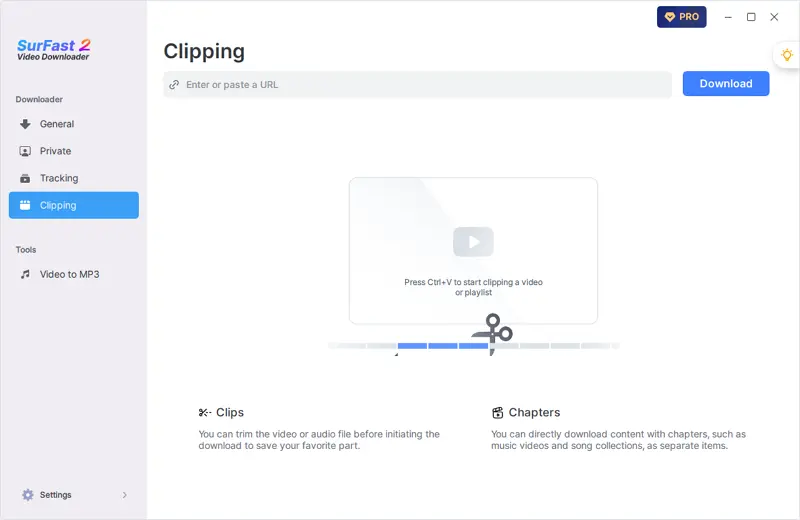
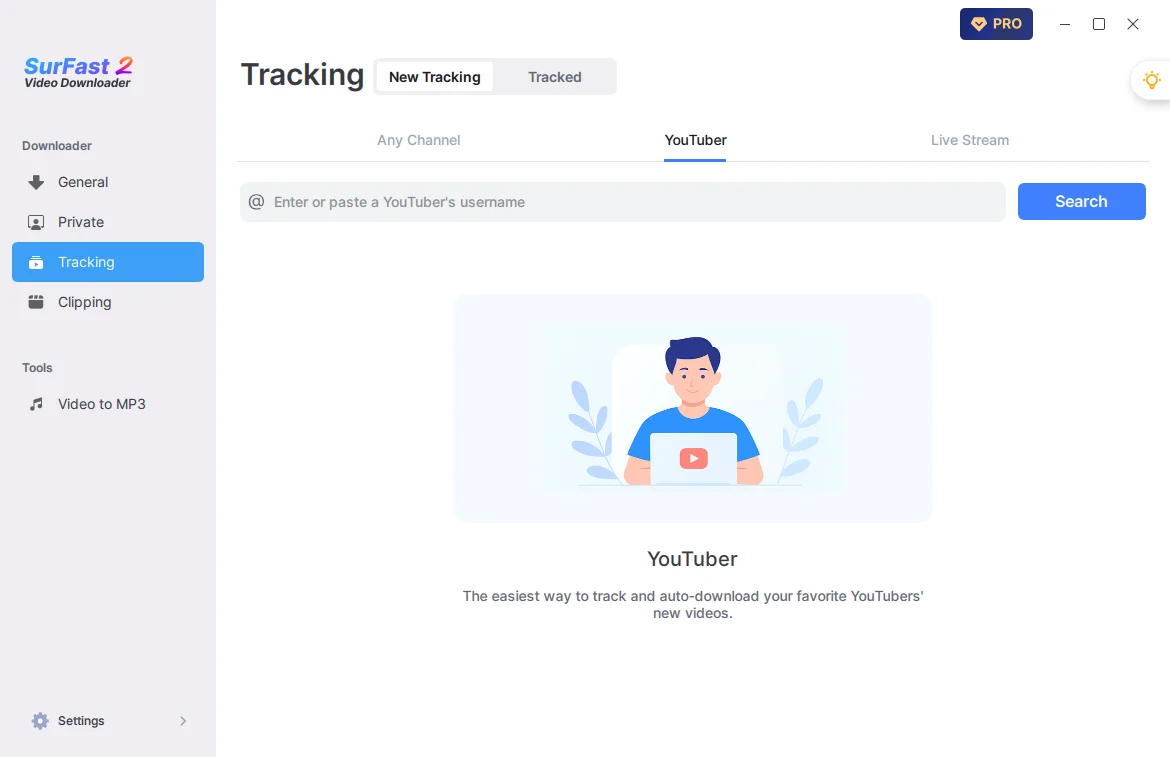
Advanced Hotstar Downloader
SurFast Video Downloader offers both basic and advanced features for media downloads. Beyond what’s mentioned above, you can also use additional functions such as automatic download and scheduled download.
Beyond Hotstar Video Download
As a comprehensive tool, SurFast Video Downloader supports numerous sites, including YouTube, TikTok, Instagram, Facebook, X, and more. Whether you’re downloading Hotstar videos or content from other platforms, you can rely on this single tool.

How to Download Hotstar Videos by Link
SurFast Video Downloader has an intuitive interface and makes it easy to download online videos using a link. Follow the steps below to save any video you like to watch offline.
- Copy the Hotstar video link you need.
- Open SurFast Video Downloader, press Ctrl + V or Cmd + V to paste the link, and then wait for the tool to parse the link.
- In the pop-up window, select the video output format, resolution, and storage path, then click Download.
- Wait for the video download process to finish, and then go to the Finished tab to check the downloaded content.
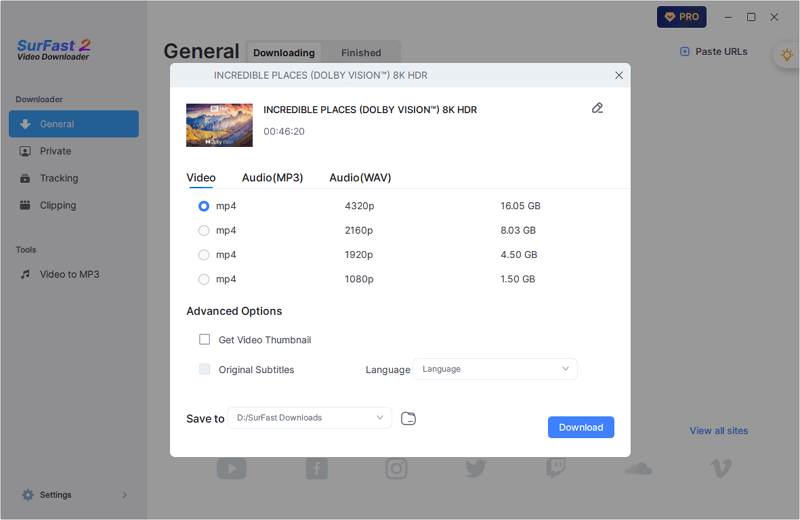
Start Downloading Your Favorite Videos Now
Click any of the buttons below to download and install SurFast Video Downloader on your PC or Mac, and enjoy high-quality video downloads from various video streaming sites, social networking platforms, and even cloud storage services.
More Video Downloaders You May Like
You might also like these tools for downloading videos from the internet.
Frequently Asked Questions
Check the FAQ section for more useful tips.
How to download Hotstar videos in 1080p?
If the original video is available in 1080p, you can easily download the video in FHD by link using SurFast Video Downloader:
- Copy and paste the Hotstar link into the app and wait for it to parse the link.
- Set the output options in the pop-up window and click Download.
- Go to the Finished tab to check the video.
How to convert Hotstar videos to MP3?
You can directly extract MP3 from Hotstar videos using SurFast Video Downloader:
- Paste the Hotstar link into the app by pressing Ctrl + V or Cmd + V and then wait for the app to parse the link.
- Select to download Audio and choose MP3 as the output format. Afterward, click Download.
- Wait for the audio download to complete and go to the Finished panel to check the MP3 file.
If you don’t see an audio option, go to Global Settings (accessed via the lightbulb icon) and set MP3 as the default format. Afterward, whenever you paste a link into the app, it will automatically extract the audio as an MP3 file.
How to download Hotstar videos to PC in Windows 10?
SurFast Video Downloader is available for Windows and supports Windows 7 and later. Whenever you need to save Hotstar videos to your PC for offline viewing, you can use it to download them.