Let AI summerize this article for you:
Quick Answer:
A desktop tool like SurFast Video Downloader has the ability to download multiple Twitter videos at once.
Although there are various types of Twitter Downloader tools available, including apps, online services, and browser extensions, very few of them are capable of helping you to download multiple Twitter videos at once. Online video downloading tools and browser extensions typically work for downloading one video at a time, which can be time-consuming if you need to download several videos.
Luckily, some desktop Twitter downloaders are powerful enough and enable you to perform bulk downloads using URL. Check the Twitter multi-video downloader below and follow the step-by-step guide to learn how to save videos in bulk with it.
Table of contents
Twitter Multi-Video Downloader: SurFast Video Downloader
SurFast Video Downloader is a video downloader for Windows & macOS that supports over 1000 sites, including Twitter. Most importantly, it is helpful to download videos in bulk. Whether you want to rip a YouTube playlist or download multiple Twitter videos, it will do you a favor.
When you download videos with this multi-video downloader, it will convert all Twitter videos to MP4 at once and allow you to select the target video quality (depending on the video quality available). Whether you want to download Twitter videos in 1080p or 720p, this tool will help.
As mentioned above, since it also supports other sites, including YouTube, Facebook, Vimeo, Dailymotion, and more, you can use it to download multiple YouTube videos at once when needed.
In addition to Twitter, SurFast Video Downloader has a Video to MP3 feature. If you want to convert your downloaded Twitter videos to MP3, you can use this function to extract audio from videos without effort.
In a word, SurFast Video Downloader will not only satisfy your need when you are looking for a Twitter video downloader but also be a preferred choice when you want to download videos from the internet. Don’t hesitate to give it a try.
3 Steps to Download Multiple Twitter Videos in Bulk
With SurFast Video Downloader installed on your computer, now you are three steps away from getting your favorite Twitter videos.
To download multiple Twitter videos in bulk:
Step 1. Paste the X (Twitter) video URLs to SurFast Video Downloader.

Step 2. Set the output format, quality, and other settings according to your preferences and then click Download.
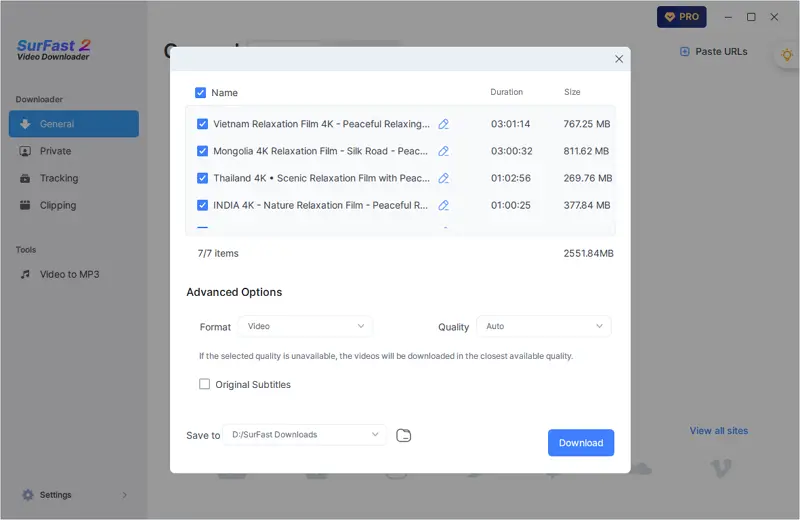
Step 3. After the tool successfully downloads all X videos, head to the Finished tab to view the items.
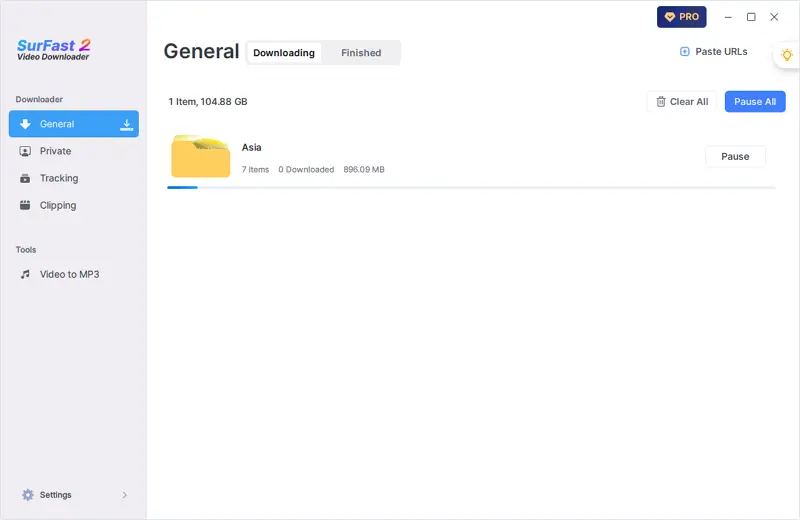
Wrapping Up
Now you know how to batch download videos from Twitter. Even if you want to mass download videos from other sites, you can still use the multiple video downloader to get it done. When you download videos in bulk, make sure you have a stable and fast network so that you can save videos from Twitter to your device at a fast speed.
More Topics
- YouTube Video Download
- Download Online Videos
- YouTube Audio Download
- Download Twitter Videos
- Download Vimeo Videos
- Facebook Video Download
- Download TikTok Videos
- Download Instagram Videos
- YouTube to MP3
About the Author
You May Also Like
-
How to Download Twitter Videos in 6 Ways: All Devices Covered
You will know how to download Twitter video on iPhone, Android, PC, and Mac using vairous types of Twitter video downloaders or services.
Myra Xian Updated on -
Twitter Live Downloader – Download Twitter Live Videos Easily
Get the Twitter live downloader, SurFast Video Downloader, and then you can download Twitter live videos to your PC or Mac with a few simple clicks.
Myra Xian Updated on -
How to Download Twitter Videos on Mac: 3 Easy Tips
You will know how to download Twitter videos on Mac using easy and worked Twitter downloaders for Mac. Choose the one you like to use.
Myra Xian Updated on

 ChatGPT
ChatGPT Claude
Claude Gemini
Gemini Grok
Grok Perplexity
Perplexity