Quick Answer:
1. Top Instagram video downloaders make it easy to save reels, stories, IGTV, and posts, with support for mobile, desktop, and web platforms.
2. Prioritize downloaders that skip logins for enhanced privacy, and look for HD quality and bulk download capabilities to suit your needs.
3. Comparing tool types, pricing, and stability helps you pick the perfect Instagram downloader for you.
Instagram is still the place for great videos, from trending Reels to Stories that vanish in 24 hours. If you want to save them for offline viewing or use in your own projects, you need the right tools.
In this guide, we look at 10 of the best Instagram video downloader tools that work across Android, iPhone, PC, and Mac. From apps and browser extensions to websites and desktop software, we’ll compare their features, pros, and cons, so you can find the one that works best for you.
Table of contents
10 Best Instagram Video Downloader Tools
Below, we take a closer look at each of the 10 tools, including what they do, their key features, and what to watch out for.
1. SurFast Video Downloader
SurFast Video Downloader is a desktop app for Windows and Mac that lets you download Reels and Stories from Instagram and save videos from many other platforms. It doesn’t work on mobile, but it’s packed with useful features. If you’re downloading Instagram content on your computer, it’s one of the best options available.
Key Features
- Downloads videos, audio, subtitles, and thumbnails from the internet
- Supports Instagram, YouTube, Facebook, X, and 1,000+ other sites
- Converts video and audio to 15+ formats, including MP4, MP3, and GIF
- Downloads playlists, albums, and channels in bulk
- Trims video/audio before download
Pros
- Multi-platform support (1,000+ sites)
- Intuitive interface and fast downloads
- Advanced features, such as Clipping, Tracking, and batch download
Cons
- Limited free features
- No mobile app
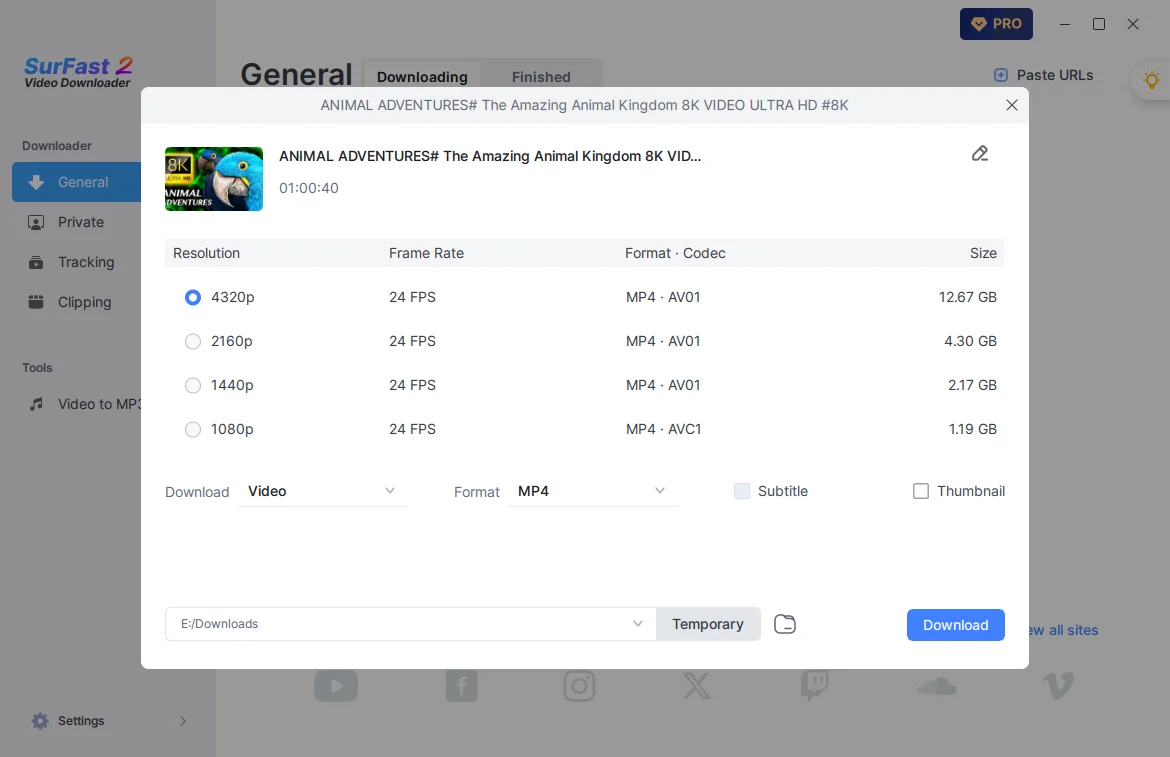
2. GetVideos.Net
GetVideos.Net is a free and safe online video downloader. It lets you download Instagram Reels and videos in the highest available quality, whether FHD, 2K, or 4K, with no ads or annoying redirects. It also supports YouTube, Facebook, Twitter, and many other platforms. If you’re looking for a reliable video download site, this is a great option.
Key Features
- Downloads videos and audio from websites
- Supports numerous websites and platforms
- Works on Android, iOS, Windows, and macOS
- Convert any link to MP4, MP3, and more
Pros
- Free and online to use
- Wide compatibility across desktop and mobile
- No ads or redirects
Cons
- Occasional download failures
- Lacks bulk download capabilities
3. Inflact
Inflact Instagram Downloader is a dead-simple way to save photos, videos, Reels, Stories, or even entire profiles from public Instagram accounts. Just paste the link on their site, and you’ve got the content in its original quality, no login needed, no trace left behind. It does show occasional ads during the download process, but overall, it’s still a highly effective tool.
Key Features
- Downloads Reels, Stories, Highlights, and profiles
- Downloads videos in HD without a watermark
- Supports bulk downloads
Pros
- Easy to use
- High-quality downloads
- Bulk download support
Cons
- Free version limits
- Occasional slowdowns
- Downloads content from public accounts only
4. Turbo Downloader for Instagram
Turbo Downloader for Instagram is a top-rated Chrome extension. It adds download buttons directly to Instagram posts, Reels, and Stories, making it easy to save content in one click. It supports bulk downloads from user profiles and high-quality video saves. Thanks to regular updates, it’s a reliable tool for browser-based downloading.
Key Features
- Downloads Reels, Stores, and more
- Adds download buttons directly on Instagram
- Supports bulk download
Pros
- Hotkey support
- Free with no registration required
- High-resolution downloads
Cons
- Limited to Instagram
- Cannot customize output quality
5. FastSave
FastSave is a popular Android app for downloading online videos and audio. It lets you save Instagram videos and Stories with just one tap, making it perfect for quick saves while browsing. It also includes helpful extras like smart hashtag suggestions to boost your post visibility.
Key Features
- One-tap saves for reels, posts, and stories
- Offline content browsing within the app
- Hashtag generator for social media growth
Pros
- Free with optional premium upgrades
- High reliability on mobile networks
Cons
- Free with ads
- Limited to Android
6. SnapInsta
SnapInsta is a user-friendly online website delivering fast, ad-light Instagram video downloads. It’s ideal for casual users who want to save reels or profiles without software, offering a clean interface and global accessibility.
Key Features
- Downloads reels and stories in HD
- Supports bulk saves for multiple posts
- No signup or app installation required
Pros
- Free version available
- Cross-platform support
Cons
- Free with ads
- Occasional server slowdown
7. iGram
iGram is a web-based downloader optimized for high-resolution Instagram downloads. It supports videos, photos, Stories, Reels, and IGTV, helping you download any content you like from Instagram.
Key Features
- Saves videos in up to 4K resolution
- Handles stories, IGTV, and posts
- Anonymous, login-free downloads
Pros
- Fast and free with no quality loss
- Broad device compatibility
- Clean, user-friendly interface
Cons
- Basic features, no bulk options
- May lag during high traffic
8. SaveFrom.Net
SaveFrom.net is a multi-platform downloader supporting Instagram and other sites. Its browser extension and URL-based system make it a flexible choice for users managing content across social platforms without complex setups.
Key Features
- Downloads videos and photos
- Provides browser extensions for quick access
- Supports multiple websites
Pros
- Cross-platform compatibility
- Seamless browser integration
Cons
- Ads and redirections
- Unavailable in the US
9. InSaverify
InSaverify is a popular web-based tool, offering a fast and intuitive way to download Instagram videos, reels, stories, and IGTV directly from a browser. It’s designed for users who want a mobile-like Instagram experience on desktop, with added downloading capabilities for quick content saves.
Key Features:
- Downloads videos, reels, stories, and IGTV in HD
- Mobile-like Instagram browsing interface
- No login required for downloads
Pros:
- Free with a clean, ad-light interface
- Supports multiple content types with high quality
- Works on all devices with a browser
Cons:
- Limited bulk download options
- Some features may require premium upgrades
10. StorySaver
Story Saver is a highly rated mobile app, excelling at downloading Instagram stories, reels, and videos with ease. It’s a trusted choice for users who prioritize saving ephemeral content like stories for offline viewing or reposting.
Key Features:
- Downloads stories, reels, and videos with one tap
- Supports batch downloads for stories and highlights
- Direct sharing to other platforms
Pros:
- Free with optional in-app purchases
- High stability and user trust (12.9K ratings)
- Simple interface for quick saves
Cons:
- Ads in free version can be intrusive
- Primarily mobile-focused, less optimized for desktop
Comparison of Instagram Downloader Tools
Choosing the best Instagram video downloader depends on factors like device compatibility, cost, and security. The table below compares our top 10 tools based on tool type, price, applicable devices, functionality, security, stability, and overall score (out of 10, based on performance and user feedback).
| Tool | Type | Price | Compatibility | Functionality | Safety | Stability | Overall Score |
| SurFast Video Downloader | Desktop app | Start from $9.95 | Windows, Mac | 8K downloads, batch, converter | 4 | 5 | 9.1 |
| GetVideos.Net | Website | Free | All | URL-based, HD saves | 5 | 4 | 8.5 |
| Inflact | Website/App | $7.8/month | All | Bulk downloads | 4 | 4 | 8.8 |
| Turbo downloader for Instagram | Extension | Free | Chrome browsers | Download buttons, bulk account saves | 4 | 4 | 8.6 |
| FastSave | Android app | $3.99/month | Android | One-tap saves | 3 | 5 | 8.5 |
| SnapInsta | Website | Free | All | HD reels, bulk | 4 | 4 | 8.4 |
| iGram | Website | Free | All | 4K saves, stories | 4 | 4 | 8.3 |
| SaveFrom.Net | Website/Extension | Free | All | Multi-site, extensions | 3 | 4 | 8.2 |
| InSaverify | Website | Free | All |
HD videos, mobile-like interface |
4 | 4 | 8.4 |
| Story Saver | App | Free | Android | Stories, reels, batch saves | 3 | 5 | 8.5 |
FAQs on Instagram Download
Check the FAQ section for more Instagram download tips.
You can save any video from Instagram using a third-party Instagram downloader, such as GetVideos.Net, which works across Android, iOS, Windows, and macOS.
1. Copy the Instagram post link.
2. Visit GetVideos.Net, paste the link, and click Download.
3. When you see the download options, click Download next to the resolution you need.
4. Right-click the video or tap the Save button to download the Instagram video to your computer or mobile phone.
You can save Instagram Stories for permanent access using an Instagram Story downloader, such as iGram. Here are the steps:
1. Copy the Instagram Story link.
2. Visit iGram, paste the URL, and click Download.
3. Wait for the website to load the video and click Download.
4. Check the Story video in your Downloads.
Many effective Instagram video downloaders, including SurFast Video Downloader and GetVideos.Net, support downloading Instagram Reels. Simply provide the Reels video link to get started.
SurFast Video Downloader supports all resolution options available on the source website. As long as the original video is offered in HD, 2K, or higher quality, you can easily download it in your preferred resolution. Here’s how:
1. Copy the Instagram link you need.
2. Open the SurFast Video Downloader app and press Ctrl + V or Cmd + V to paste the link.
3. Wait for the app to parse the link and select the video format and resolution you need.
4. Set the output storage path and click Download.
5. Go to General > Finished to check the downloaded video.
Conclusion
Saving Instagram videos to your computer or mobile device is effortless with the right tool. If you only download content from Instagram, using a website or browser extension is usually the most convenient option. However, if you also want to download videos or music from other platforms like YouTube, X, or Facebook, a dedicated app like SurFast Video Downloader is a much more efficient solution. The best choice really depends on your needs.
About the Author
You May Also Like
-
Top 6 HDToday Alternatives Your Should Know
HDToday is one of the free movie platforms where you can find more than 10,000 movies to watch for free. By using it, you can watch your favorite movies at no cost, without signing in or installing software. However, the site is famous for the overloaded ads, which bring users a terrible user experience. If …
Charlene Chen Updated on -
Best AI Video Generator Tools for Everyone
Discover the best AI video generators for 2025, tailored for social media marketing, content creation, education, corporate promotion, and filmmaking.
Myra Xian Updated on -
Free Alternatives to YTMP3 for YouTube to MP3 Conversion
Say goodbye to YTMP3 and hello to a new collection of YouTube to MP3 converters. Get the best YTMP3 alternatives and rip MP3 from YouTube.
Myra Xian Updated on

