Quick Answer: Yes, you can download music from SoundCloud to your computer or mobile device for offline listening. However, depending on your preferred audio format and quality, you may need different types of tools to download songs from SoundCloud.
SoundCloud is a popular music streaming platform where you can discover tracks, playlists, and albums. You can download music from SoundCloud to your computer or mobile device in several ways. Free users can download individual tracks if the artist has enabled the option. With a SoundCloud Go or Go+ subscription, you can save tracks and playlists for offline playback within the app, but these are not standalone files. Alternatively, third-party downloaders may allow you to save tracks, though this could violate SoundCloud’s terms or copyright laws.
How to download music from SoundCloud
As previously mentioned, the best method for downloading from SoundCloud depends on what you wish to download. Here, I’d like to show you three methods for downloading from SoundCloud.
Download Songs from SoundCloud Officially
Below are the steps for SoundCloud Go and SoundCloud Go+ users to save songs for offline playback on computers and mobile devices using the official SoundCloud platform. Offline playback is app-restricted and requires artist permissions.
On Computer (Web Browser or Desktop App, if Available)
- Subscribe to SoundCloud Go or Go+ via SoundCloud’s website.
- Sign in to your SoundCloud account on the website or desktop app (if supported).
- Find the track (Go/Go+) or playlist (Go+ only) you want to save.
- Click the download arrow or Make Available Offline option (if available in the browser/app interface).
- Access saved tracks or playlists in the Library or Offline Listening section when offline.
On Mobile Device (iOS/Android App)
- Subscribe to SoundCloud Go or Go+ via the SoundCloud app or website.
- Open the SoundCloud app from the App Store (iOS) or Google Play Store and sign in.
- Search for the track (Go/Go+) or playlist (Go+ only) you want to save.
- Tap the download arrow or Make Available Offline option (found below the track or in the playlist’s menu, accessed via the three dots).
- Access saved tracks or playlists in the app’s Library or Offline Listening section when offline.
Download from SoundCloud with a Third-Party Tool
If you want to download SoundCloud music without subscribing to SoundCloud’s paid services, using a third-party SoundCloud music downloader is a great alternative.
Convert SoundCloud to MP3 Online for Free
If you prefer to save SoundCloud tracks in the universally compatible MP3 format, using GetVideos.Net is an optimal choice. This free online SoundCloud to MP3 converter allows you to download SoundCloud songs in MP3 format at no cost. Additionally, because it is web-based, you can use it to save music from SoundCloud onto all your devices, including PC, Mac, iPhone, and Android. Here’s how to download from SoundCloud to MP3:
- Copy the SoundCloud track link.
- Open a browser and visit GetVideos.Net.
- Paste the music link and click Download.
- Switch to the Audio Only tab and click Download next to the MP3 option.
- On a computer, click the three-dot menu and choose Download to download the audio track. On a phone, tap the Save icon to Download option to download the SoundCloud song.
- Go to the Downloads folder to check to audio file.
Convert SoundCloud to WAV, FLAC, OGG…
Both the official download solution and most third-party SoundCloud music downloaders generally allow you to download SoundCloud music in MP3. If you wish to download SoundCloud audio in other formats like WAV, FLAC, or OGG, using a versatile tool such as SurFast Video Downloader is a dependable choice.
SurFast Video Downloader is a comprehensive video & audio downloader that supports numerous sites, including SoundCloud. When you need to download from SoundCloud, it will help you:
- Download SoundCloud to WAV, MP3, M4A, FLAC, OGG, OPUS, and AAC
- Download SoundCloud playlists
- Save SoundCloud albums
- Download all SoundCloud likes
To download music from SoundCloud:
Step 1. Paste the SoundCloud URL to SurFast Video Downloader and it will parse the link immediately.
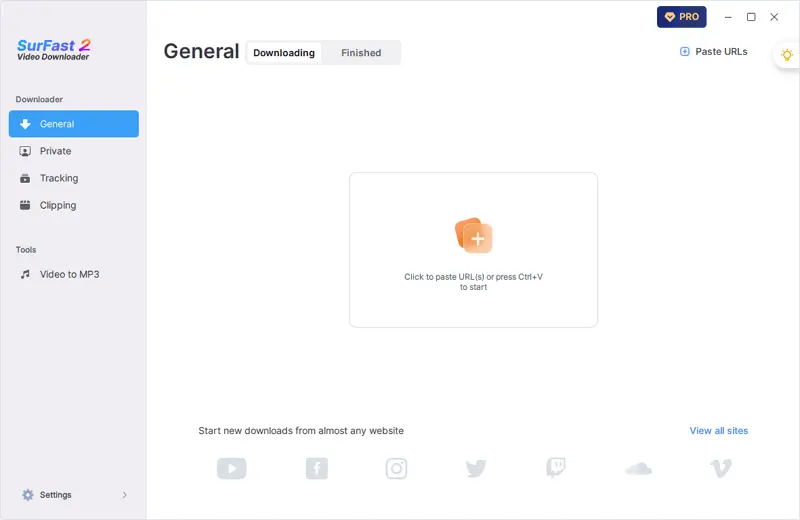
Step 2. Choose the music output settings and click Download.
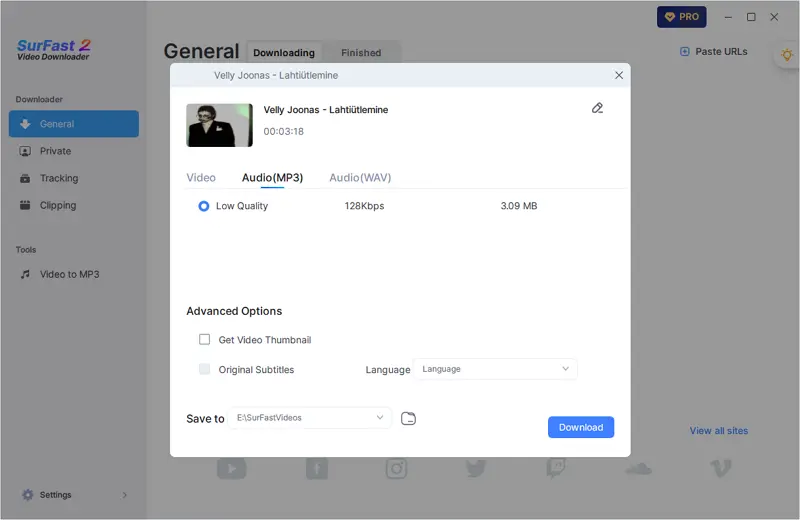
Step 3. When the SoundCloud song download completes, check the item in the Finished panel.
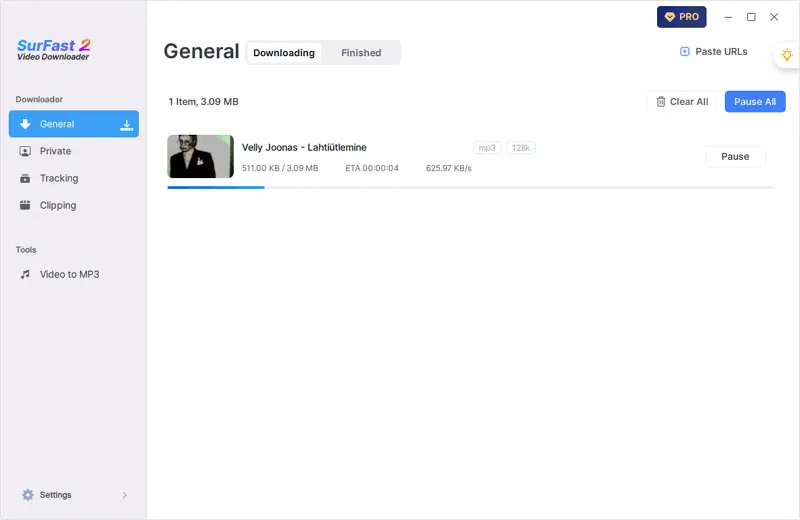
Note: SoundCloud songs are downloaded in MP3 by default. If you wish to save them in other formats like WAV, OGG, M4A, and more, use the Smart Mode (the lightbulb icon) instead.
Conclusion
You can download SoundCloud songs whether you are using a computer or a mobile device. Both official solutions and third-party tools are available to help. You can choose the most suitable method depending on your specific needs.
About the Author
You May Also Like
-
Is AceThinker Safe? AceThinker Review & Alternatives
Is AceThinker safe for video downloading? This article will show you its safety, features, user reviews, and trusted alternatives.
Myra Xian Updated on -
Can you record yourself on Google Slides?
Can you record yourself on Google Slides? The ansewr to this question varies depending on the specific situation. Get the answer here.
Myra Xian Updated on -
Can you record TikTok live streaming videos?
Check whether you can record TikTok live on your computer or mobile and learn how to do it on your device.
Myra Xian Updated on

