
4K Instagram Story Downloader
Easily download Instagram Stories, Reels, Highlights, or regular videos in bulk and save them in your preferred resolutions — HD, FHD, 2K, 4K, or even 8K (if available) — using SurFast Video Downloader, an all-in-one Instagram downloader.
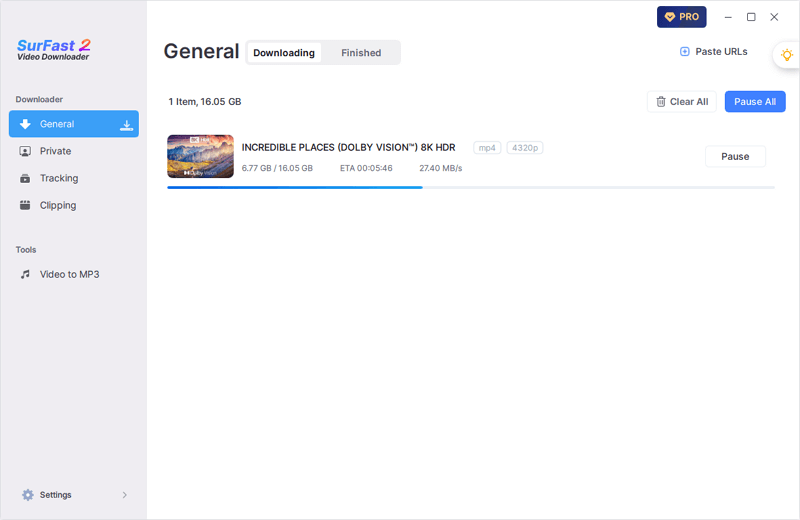
Reliable Instagram Story Downloader for Desktop
SurFast Video Downloader is a desktop-based Instagram Story saver that offers safe and stable Instagram Story download solutions. Free from ads, redirects, and malware, it ensures smooth and reliable Instagram video downloads.
Bulk Download Instagram Stories
This Instagram downloader allows you to download multiple URLs, playlists, and channels at once. Whether you want to save several posts or all Instagram Stories in one go, this tool meets your needs with efficiency and ease.
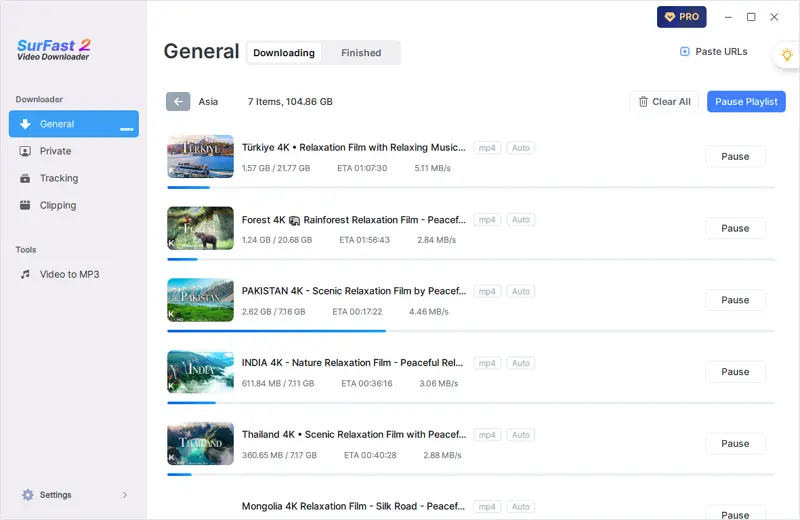
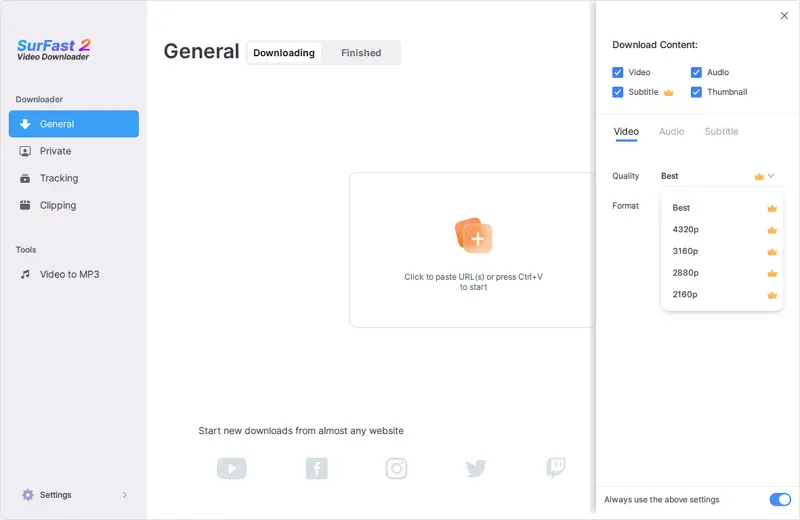
4K IG Story Downloader
Our Instagram Story downloader ensures an optimal viewing experience by letting you save Stories at the highest available quality. Of course, if you want to save space on your device, you can also choose a lower resolution — this tool supports resolutions ranging from 128p to 8K.
Instagram Story to MP4
When downloading Instagram Stories, you can save them in your preferred format. SurFast Video Downloader supports a wide range of output formats, including MP4, WebM, FLV, MOV, AVI, MKV, and GIF. Whether you want to download videos in the widely-used MP4 format or convert clips into GIFs, our app offers flexible and reliable solutions.


IG Story to MP3
There may come a time when you want to download audio from Instagram. Fortunately, this Instagram Story downloader also features audio extraction, allowing you to pull soundtracks from Instagram Stories. Plus, you can save the audio in your preferred format — including MP3, WAV, M4A, FLAC, OGG, and more.
Instagram Highlights Downloader
As a comprehensive Instagram downloader, SurFast Video Downloader also lets you download Instagram Highlights. It can fetch all videos from an Instagram link and save them in one click — perfect for downloading entire Highlight collections effortlessly.

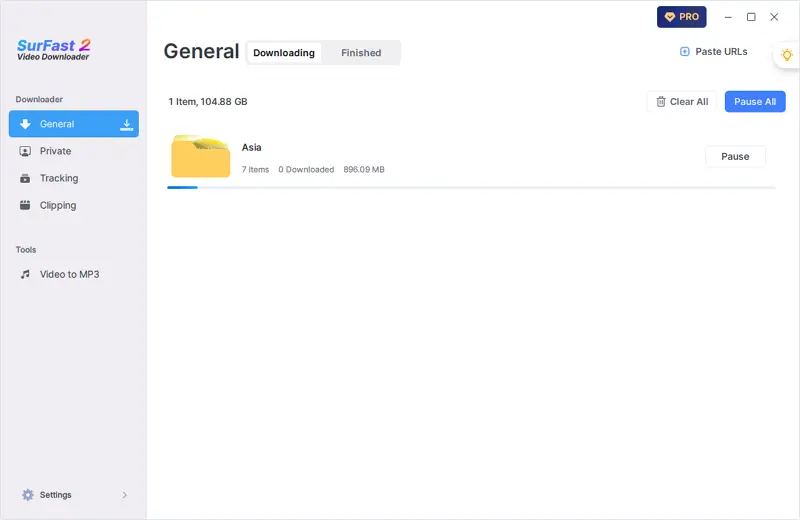
Instagram Reels Downloader
Downloading Instagram Reels is just as effortless with SurFast Video Downloader. Whether it’s regular posts, Stories, or Reels, our tool offers a seamless way to download any video content from Instagram whenever you need it.
Beyond Instagram
SurFast Video Downloader isn’t limited to Instagram — it supports a wide range of popular platforms, including YouTube, TikTok, Facebook, Twitter (X), and more. Whether you’re saving videos, audio, thumbnails, or subtitles, our tool gives you the power to download content from your favorite social networks all in one place.
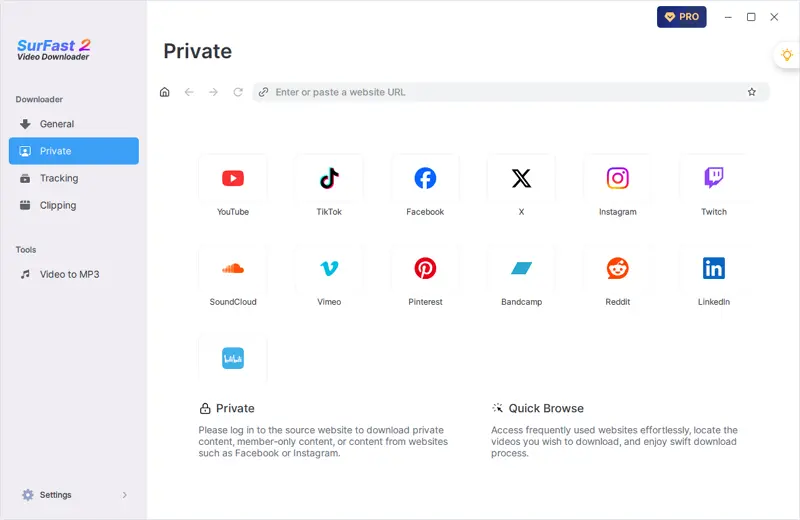
How to Save Instagram Stories
You can download Instagram Stories by entering the link to the post. Please note that our tool only supports downloading video content. If the Story contains only photos, this tool will not work.
To save an IG Story:
- Copy the Instagram Story link.
- Open the app and press Ctrl + V or Cmd + V.
- Wait for the tool to parse the link and select the download options.
- Click Download to save the video to your PC or Mac.
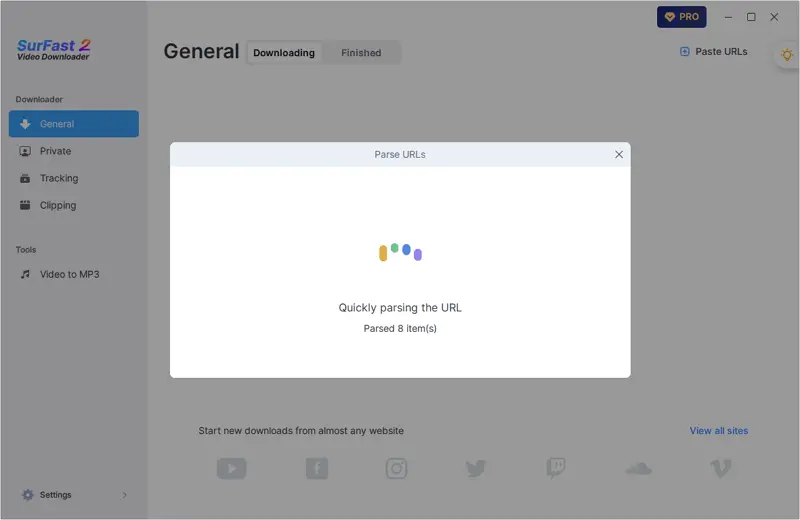
Try the Story Downloader Now
Our Story downloader lets you save videos from any public Instagram Story in just a few clicks. No login required, no ads, and no hassle. Try the Story Downloader now and get your favorite content in seconds.
Frequently Asked Questions
Check the FAQ section for more Instagram Story download tips.
How to download an Instagram Story in 1080p?
If the original video source supports 1080p, SurFast Video Downloader lets you save the Instagram Story in full HD (1080p) quality.
- Copy and paste the Instagram URL into the app.
- Select the FHD output option and click Download.
- Go to the Finished tab to check the video.
How to download Instagram Highlights?
You can save Instagram Highlights by simply pasting the post link. SurFast Video Downloader will retrieve all videos from the link and download them in one click.
- Paste the Instagram link into SurFast Video Downloader and wait for the app to load the videos.
- Select the output settings according to your needs.
- Click Download to start downloading videos.
How to download Instagram Reels?
It’s easy to save Instagram Reels since there are various tools available. You can try any of the Instagram Reels downloader tools below to download IG Reels.
- GetVideos.Net
- SnapInsta
- StorySaver
- SaveInsta