
HD/FHD/4K Instagram Highlights Downloader
SurFast Video Downloader is a powerful Instagram Highlight downloader for Windows and macOS. It lets you easily download Instagram Highlights videos in bulk and save them in stunning quality — from HD and FHD to even 8K resolution.
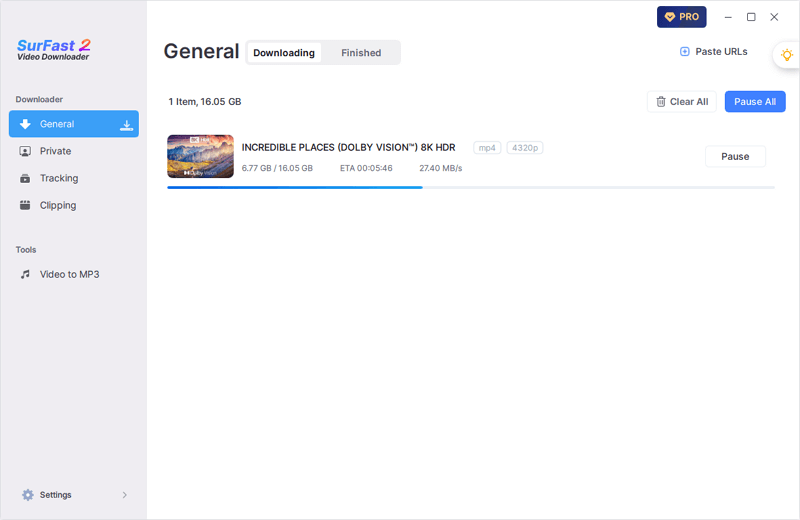
Fast Instagram Highlight Downloader App
Built for efficiency and speed, our Instagram Highlights downloader app, SurFast Video Downloader, is fully compatible with Windows and macOS systems. Whether for personal use or content backup, it ensures stable performance and ultra-fast downloading of Instagram Highlights.
Download Instagram Highlights in Bulk
Instead of downloading videos one by one, SurFast Video Downloader lets you download all videos from an Instagram Highlight at once — saving you time and effort. Plus, you can download multiple Highlights in bulk by simply pasting their URLs.
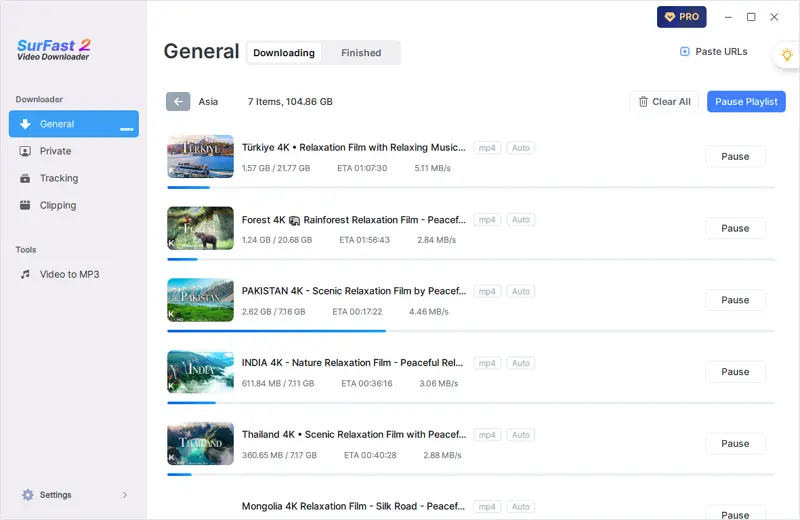
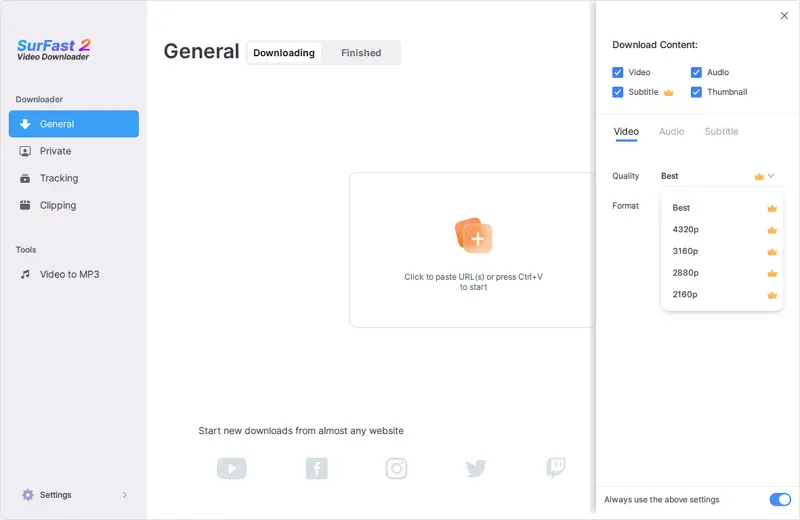
HD IG Highlight Downloader
Our Instagram downloader supports a full spectrum of video resolutions, including 720p, 1080p, 2K, 4K, and even 8K. Users can effortlessly download videos in the highest quality currently available on the platform.
Instagram Highlights to MP4
SurFast Video Downloader provides extensive format support, including MP4, WebM, FLV, AVI, MOV, MKV, and GIF. This flexibility ensures compatibility across devices and platforms, allowing users to select the optimal format based on their specific playback or editing requirements.


Instagram Highlights to MP3
Beyond video downloading, SurFast Video Downloader offers powerful audio extraction capabilities. Easily convert videos from Instagram to MP3, WAV, M4A, FLAC, and OGG — ideal for playback, editing, or archiving purposes.
Instagram Story Downloader
In addition to Highlights, our Instagram video downloader fully supports Instagram Stories. Our Instagram Story downloader allows you to archive time-sensitive content securely and conveniently, ensuring that important moments are not lost after 24 hours.

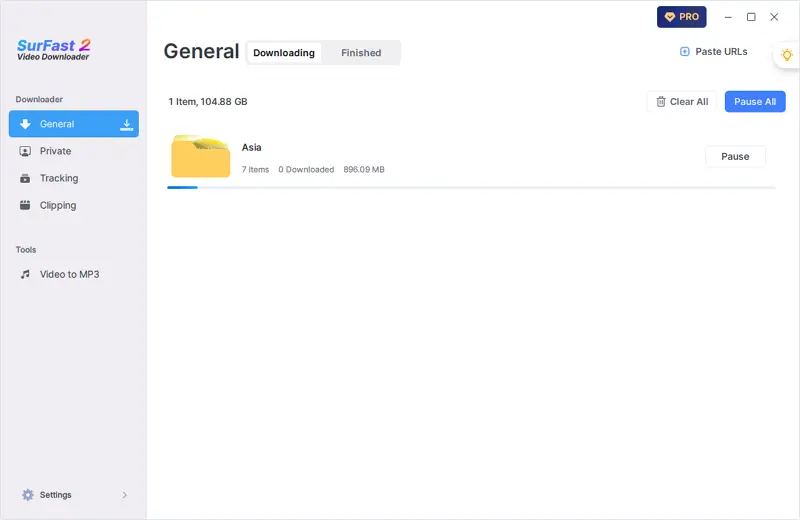
All-Inclusive Instagram Downloader
SurFast Video Downloader is a versatile tool designed to support a wide range of Instagram video formats, including standard posts, Reels, Stories, and Highlights. Users can confidently rely on it for all their Instagram video download needs — anytime, anywhere.
Beyond Instagram Download
Designed for versatility, SurFast Video Downloader supports multiple platforms beyond Instagram, including TikTok, YouTube, Facebook, Twitter, and many more. This multi-site compatibility makes it the ideal choice for users who want a unified and efficient way to download online videos.
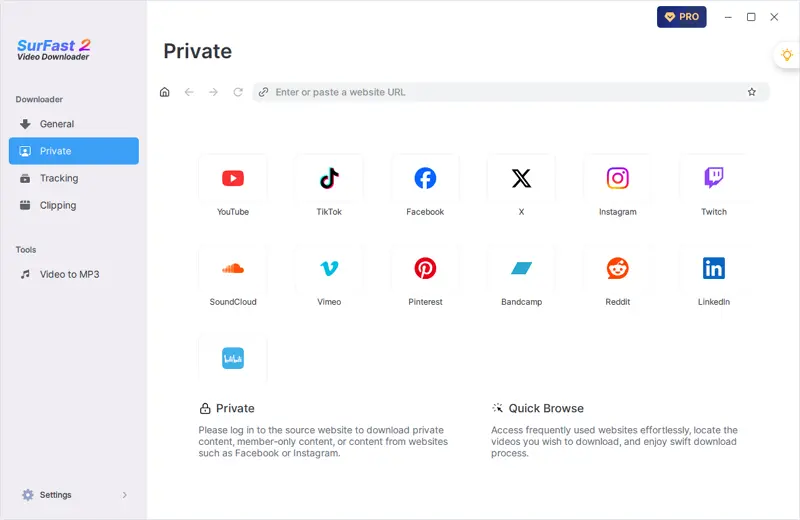
How to Save Instagram Highlights
SurFast Video Downloader is a full-featured tool that provides multiple ways to download Instagram Highlights. I will show you how to download Instagram videos using a link — fast, easy, and with no hassle.
- Copy the Instagram video link.
- Paste the link into the app and wait for it to load the video.
- Select the output format, resolution, and other options.
- Click Download to save the video(s) to your computer.
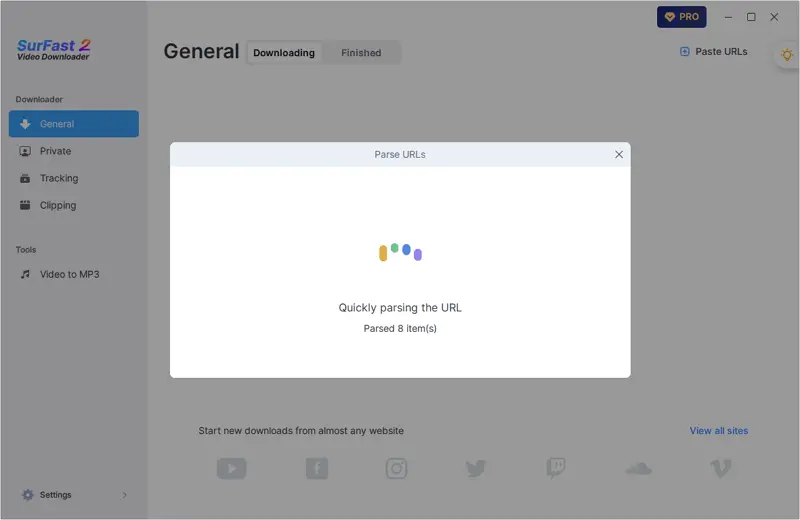
Try the Instagram Video Downloader Now
With SurFast Video Downloader installed on your PC or Mac, you can easily download videos from a wide range of websites and platforms. If you’re looking for a reliable tool to save online videos for offline viewing, it is definitely worth trying.
Frequently Asked Questions
Check the FAQ section for more Instagram Highlights download tips.
Is there a way to download Instagram Highlights?
Yes, you can save Instagram Highlights to your device using a third-party Instagram Highlight downloader, such as SurFast Video Downloader.
- Copy and paste the Instagram URL into the app.
- Set the output settings according to your preferences.
- Click Download to start downloading the Instagram video.
How can I download someone’s Instagram Highlights?
You can save someone’s Instagram Highlights with the help of an Instagram Video Downloader. Here are some reliable tools:
- SurFast Video Downloader (videos only)
- GetVideos.Net (videos only)
- InDown.iO
How to download Instagram Highlights for free?
You can save Instagram videos, be it Highlights or other types of content, for free using online video downloaders, such as:
- GetVideos.Net
- InDown
- SnapInsta
- StorySaver
- SaveInsta
How to download Instagram videos?
SurFast Video Downloader supports all types of Instagram videos, including regular videos, Reels, Stories, and Highlights. Whenever you want to save Instagram videos for offline watching, it is a handy solution.