Popular Tips
Quick Answer:
Here are the best AI video creators for social media marketing, content creation, Education, and more.
With the rapid advancement of AI technology, a growing number of AI video generators have emerged. However, each tool is designed with different use cases in mind. To help you find the perfect fit for your creative needs, we’ve categorized the most popular AI video makers. So whether you’re creating marketing content, social media videos, or educational material, there’s a tool here for you.
Table of contents
3 Best AI Video Generators for Social Media Marketing
Social media thrives on quick, eye-catching videos. These tools prioritize speed, templates, and platform optimization for TikTok, Instagram, YouTube Shorts, and more.
InVideo
InVideo is a go-to for marketers creating vibrant social media content. Its intuitive interface and vast template library make it easy to produce polished videos in minutes, perfect for YouTube Shorts, Instagram ads, or TikTok trends. With AI-driven editing and stock media integration, it’s a favorite for small businesses and social media managers aiming for high engagement.
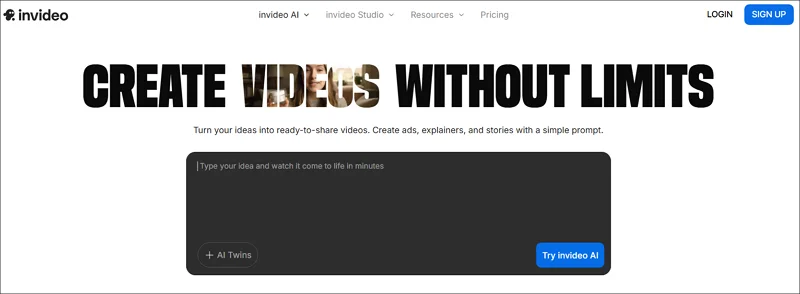
Key Features:
- Over 5,000 customizable templates for social media formats.
- AI script generator and news-style video creation from articles.
- Stock media library with royalty-free videos, images, and music.
- Supports 50+ languages for global campaigns.
Pros:
- Beginner-friendly with drag-and-drop editing.
- Fast rendering for quick content turnaround.
- Affordable plans for small teams.
Cons:
- Free plan includes watermarks.
- Occasional performance lags with complex projects.
Subscription Plans:
- Free: 10 minutes/week, watermarked.
- Plus: $28/month, 50 minutes/month, 100GB storage.
- Max: $50/month, 200 minutes/month, 400GB storage.
- Generative: $100/month, 15 minutes generative AI credits.
Pictory
Pictory shines for repurposing long-form content into bite-sized social media videos. It transforms blogs, webinars, or scripts into engaging clips with AI-generated visuals and voiceovers. Ideal for vloggers and marketers, Pictory simplifies video creation for platforms like Instagram and YouTube.
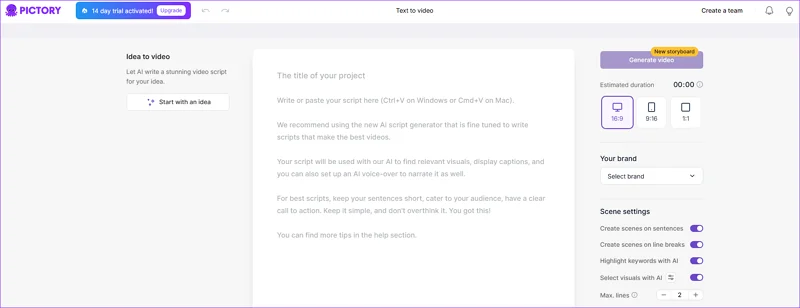
Key Features:
- ChatGPT integration for automated video scripting.
- AI-driven voiceovers in multiple languages.
- Customizable branding with logos and fonts.
- Automatic captioning for accessibility.
Pros:
- Excellent for turning blogs into videos.
- User-friendly for non-editors.
- Strong customer support.
Cons:
- No free plan; paid plans required for stock media.
- Limited creative control for complex edits.
Subscription Plans:
- Starter: $19/month, 200 minutes, 1080p.
- Professional: $39/month, 600 minutes.
- Team: $99/month, 1,800 minutes.
VEED.io
VEED.io is a versatile online editor tailored for social media managers. Its AI-powered transcription and subtitle tools make it easy to polish user-generated content or create quick, platform-optimized videos. It’s a great choice for resizing videos for TikTok, Instagram, or LinkedIn.
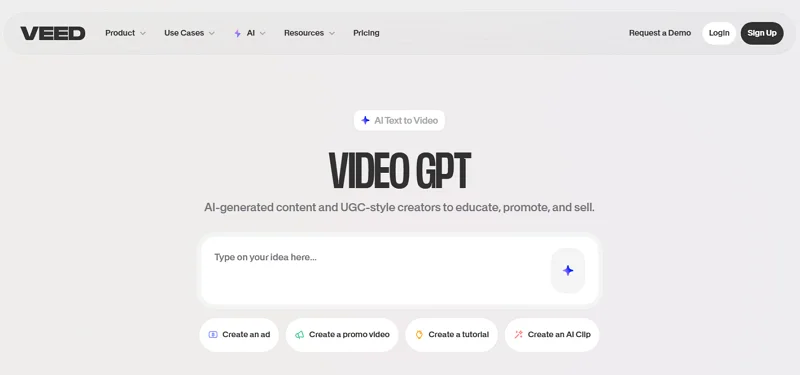
Key Features:
- One-click subtitle generation with styling options.
- Drag-and-drop interface for quick edits.
- Format-specific resizing for social platforms.
- Real-time team collaboration.
Pros:
- Highly accurate subtitles.
- Fast, intuitive interface.
- Affordable pricing for solo creators.
Cons:
- Limited text-to-speech quality.
- Not ideal for fully automated video creation.
Subscription Plans:
- Free: Watermarked, limited features.
- Basic: $12/month, 4K UHD, 2 hours max video length.
- Pro: $24/month, advanced features.
Best AI Video Makers for Content Creation
Content creators need tools that turn ideas or existing content into engaging videos. These platforms excel at repurposing blogs, scripts, or audio into professional content.
Lumen5
Lumen5 is a favorite among content marketers for transforming blog posts or scripts into visually appealing videos. Its AI maps text to scenes, pulling from a vast media library to create LinkedIn or Instagram-friendly content. It’s perfect for creators who need a steady video output without technical expertise.
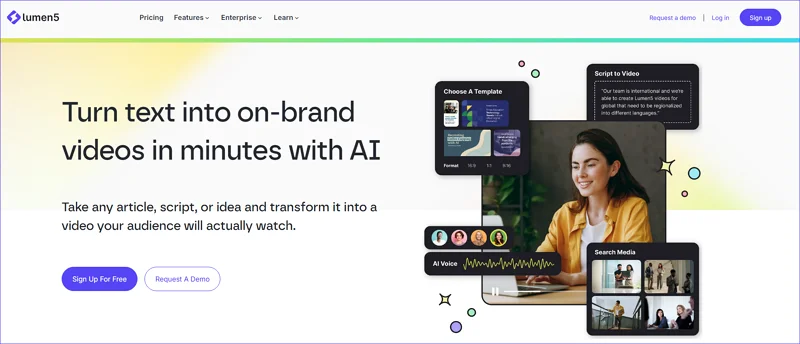
Key Features:
- AI-driven text-to-scene mapping.
- Extensive stock media library.
- Brand customization for consistent visuals.
- Team collaboration tools.
Pros:
- Easy to use with no video editing skills needed.
- Optimizes for social media platforms.
- Fast content creation for blogs or stats.
Cons:
- Limited control over visual pacing.
- Templates can feel repetitive without customization.
Subscription Plans:
- Free: Watermarked, basic features.
- Basic: $19/month, 720p, no watermark.
- Professional: $49/month, 1080p, advanced branding.
Descript
Descript revolutionizes content creation with its script-based editing. By editing the text transcript, you can modify video or audio, making it ideal for podcasters and YouTubers. Its AI tools, like filler word removal, streamline the editing process for polished content.
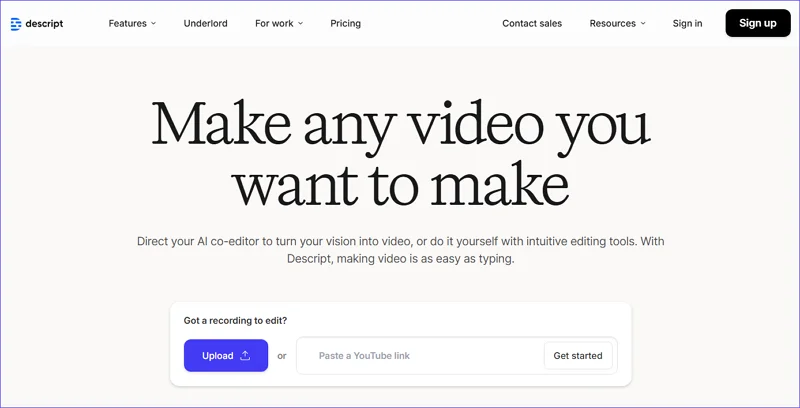
Key Features:
- Text-based video and audio editing.
- AI-powered filler word removal.
- Automatic transcription and subtitles.
- Voice cloning for custom voiceovers.
Pros:
- Intuitive for text-focused creators.
- Great for repurposing podcasts or webinars.
- High-quality transcription.
Cons:
- Steeper learning curve for video-specific features.
- Limited animation capabilities.
Subscription Plans:
- Free: 1 hour transcription, watermarked.
- Creator: $12/month, 4K UHD, 3 hours.
- Pro: $24/month, advanced features.
KomikoAI
KomikoAI is a next-generation AI Animation Generator that transforms videos and images into stylized animations with just a few clicks. From anime-inspired effects to cinematic transformations, it helps creators, influencers, and businesses bring their ideas to life with professional-quality visuals.
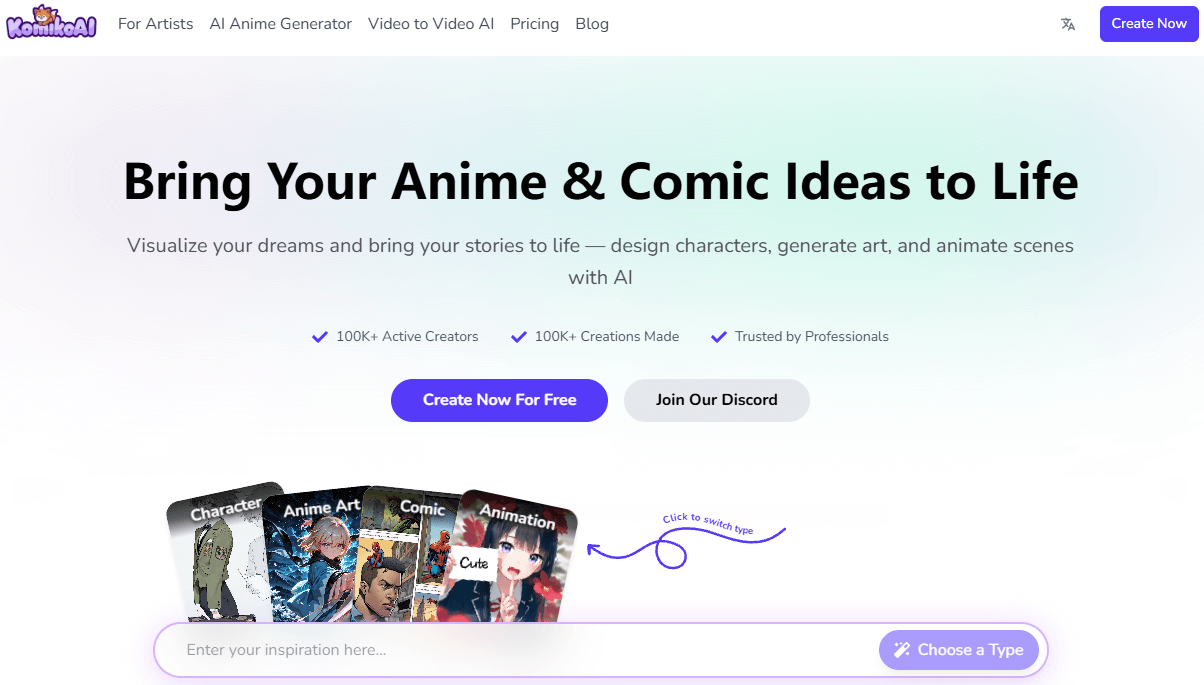
Key Features:
- Video-to-video style transfer with 80+ templates.
- Image-to-video for consistent characters and designs.
- Cartoonize or anime-fy any video instantly.
- Cloud-based editing with no need for heavy software.
Pros:
- Wide variety of artistic styles (anime, cartoon, fantasy, cinematic).
- Beginner-friendly—no editing skills required.
- High-quality output with fast rendering.
- Regular updates with new templates.
Cons:
- An internet connection is required for rendering.
- Some advanced features are limited to premium plans.
Subscription Plans:
- Free Plan: Limited templates & watermarks.
- Plus Plan: $19.9/month, unlocks all templates and watermark-free export.
- Enterprise: Custom pricing for teams and commercial use.
Best AI Video Creators for Education and Training
These tools focus on creating engaging, multilingual training videos with realistic avatars, ideal for e-learning and corporate training.
Synthesia
Synthesia is a leader in educational video production, offering hyper-realistic AI avatars that deliver scripts in over 140 languages. It’s widely used for corporate training, e-learning modules, and onboarding videos, making complex topics accessible and engaging.
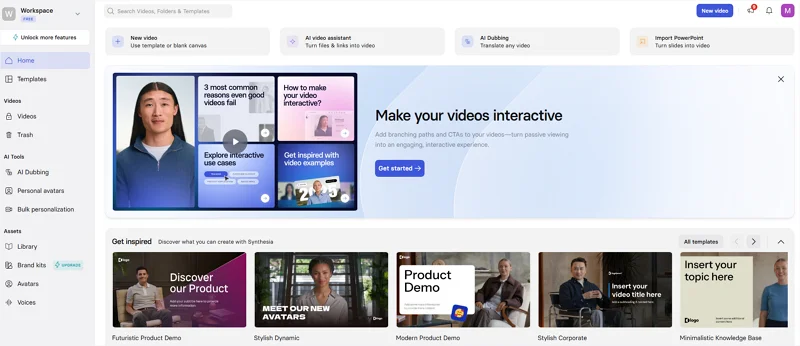
Key Features:
- 230+ lifelike avatars with natural gestures.
- Multilingual voiceovers and subtitles.
- Converts scripts or presentations into videos.
- Enterprise-grade collaboration tools.
Pros:
- Highly realistic avatars and voices.
- Excellent for global training programs.
- Easy-to-use interface.
Cons:
- Avatars can feel formal for casual settings.
- Pricing scales quickly for teams.
Subscription Plans:
- Free: 3 minutes/month, 9 avatars.
- Starter: $18/month, 1080p, 250 minutes.
- Enterprise: Custom pricing, advanced features.
Colossyan
Colossyan specializes in scenario-based training videos, featuring interactive avatars that engage learners. Its AI-driven platform supports multilingual content and is ideal for corporate training or e-learning courses that require dynamic, interactive elements.
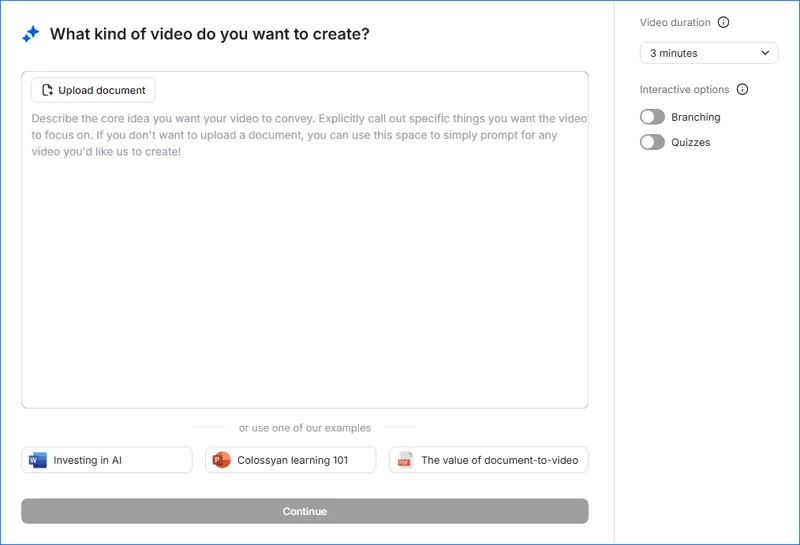
Key Features:
- Interactive branching scenarios and quizzes.
- AI presenters with diverse voices.
- Automatic translation and subtitles.
- Team collaboration and brand templates.
Pros:
- Great for interactive learning experiences.
- Strong multilingual capabilities.
- Scalable for large organizations.
Cons:
- Slightly less realistic avatars than Synthesia.
- Higher-tier plans are costly.
Subscription Plans:
- Free: Limited features, watermarked.
- Starter: $19/month, 4K UHD, custom length.
- Pro: $69/month, advanced interactive features.
Best AI Video Generation Tools for Corporate Marketing and Promotion
Corporate marketing demands polished, branded videos. These tools deliver professional results with localization and customization.
HeyGen
HeyGen is a powerhouse for corporate marketing, offering realistic AI avatars and multilingual dubbing for explainer videos, product demos, and global campaigns. Its intuitive interface and high-quality output make it a top choice for businesses targeting diverse audiences.
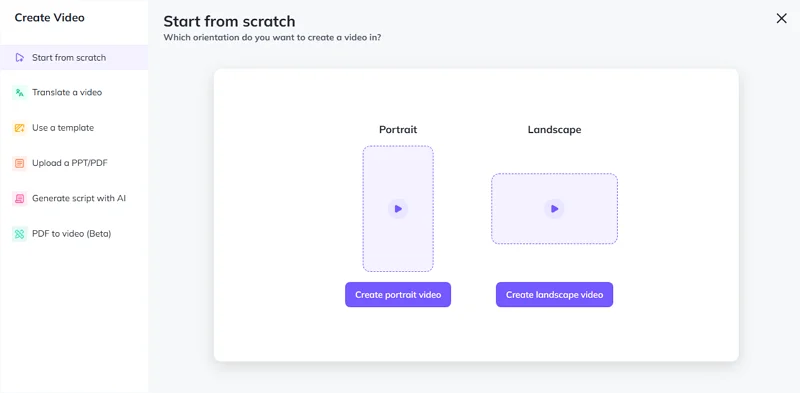
Key Features:
- 100+ AI avatars with dynamic expressions.
- 700+ voices in 175+ languages.
- Auto-dubbing with lip-sync accuracy.
- Customizable templates for branding.
Pros:
- Convincing multilingual localization.
- Polished avatars for professional use.
- Frequent feature updates.
Cons:
- Avatar movements can feel stiff.
- Premium plans are pricey for high-volume use.
Subscription Plans:
- Free: Limited features, watermarked.
- Creator: $24/month, 4K UHD, 30 minutes.
- Business: $89/month, advanced features.
AI Studios
AI Studio by DeepBrain AI delivers hyper-realistic avatar videos tailored for corporate marketing, internal communications, and promotional content. Its advanced automation – like URL-to-video or topic-to-video—allows teams to produce branded videos at scale without needing traditional production workflows. The intuitive editor, realistic avatars, and multilingual support make it a standout solution for global businesses aiming to maintain professionalism and speed.
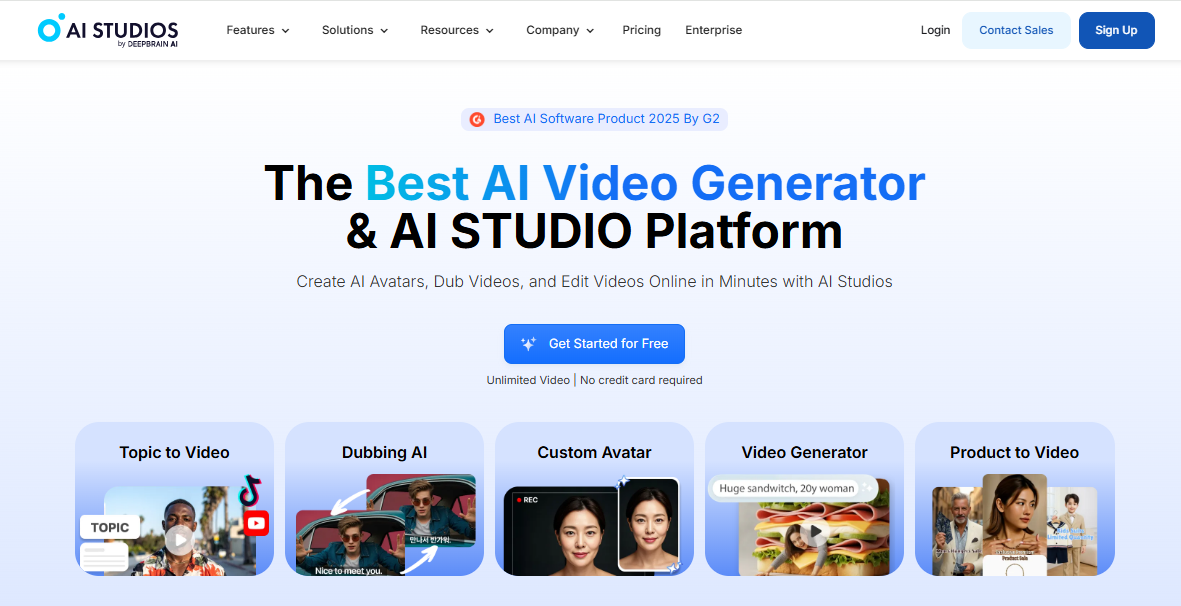
Key Features:
- 2,000+ ultra-realistic AI avatars with natural expressions.
- Voice cloning and support for 150+ languages.
- Multi-avatar scenes, transitions, and branded templates.
- URL-to-video and script-to-video generation.
- API integration for large-scale automation.
Pros:
- High-quality, human-like avatars and voices.
- Scales well for enterprise-level video creation.
- Easy to use, even for non-experts.
- Ideal for training, onboarding, and marketing.
Cons:
- Watermark applied to free plan exports.
- Manual tweaking may be needed for highly custom projects.
Subscription Plans:
- Free: Watermarked videos, limited avatars and features.
- Personal: $29/month, watermark-free, access to essential features.
- Enterprise: Custom pricing with full API access, multi-user support, and enhanced collaboration tools.
Best AI Video Generator Websites for Filmmaking and Professional Animation
Filmmakers and animators need tools with cinematic quality and creative control. These platforms offer advanced features for storytelling and professional production.
Runway
Runway is a favorite among filmmakers for its advanced generative AI, enabling cinematic video creation with fine-grained control. Its motion brush and frame-by-frame editing tools make it ideal for short films, music videos, and experimental projects.
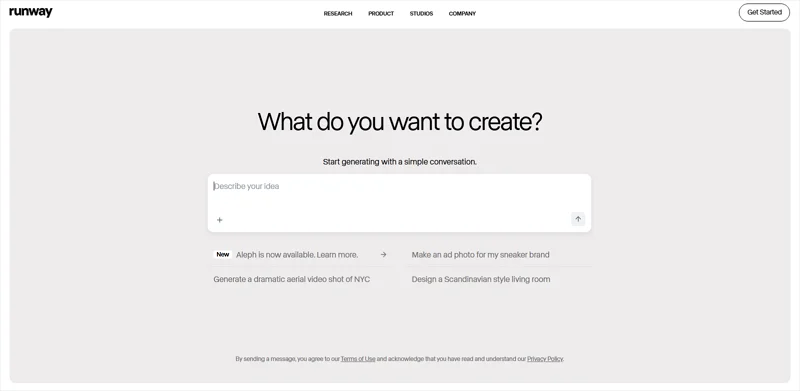
Key Features:
- Multi-motion brush for selective motion.
- Frame-by-frame AI editing.
- Cinematic AI video generation.
- 125 free credits for testing.
Pros:
- High-quality, cinematic output.
- Extensive creative control.
- Regular feature updates.
Cons:
- Steep learning curve.
- Requires high-end hardware.
Subscription Plans:
- Free: 125 credits, limited features.
- Standard: $15/month, advanced tools.
- Pro: $35/month, higher usage limits.
Sora
OpenAI’s Sora integrates with ChatGPT to create high-definition videos from text or image prompts. Its realistic motion and storytelling capabilities make it perfect for filmmakers sketching concepts or producing short cinematic clips up to 60 seconds.
Key Features:
- Text-to-video with ChatGPT integration.
- HD videos up to 60 seconds.
- Image-to-video for style consistency.
- Privacy-first video storage.
Pros:
- High realism in short clips.
- Easy prompting via ChatGPT.
- No watermarks.
Cons:
- Limited to 60-second clips.
- No shot-by-shot control.
Subscription Plans:
- Included with ChatGPT Plus: $20/month.
- Enterprise: Custom pricing.
LTX Studio
LTX Studio is designed for filmmakers and creative teams needing full control over video production. Its storyboard generator and cinematic tools allow for scene-by-scene configuration, making it ideal for narrative-driven projects and professional animations.
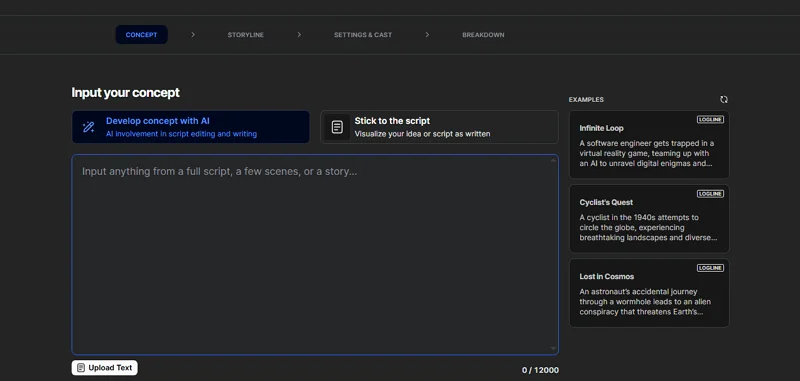
Key Features:
- Storyboard generator for planning.
- Text-to-video and image-to-video tools.
- AI avatars for character-driven narratives.
- Collaboration tools for teams.
Pros:
- Comprehensive creative pipeline.
- Professional-grade output.
- Intuitive for complex projects.
Cons:
- Steeper learning curve.
- Limited free tier features.
Subscription Plans:
- Free: 1,000 computing seconds, 5 collaborators.
- Pro: $29/month, advanced features.
- Enterprise: Custom pricing.
FAQs on AI Video Generation
Check the FAQ section for more details.
An AI video generator uses artificial intelligence to automate video creation, turning text, images, or audio into polished videos with visuals, voiceovers, and effects.
AI video generators come in various flavors, each tailored for specific needs:
1. Text-to-Video Tools: These turn written scripts or prompts into full videos.
2. Image-to-Video Tools: Start with a still image, and the AI animates it into a video.
3. Avatar-Based Tools: These use AI-generated avatars to deliver scripts, perfect for training or marketing.
4. Repurposing Tools: Designed to convert existing content, like blogs, webinars, or podcasts, into videos.
5. Animation-Focused Tools: These specialize in creating animated videos, often with customizable characters or effects.
While AI video generators are impressive, they’re not perfect. Here are some drawbacks:
1. Limited Creative Control: Tools like Sora or Pictory prioritize automation, which can restrict fine-tuned editing for complex projects.
2. Generic Output: Templates can make videos feel samey if you don’t customize them.
3. Quality Variability: Some tools may struggle with text-to-speech realism or avatar movements that feel stiff compared to human actors.
4. Learning Curve for Advanced Tools: Some platforms require time to master, especially for cinematic or multi-scene projects.
AI video creators are game-changers for content creation. Here’s why:
1. Speed: They churn out videos in minutes, not hours.
2. Ease of Use: No editing degree required.
3. Cost-Effective: Skip hiring expensive editors or buying fancy software.
4. Versatility: From social media ads to corporate training, AI tools adapt to any format or platform, often with built-in resizing for TikTok, YouTube, or LinkedIn.
5. Multilingual Support: Tools like Synthesia and Colossyan offer voices and subtitles in dozens of languages, perfect for global audiences.
Conclusion
AI video generators have made professional video creation accessible to everyone, from marketers to filmmakers. For social media, InVideo and Pictory offer quick, template-driven solutions. Content creators benefit from Lumen5 and Descript’s ability to repurpose text into engaging videos. Synthesia and Colossyan lead in education with interactive, multilingual content. HeyGen and AI Studios deliver polished corporate videos, while Runway, Sora, and LTX Studio empower filmmakers with cinematic tools. By matching your needs—whether speed, customization, or realism—to the right tool, you can create stunning videos efficiently. Explore these platforms, starting with their free tiers, to elevate your content creation game.
About the Author
You May Also Like
-
17 Best YouTube Downloader for Mac, PC, iPhone & Android
Find the ideal YouTube downloader no matter what device you use—be it a Mac, PC, iPhone, or Android. We've got the perfect solution for you.
Myra Xian Updated on -
Top 15 Putlocker Alternatives That Work in 2025
You can find different types of sites like Putlocker here. Choose your favorite Putlocker alternative for free movie streaming.
Myra Xian Updated on -
15 Free Vumoo Alternative Sites for Movie Streaming
Check the free Vumoo alternative sites that still work in 2025 and choose your favorite Vumoo alternative to free movie streaming.
Myra Xian Updated on

