Inspirational videos encourage transformation, extend boundaries, and fuel internal power. However, strong graphics are not enough. Captions take any message to the next level, transforming your content to resonate with your audience honestly. Captions enhance emotion when appropriately used, improve clarity, and enhance retention. The CapCut App allows you to make every word sound louder and feel stronger.
With the CapCut App, you can convert speech into visually appealing text. The CapCut App AI caption generator can accurately identify speech-to-text in various languages. This makes it an inclusive experience, ensuring that all motivational quotes are comprehended. The outcome is more appealing, accessible, and compelling content.
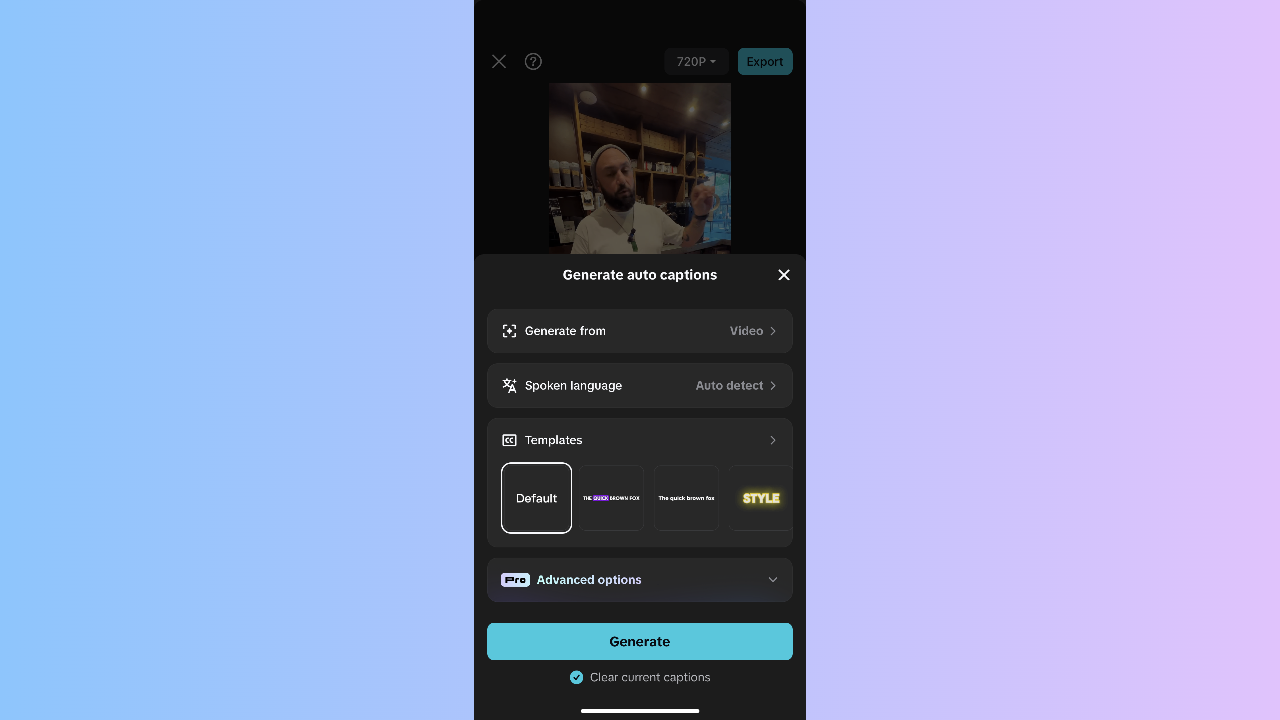
Dynamic Text as Emotional Engagement
Quotes are inspirational, yet motion captions are more so. Dynamic text can be used to make essential affirmations stand out. This attracts powerful phrases and strengthens meaning. Move the words ‘unstoppable’ or ‘rise’ and place them so that they draw the viewer’s attention.
Background music can be emotional. Timing the captions with that beat gives depth to the message. It engages the audience throughout with emotions. It is also possible to emphasize important words by underlining or highlighting them in bold fonts or with a glow effect. Strong words, such as “believe” or “strength,” are visual and enhance memorability by highlighting.
Visual Impact in the Motivation Videos
The design is essential in motivational content. You are to select subtitle styles that reflect the energy of your video. Calm fonts and soft colors should be utilized in serene messages. Make it bold with sharp fonts and red coloring to provide hot inspiration. This matching enhances the emotional presentation and maintains your message straightforward.
A significant role of font psychology is involved. Rounded fonts are welcoming. Sharp fonts provide urgency. The use of the appropriate typeface and color scheme contributes to creating a perception among viewers. Additionally, apply introductory texts to present the theme of the quote. Include outro captions that guide viewers into action, such as ‘Stay Strong’ or ‘Follow for More’.
Providing brand outro text also aids in recognition and creates a stronger identity. The CapCut App allows you to personalize captions by fonts, layout design, and effects, depending on your vibe. You can utilize advanced editing options, provided by your AI lab, to enhance the visual consistency of your captions.
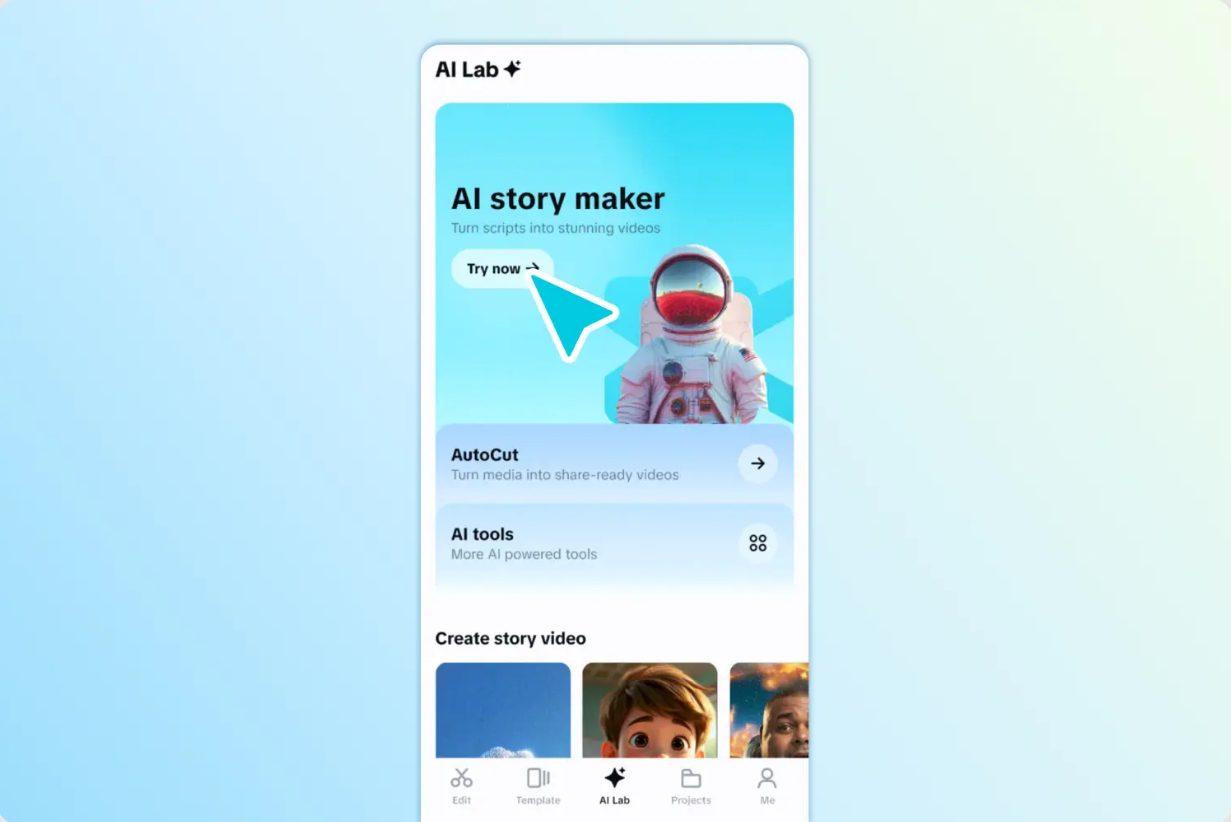
Spoken Word and Voiceovers Optimization with Captions
Affirmations or narration are used in motivational content. By making these words readable, it enhances their effectiveness. Use transparent fonts and keep line lengths short. If the voiceover is tense or breathy, align the captions with the tempo. This assists the viewer to read and internalize every word.
To maintain clean captions, eliminate filler words and stutters, such as verbal noise, can be easily removed through the use of the CapCut App. This provides you with refined captions that are both readable and visually appealing. Voice-driven content is most effective when written in short sentences. They are representative of natural speech and keep viewers focused.
Multilingual Captions to Cover a Wider Audience
There is no language barrier to inspiration. Employ multi-language subtitles to reach a worldwide audience. The CapCut app features a translation tool that generates and translates captions in over 20 languages. This enables you to pass your message of strength and resilience across borders.
To synchronize both layers of bilingual subtitles and music, make sure that both levels of text work are on time. Translate captions slightly lower or higher than the primary language. Use fonts with the same meaning in different languages. This prevents confusion and enhances visual harmony.
Add Captions to Inspire Viewers
Step 1: Import with CapCut App
Download the CapCut App through your app store. Open it and select the “Auto captions” option. Choose a video from either “Albums”, “Spaces”, or “Library”. Pick the motivational clip and click the “Add” button found at the bottom right.
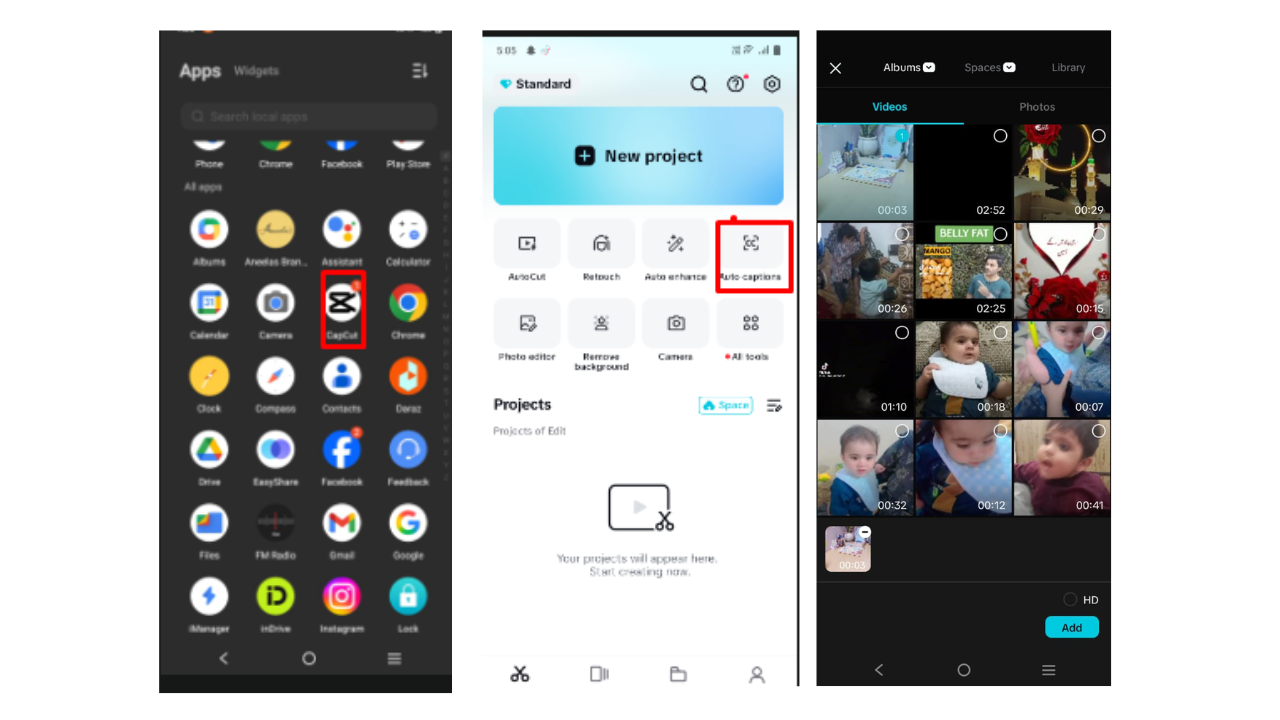
Step 2: Generate Smart Captions
CapCut will let you create captions directly from the audio or any added voiceover. Tap “Generate from” and pick voiceover if that applies. The spoken language will be detected automatically, or you can pick it manually under “Spoken language”. Select a caption style in “Templates”. With “Advanced options”, you can also add bilingual captions or translated audio. Click “Generate” once you’re ready.
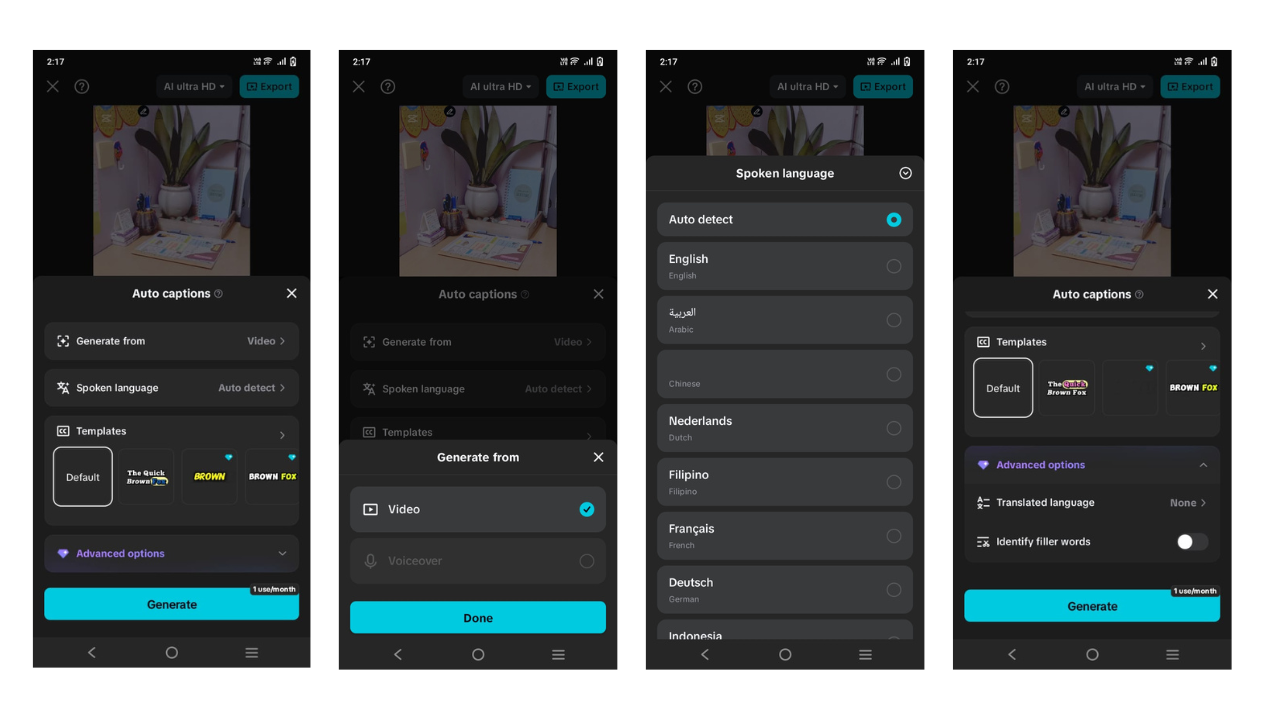
You’ll then be able to modify the captions. Go to “Style” in the menu to adjust the font, animations, or effects. Select “Edit captions” to change wording or remove lines. You can “Duplicate” a caption layer or use “Delete” for parts you want to cut.
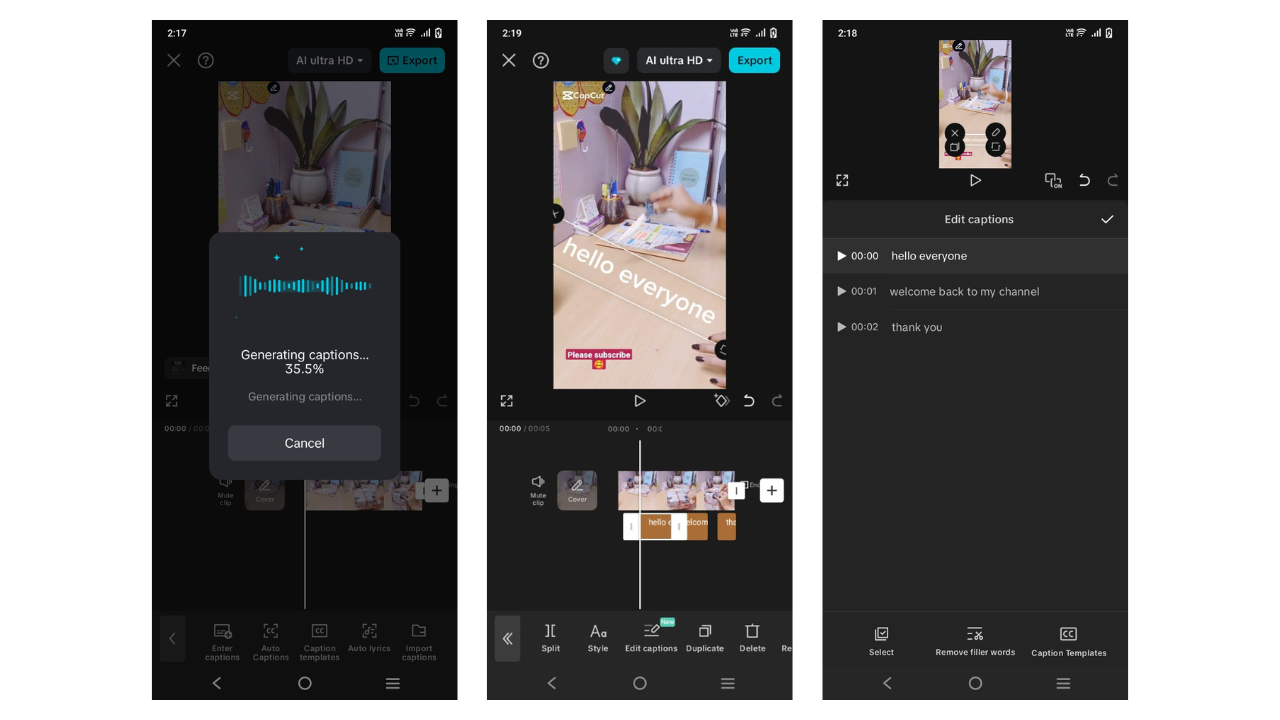
Step 3: Finalize and Export
Tap the “AI ultra HD” tab to set up your resolution, code rate, and frame rate. Then press “Export” in the top right. Your inspirational video will save on your phone and you can post it instantly on platforms like YouTube or TikTok.
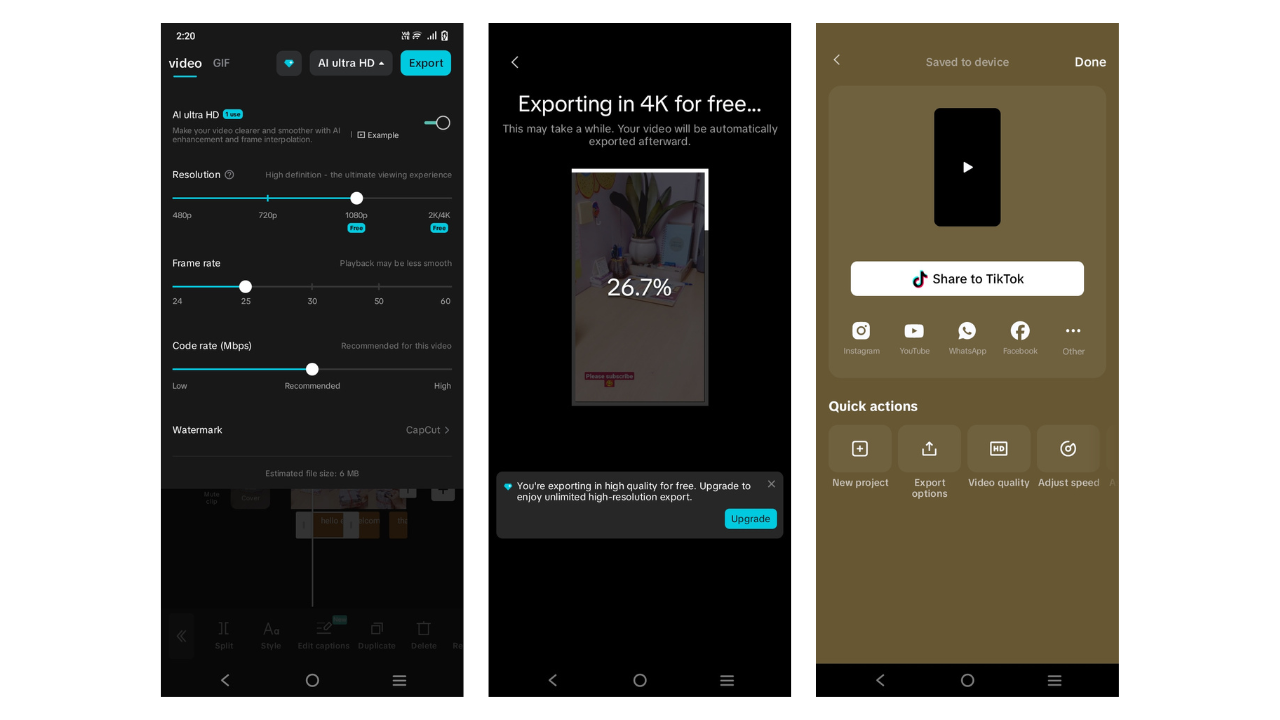
Enhancing Clip Quality with AI HD Tools
Captions are only effective when they’re readable. Low resolution or dark backgrounds can reduce clarity. The CapCut App offers AI HD enhancement to sharpen both video and text. You can increase contrast and adjust brightness to make captions stand out.
This AI-powered tool also helps smooth frame transitions. It boosts image resolution without distorting visuals. With higher quality, your motivational clips look polished and professional. Captions appear crisp even on fast-moving or high-energy backgrounds.
The AI video maker features in the CapCut App allow you to create visually refined content. You can enhance emotion through sharp images, clean subtitles, and smooth transitions—all essential for powerful storytelling.
Conclusion
Motivational content becomes more impactful when paired with smart, dynamic captions. With the CapCut App, you can auto-generate accurate subtitles, sync them with music, and design them for maximum emotional effect. Captions help your message reach further and connect deeper.
As a storyteller or influencer, use the CapCut App to create inspiring content that looks and feels powerful. Let every word shine, and every clip move your audience to action.
About the Author
You May Also Like
-
YouTube Buffering? Instant Fixes Here!
Experiencing frustrating YouTube buffering? Learn about easy and proven fixes to resolve the issue here.
Myra Xian Updated on -
Can’t Download YouTube Videos? Reasons and Solutions Here!
Can't download YouTube videos anymore? Check the possible reasons in this guide and, most import, learn how to download YouTube videos successfully to your computer or phone.
Myra Xian Updated on -
Create 1950s-Inspired Android Posters with Dreamina AI: Retro Robot Art Made Easy
Explore the world of retro robots with Dreamina's AI image generator, where you can create stunning posters featuring 1950s-inspired androids. Blend nostalgia with modern technology to craft unique characters and scenarios in eye-catching designs.
Charlene Chen Updated on

