Let AI summerize this article for you:
Quick Answer: You can use the Udemy mobile app for legal offline access, try a third-party tool like SurFast Video Downloader, manually save course resources, or record lessons via a screen recorder.
Table of contents
Why Download Udemy Courses
Udemy has become one of the most popular platforms for online education, offering thousands of courses across programming, marketing, personal development, and more. But what happens when you’re on a flight, commuting, or simply want to study without internet distractions?
Downloading Udemy courses gives you the freedom to learn anytime, anywhere — even without an internet connection. Whether you’re brushing up on Python coding during a train ride or mastering graphic design while traveling, offline access makes your learning experience more convenient and focused.
That’s why knowing how to download Udemy courses is essential for any serious learner who values mobility and uninterrupted study time.
4 Ways to Download Udemy Courses on PC & Mobile
There are several ways to download Udemy courses depending on your device and usage preferences. Below are four practical and effective methods:
Download via the Official Udemy App (Mobile Only)
Udemy offers a convenient and user-friendly built-in feature that allows learners to download course videos directly onto their iOS or Android devices. The downloaded videos retain all the quality and features of the online version, including subtitles and playback controls, so you can enjoy a seamless transition between online and offline learning modes.
To save online Udemy courses to your mobile:
Step 1. Open the Udemy app and go to the course you’re enrolled in.
Step 2. Tap on a video lecture and look for the Download icon (usually a downward arrow).
Step 3. Once downloaded, you can view it under the Downloads tab.
Use SurFast Video Downloader on PC & Mac
If you’re wondering how to download Udemy courses on your PC or Mac, SurFast Video Downloader is a powerful and reliable solution. This feature-rich video downloader supports a wide range of platforms, including Udemy, making it easy for users to save course videos directly to their computers. With this tool, you can download lectures in their original quality and format. Once downloaded, you can access the materials anytime — even offline — allowing for greater flexibility in your learning schedule.
Note: You can only download DRM-free videos from Udemy. DRM-protected content is not supported, in compliance with Udemy’s content protection policies.
Before you download Udemy courses using SurFast Video Downloader, make sure you have added the courses to “My Learning” in your Udemy account. Then follow the steps below to download online courses to your computer:
Step 1. Open SurFast Video Downloader and switch to the Private panel.
Step 2. Go to Udemy.com and log in to your account.
Step 3. Find the course you want to download and click Download. You’ll be able to save videos, audio, and more directly to your computer.
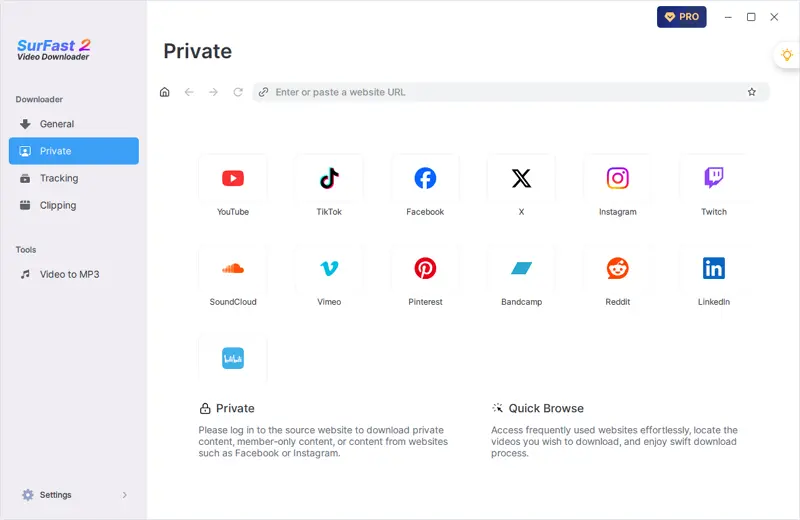
Manually Save Course Resources and Notes
If downloading full video lectures isn’t possible or necessary, many Udemy courses still offer a variety of downloadable resources to support your learning journey. These materials often include PDF guides, source code files, project templates, quizzes, and supplementary documents that help reinforce key concepts and provide hands-on practice. These downloadable assets can be a valuable alternative to video downloads and enhance your overall learning experience.
To save related resources:
Step 1. Open the course page on Udemy.
Step 2. Scroll down to the Resources section beneath each lecture.
Step 3. Click Download to save files locally or upload them to cloud storage like Google Drive or Dropbox.
You can also take notes within Udemy and export them as PDFs for offline review.
Save Online Courses by Screen Recording
When all other downloading options are unavailable or incompatible, screen recording can serve as a last-resort workaround to save Udemy videos locally. While it’s not the most efficient or high-quality method, screen recording tools allow users to capture video content directly from their screens, making it possible to view lessons offline at a later time. However, it’s important to note that screen recording can result in larger file sizes, lower video quality, and may include unwanted interface elements or background noise. As such, it should be considered a backup option when more direct download methods aren’t viable.
To record Udemy courses, you can use SurFlex Screen Recorder, an easy screen capture tool for PC and Mac. Here’s how to use it:
Step 1. Click the Settings icon to customize the video format, quality, and more options.
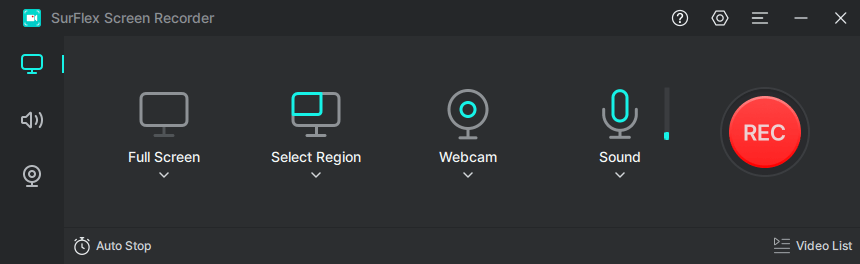
Step 2. To record a video from a browser with audio, enable audio recording and choose to capture System Sound.
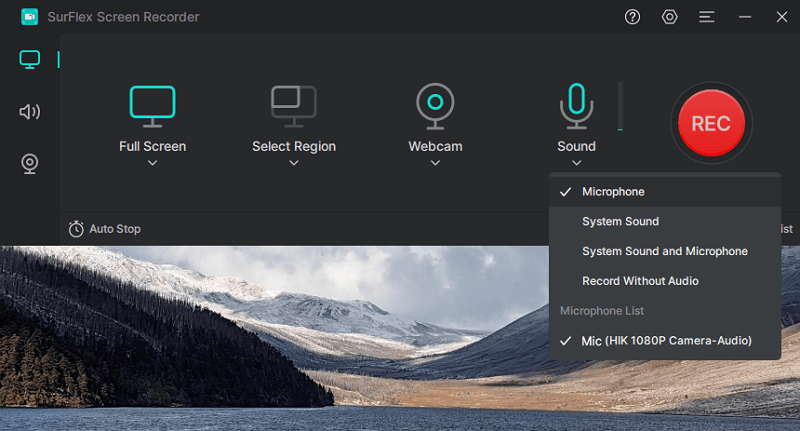
Step 3. Choose to record the full screen or a selected region and then select the video window. Afterward, click REC to start recording the video from the website.

Step 4. After you record the desired content, click Stop and then check the video in the popup Video List.
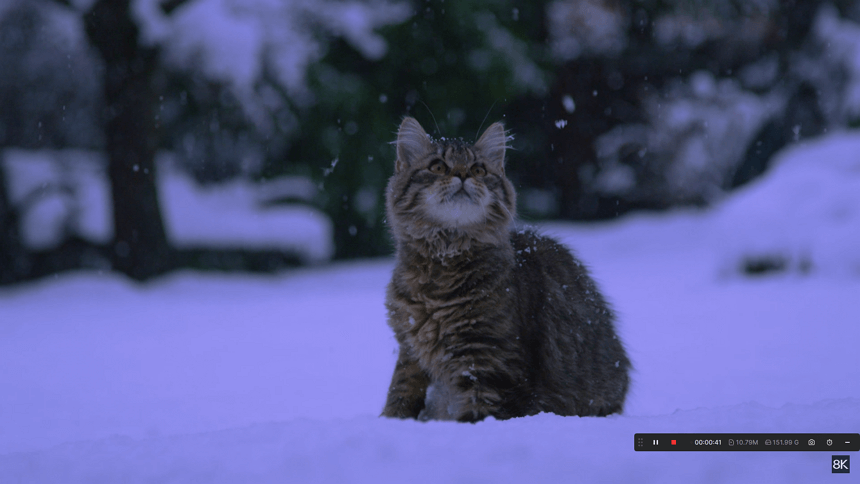
If you are using an iPhone or Android phone, you can use the built-in screen recording feature on your phone to record online courses for free in high quality.
FAQs on Downloading Online Courses
When you download online sources from the internet, you may also want to ask:
Is downloading Udemy courses legal?
It depends on the method. Using the official Udemy app is fully legal. Third-party tools may violate Udemy’s terms of service unless used ethically and privately.
Can I download Udemy courses on my laptop?
Yes. While Udemy doesn’t offer a desktop app for downloads, you can use SurFast Video Downloader or screen recording software to save videos locally.
Do downloaded Udemy courses expire?
No. As long as the course remains active on Udemy and you keep your account, downloaded videos (via official means) will stay accessible.
Are there limits on how many courses I can download?
The Udemy app does not enforce strict limits, but downloaded videos consume device storage space.
Conclusion
Downloading Udemy courses opens up a world of flexible, distraction-free learning. Whether you’re using the official Udemy app, trying out SurFast Video Downloader, saving downloadable resources, or screen recording lessons, there’s a method to suit every learner’s needs.
With the right approach, you can enjoy uninterrupted learning and make the most of your Udemy investment — no matter where life takes you.
More Topics
- YouTube Video Download
- Download Online Videos
- YouTube Audio Download
- Download Twitter Videos
- Download Vimeo Videos
- Facebook Video Download
- Download TikTok Videos
- Download Instagram Videos
- YouTube to MP3
About the Author
You May Also Like
-
How to Download Video from Tumblr on Android: 3 Tips
If you are wondering how to download video from Tumblr on Android, check this guide and you will get the easy and proven tips.
Myra Xian Updated on -
How to Download Crunchyroll Episodes on PC in Detail
Read this guide and you will know how to dowlnoad Crunchyroll episodes on PC using a Crunchyroll downloader for PC.
Myra Xian Updated on -
3 Easy Ways to Download ARTE Video
With the help of any of the ARTE video downloader tool, you can download ARTE video to MP4 on your computer for offline watching.
Myra Xian Updated on

 ChatGPT
ChatGPT Claude
Claude Gemini
Gemini Grok
Grok Perplexity
Perplexity