
Download YouTube Thumbnails in High Resolution
SurFast Video Downloader is an versatile YouTube downloader for downloading videos, audio, subtitles, and thumbnails. Need to save a YouTube thumbnail in high quality? Don’t hesitate — just use this reliable app and get every detail in crisp resolution.
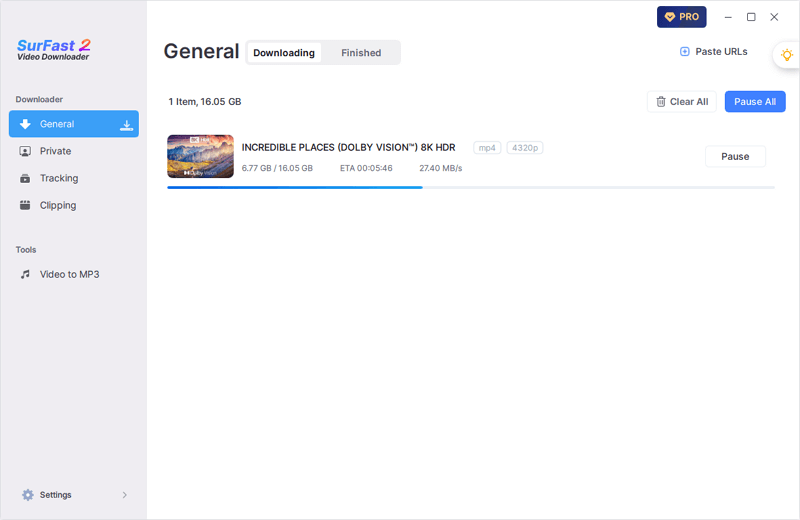
YouTube Thumbnail Downloader for Desktop
SurFast Video Downloader is a versatile tool for downloading videos, audio, thumbnails, and subtitles. With just a link, you can easily download high-quality YouTube thumbnails. Whether for personal or creative use, it’s a convenient and reliable choice.
Download YouTube Thumbnails in HD
This YouTube thumbnail downloader allows you to save thumbnails in the highest quality available, ensuring you get a crystal-clear image every time. Want to use that cool thumbnail as your wallpaper? No problem! Just copy the link, paste it in, and download your favorite visuals in seconds.
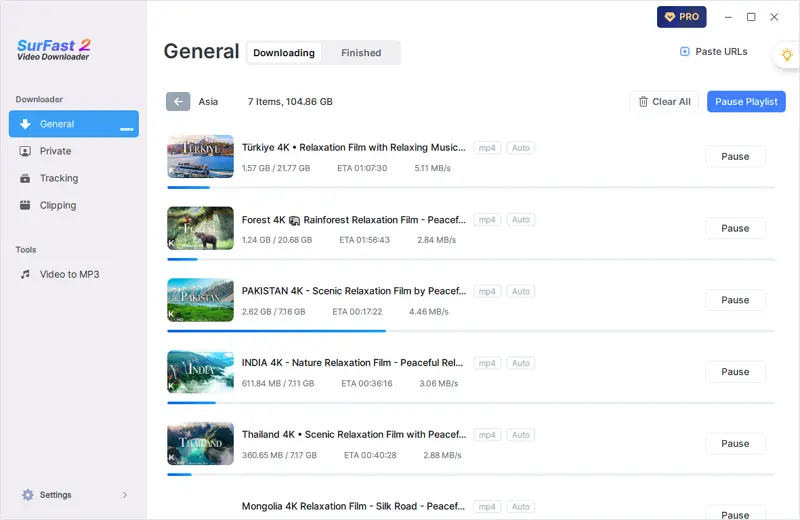
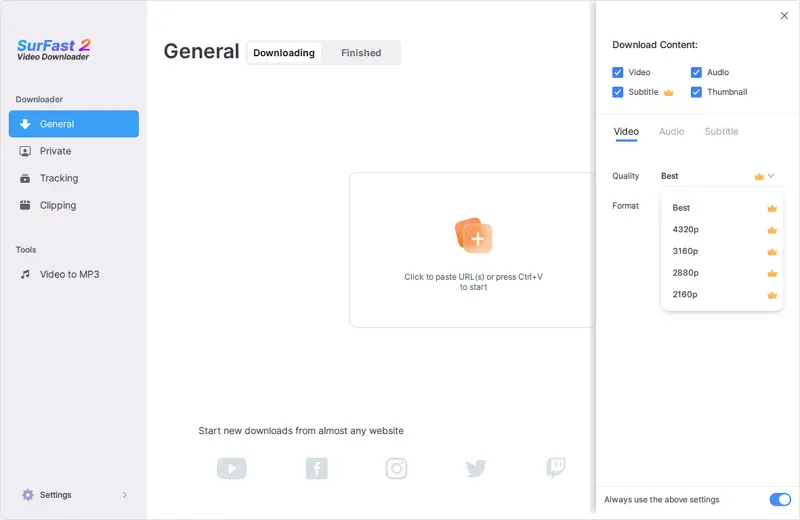
Save Thumbnails in Bulk
Download multiple YouTube thumbnails at once with ease. Our bulk-saving feature lets you process numerous links, playlist URLs, or channel URLs simultaneously, saving you valuable time.
Download YouTube Videos and Thumbnails
With SurFast Video Downloader, you can easily choose to download just the thumbnail or include it alongside the video, giving you full control over what you save. This flexible feature ensures that you get exactly what you need — no extra steps, no hassle.


Advanced YouTube Downloader
SurFast Video Downloader is more than just a YouTube thumbnail grabber. It’s a robust YouTube downloader that excels at downloading videos, audio, subtitles, and thumbnails — all in one place. With its comprehensive features, it meets all your download needs with ease and efficiency.
More Than YouTube
Our tool goes far beyond just YouTube. Feel free to download content from Facebook, Instagram, X, TikTok, Vimeo, and more. With SurFast Video Downloader, you’re no longer limited to a single platform — enjoy fast, high-quality downloads from wherever your favorite content lives.

How to Use the YouTube Thumbnail Grabber
There are two ways to get YouTube thumbnails with SurFast Video Downloader. You can choose to download the thumbnail along with the video by enabling the Thumbnail option during the download. Or, if you only need the thumbnail without the video, just follow the steps below to save it directly.
To download a YouTube thumbnail:
- Launch SurFast Video Downloader and click the lightbulb icon to access the global settings.
- Check the Thumbnail option and enable Always use the above settings.
- Copy the YouTube link and paste it into SurFast Video Downloader. Then it will start downloading the video thumbnail immediately.
- Go to the Finished tab to view your downloaded file.
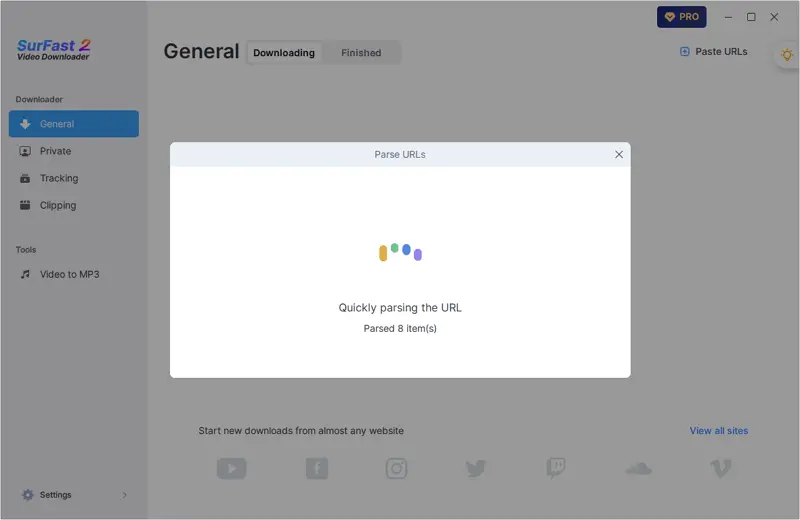
Try the Thumbnail Downloader Now
Ready to save high-quality YouTube thumbnails with ease? Give our thumbnail downloader a try — it’s fast, free, and incredibly simple to use. Just paste a video link, and download your thumbnail in HD with one click.
Frequently Asked Questions
Check the FAQ section for more thumbnail download tips.
How to download HD YouTube thumbnails?
This YouTube thumbnail grabber saves images in HD quality by default, so you can download high-quality thumbnails simply by pasting the video link.
How to download YouTube subtitles?
SurFast Video Downloader also supports downloading YouTube subtitles. What’s more, you can choose your preferred method: save subtitles as a separate file, embed them into the video as a selectable track, or burn them directly into the video permanently.
To download YouTube subtitles:
- Launch SurFast Video Downloader, click the lightbulb icon, and check the Subtitle option.
- Go to the Subtitle settings to customize the output settings.
- Paste the YouTube link into the app, and it will immediately download subtitles according to your settings.
How to download YouTube videos?
It’s just as easy to download videos from YouTube to your PC or Mac. All you need is the video link — SurFast Video Downloader will take care of the rest.
- Copy the YouTube video URL, open SurFast Video Downloader, and press Ctrl + V or Cmd + V.
- Select the video format and resolution you prefer and choose the output folder.
- Click Download to start downloading the YouTube video.
- Go to the Finished tab to view the downloaded video.
