
Kwai Video Downloader – Download Kwai Videos in HD
SurFast Video Downloader is an all-in-one video downloader that supports numerous sites, including Kwai, the international version of Kuaishou. When you use it as a Kwai video downloader, you can let it download Kwai videos in HD, convert Kwai to MP4, and more.
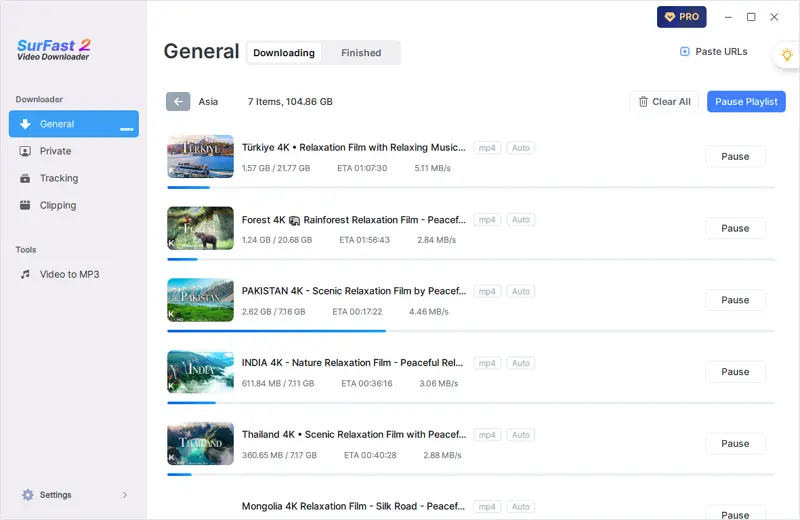
Fast Kwai Video Downloader App
SurFast Video Downloader is a safe and efficient solution for downloading Kwai videos on both PC and Mac. This Kwai video downloader enables you to easily save videos from Kwai onto your desktop or laptop for offline viewing or sharing. When using this tool, you won’t be bothered by ads, redirects, or have to worry about potential risks, ensuring a smooth and secure experience.
Download Kwai Videos Without Watermark
With SurFast Video Downloader, you can easily download Kwai videos without watermarks, giving you clean, unbranded content for your personal use. Whether you want to enjoy your favorite clips offline or share them with friends, our tool ensures that the videos are free from any overlays.
However, we respect the rights of creators who choose to add watermarks to their videos as a means of protecting their work. For these videos, we will preserve the watermark to honor the creator’s copyright and ensure their content remains protected.

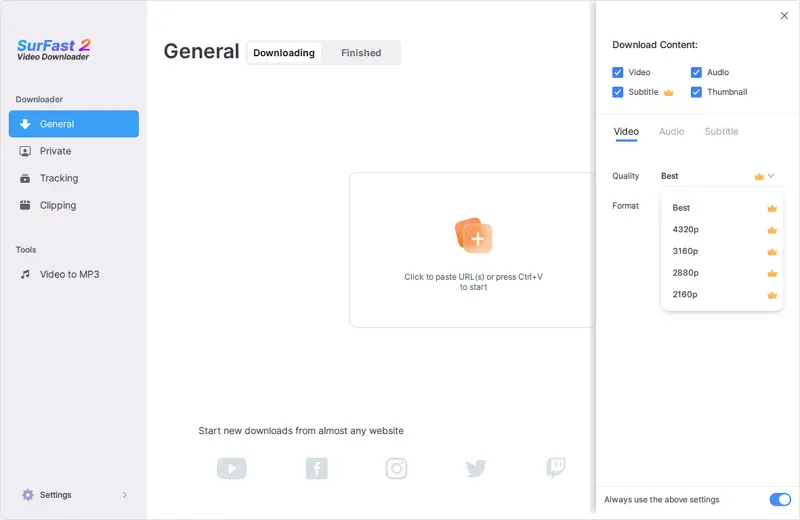
Save Videos from Kwai in HD
This Kwai video downloader supports video resolutions ranging from 128p all the way up to 8K, allowing you to save Kwai videos in the highest quality available. Depending on the original upload settings, many videos on Kwai are available in high-definition (HD) formats such as 720p or even 1080p, ensuring you can download your favorite video in HD or FHD to enjoy stunning clarity.
Convert Kwai to MP4
Whenever you download videos from the internet, MP4 is probably your preferred format. That’s why SurFast Video Downloader defaults to MP4 as the output format.
In addition to MP4, it also supports WebM, FLV, MOV, AVI, MKV, and more, making it easy to download Kwai videos in any format you need. Whether you prefer a lightweight format for quick downloads or a high-quality container for professional use, SurFast Video Downloader has you covered.
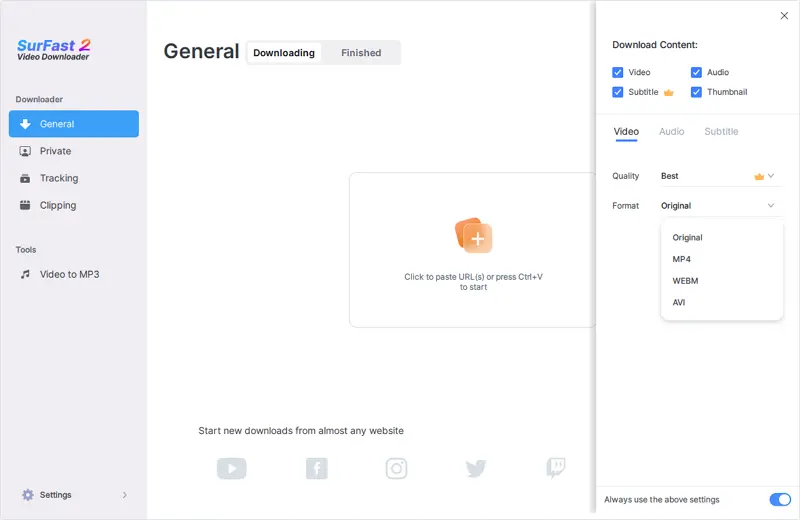
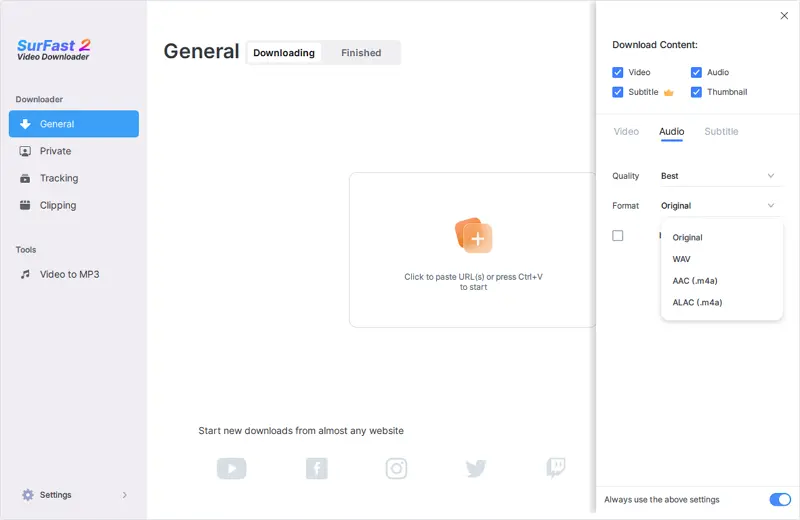
Convert Kwai to MP3
You may occasionally need to extract audio from Kwai videos. This Kwai downloader makes it straightforward by directly converting Kwai videos to MP3. Additionally, you can choose to save Kwai audio in other popular formats such as WAV, M4A, AAC, FLAC, OGG, or OPUS.
Make GIFs from Kwai Videos
There may be times when you want to create a funny GIF from a video to share with friends or on social media. That’s where SurFast Video Downloader comes in handy. It supports GIF as an output format, allowing you to easily convert any Kwai video you like into animated images.
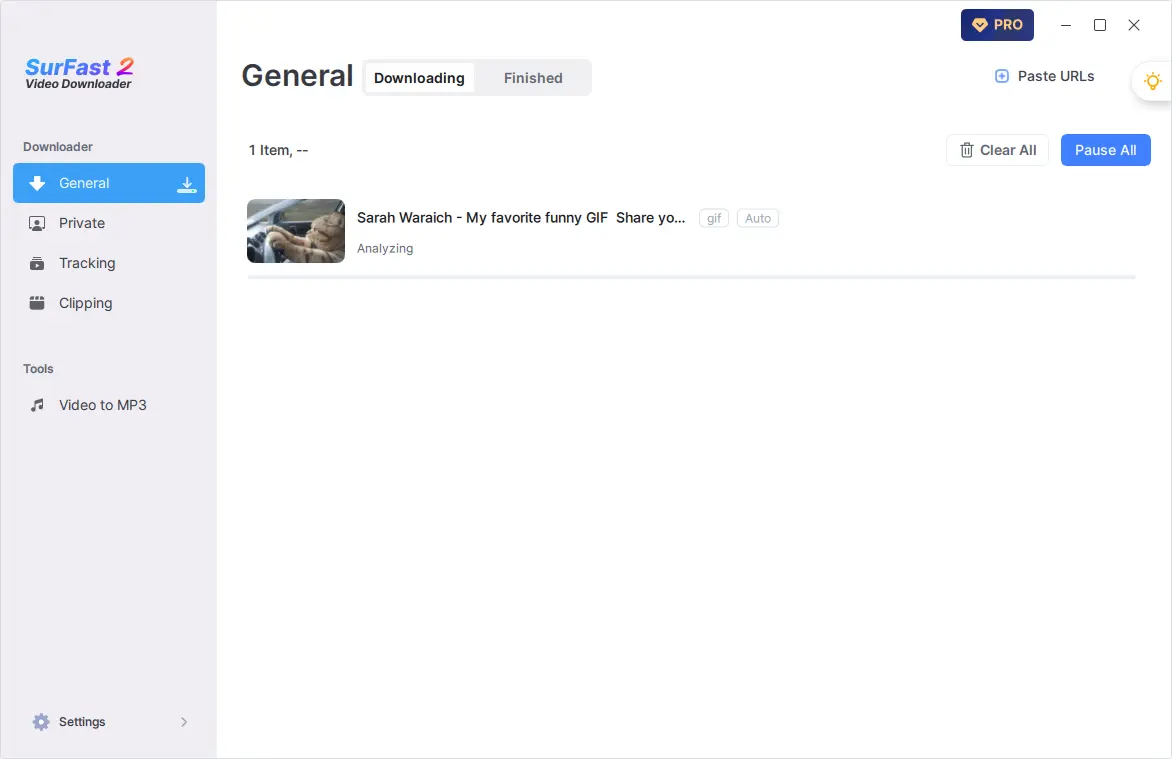
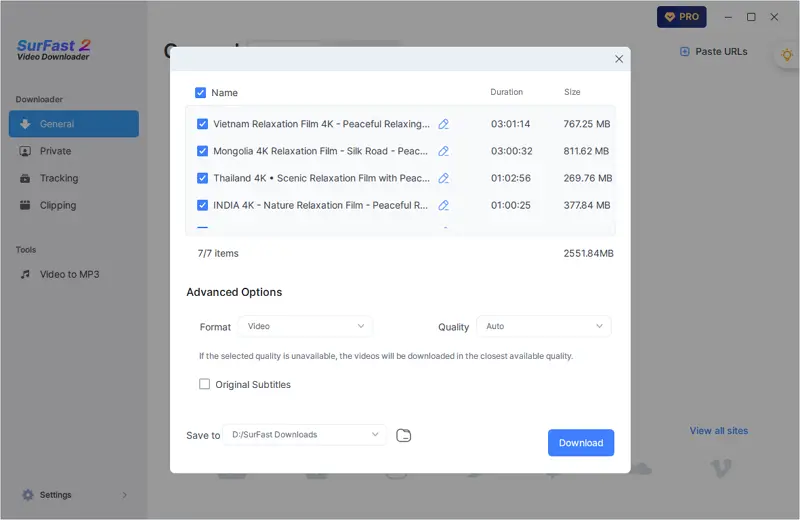
Download Kwai Videos in Bulk
There’s no doubt that downloading multiple videos at once is much more efficient than downloading them one by one. That’s why this Kwai video downloader offers a bulk download feature. It can seamlessly process multiple URLs, playlists, channels, or even an entire profile link, making it fast and easy to save all videos in bulk.
Download Kwai Clips
Sometimes, you only need a specific part of a video without the unnecessary intros or outros. With SurFast Video Downloader’s clipping feature, you can easily trim down Kwai clips to include just the content you want.
Simply specify the start and end points of the segment you’re interested in, and our tool will handle the rest. This makes it easy to extract highlights, remove unwanted sections, or create custom snippets for sharing.
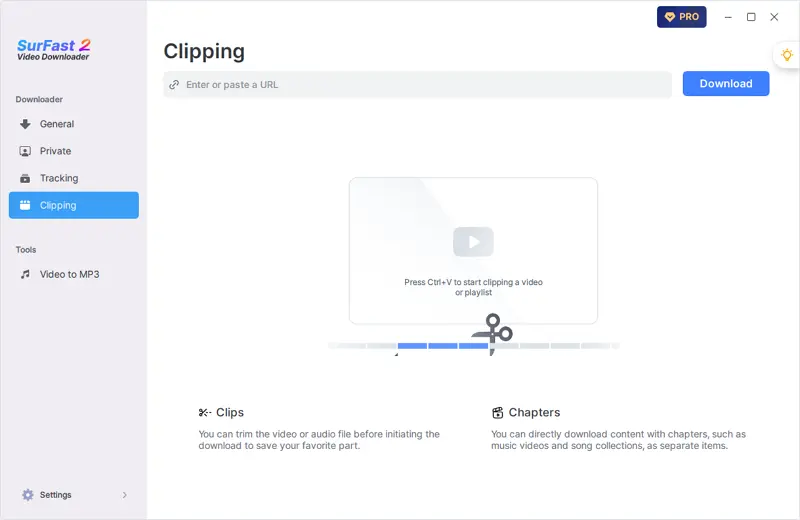
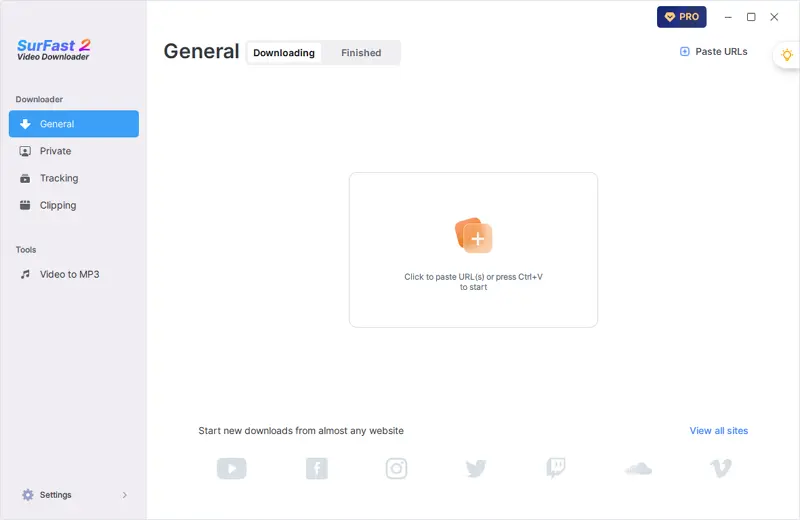
Robust Kwai Video Downloader
As you can see, SurFast Video Downloader is a powerful Kwai downloader that offers robust features for downloading Kwai content in your preferred format, quality, and even length. Whether you want to save videos, audio tracks, or create custom clips, you can rely on this tool to meet all your needs.
Comprehensive Video Downloader
SurFast Video Downloader is more than just a Kwai downloader; it’s your go-to solution for downloading content from a wide range of platforms, such as YouTube, TikTok, Instagram, Facebook, Twitter, SoundCloud, Mixcloud, and Twitch. Whether you’re interested in short video clips, full-length movies, or audio streams, our tool has you covered.
- Supports over 1,000 video & audio streaming sites
- Offers more than 10 output formats
- Download audio, video, thumbnails, and more

Enjoy Smooth Kwai Video Downloads Now
Ready to download your favorite Kwai videos? Safely download and install SurFast Video Downloader on your PC or Mac, and start using it right away to download any videos from Kwai or other supported websites.
Frequently Asked Questions
Here are some of the most commonly asked questions about downloading Kwai videos. Check below for more details.
Can you download a Kwai video without watermark?
No, you cannot download a Kwai video without a watermark if the original video contains one. If the video uploader has added a watermark, it will generally be included in the downloaded file. However, if the original video does not have a watermark, then the downloaded version will also be free of watermarks.
If you wish to remove the watermark from a downloaded video, we recommend using a video editing tool after downloading the video. These tools can help you edit out watermarks and make other adjustments according to your needs.
Is there any Kwai video downloader apk?
Yes, there are several Kwai video download APKs available for Android devices. Some popular options include:
- Snaptube
- Vidmate
- Video Downloader for Kwai
How to download Kwai videos on PC?
You can save videos from Kwai to your PC using SurFast Video Downloader, which is a Kwai video downloader for Windows and macOS. Here are the steps:
- Copy the Kwai video URL and paste it into the app.
- Set the output settings.
- Click Download.