
Eporner Downloader – Get Videos in Up to 8K Quality
SurFast Video Downloader is a versatile media downloader that supports over 1,000 sites, including Eporner. Whenever you want to download videos, audio, or other content from Eporner, this tool has got you covered.
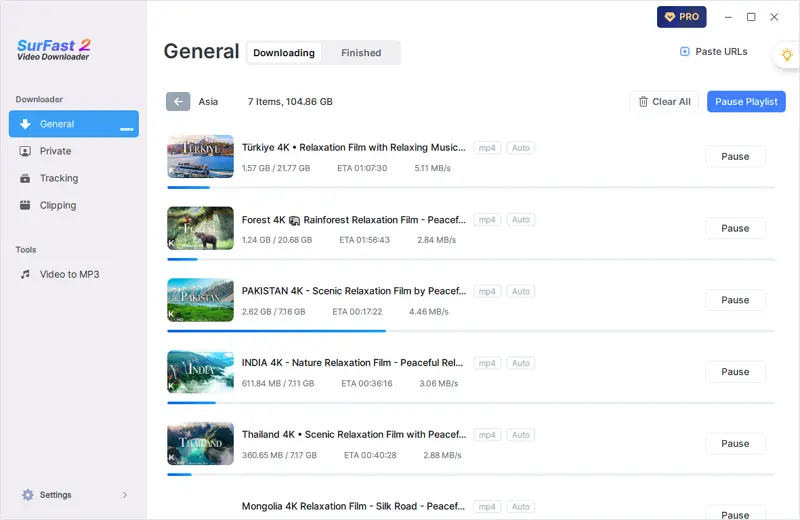
Stable Eporner Download Software
SurFast Video Downloader is a reliable desktop app, not a web-based service. This means you get stable, uninterrupted downloads — without annoying ads, redirects, or malware. And unlike online tools, you never have to worry about the service suddenly shutting down.
Bulk Eporner Downloader
Stop downloading your favorite videos one at a time. With this Eporner video downloader, you can grab multiple videos in a single click. It supports batch downloading from multiple URLs, playlists, channels, albums, and more — saving you time and effort.
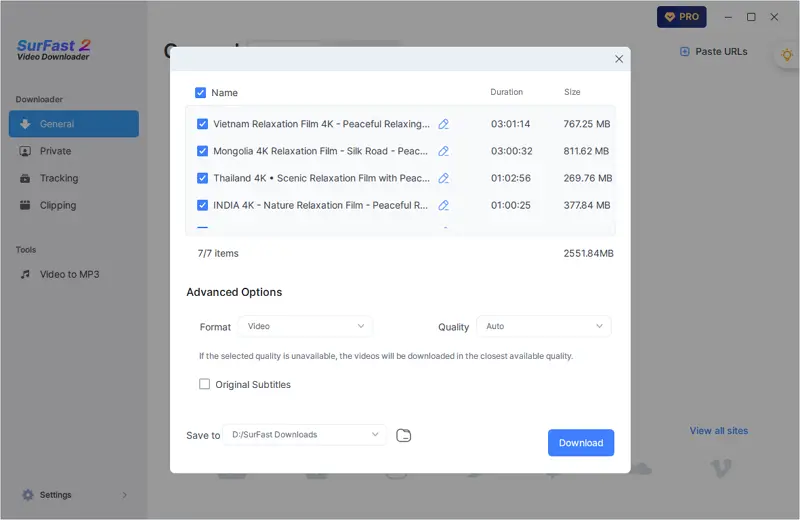
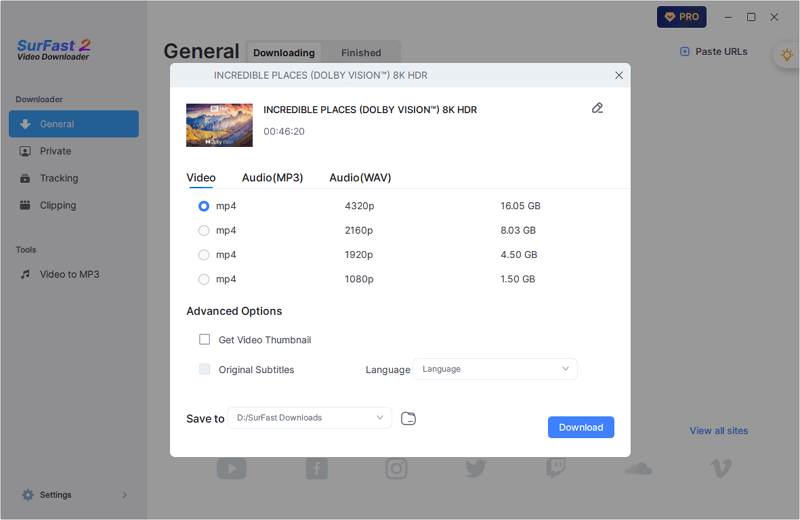
Eporner to MP4
When downloading videos from Eporner, many users prefer MP4. SurFast Video Downloader fully supports MP4 and also offers a variety of other formats such as WebM, MOV, FLV, AVI, and more. You can choose the format that works best with your device or the software you plan to use.
Make GIFs from Eporner Videos
Ever wanted to turn Eporner videos into GIFs? SurFast Video Downloader includes a built-in clipping tool and supports direct GIF export, so you can easily convert short clips into GIFs for quick sharing.
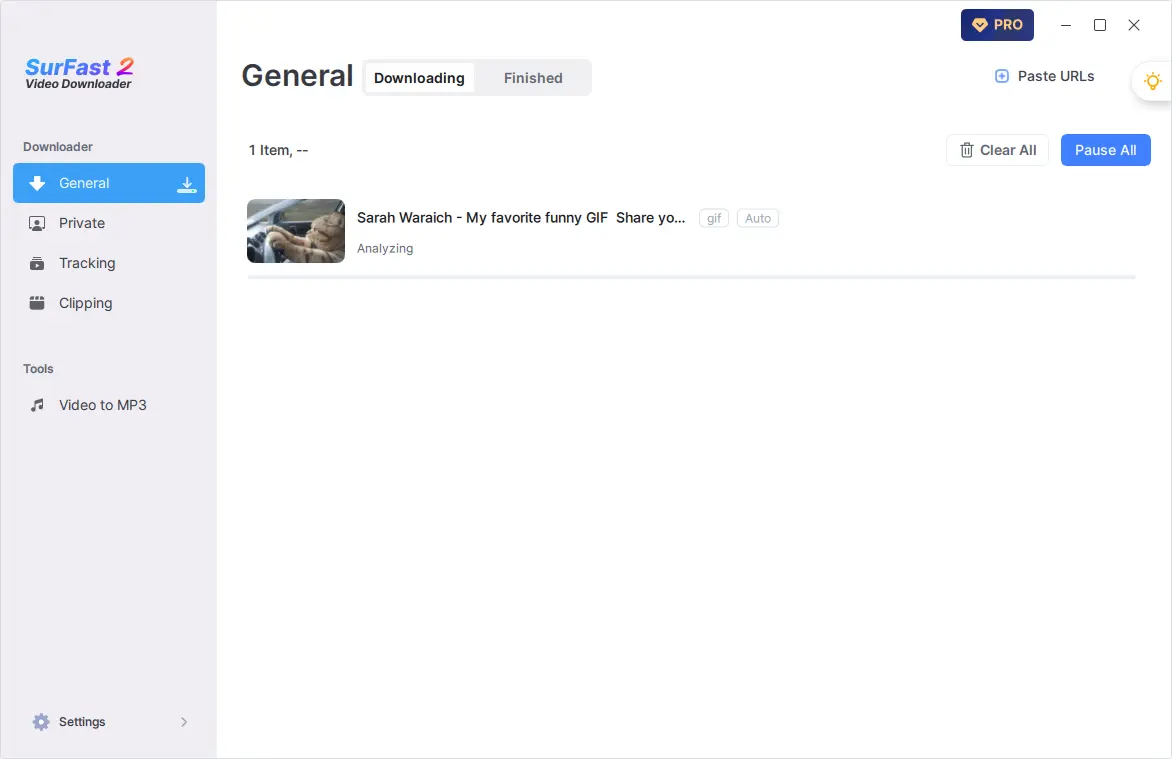

Eporner to MP3
Need just the audio from an Eporner video? SurFast Video Downloader lets you extract audio files on their own. It supports both downloading audio directly and converting videos to audio. When you download, you can save the audio in popular formats like MP3, WAV, M4A, FLAC, and more.
Download Eporner Clips
Sometimes you don’t need the entire video. You might only want a specific part. With the Clipping feature, you can manually select any segment and save just that portion. This helps you save time and reduce the amount of storage space used on your computer. The tool makes it easy to get exactly what you need.
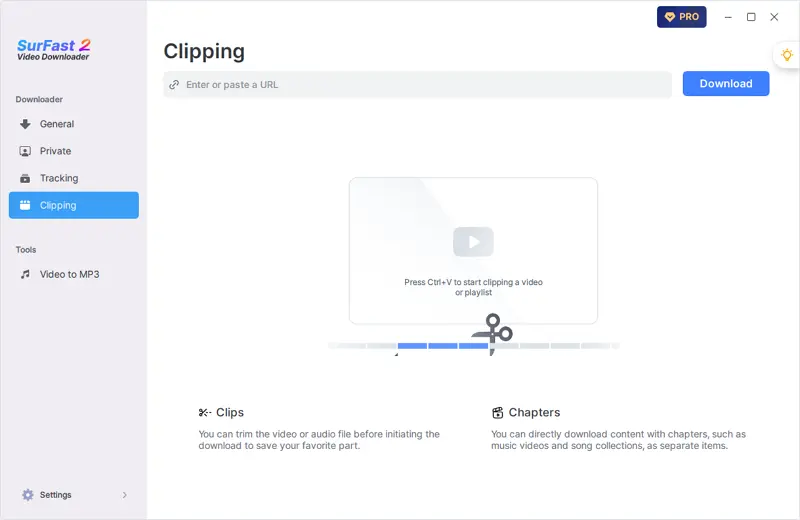
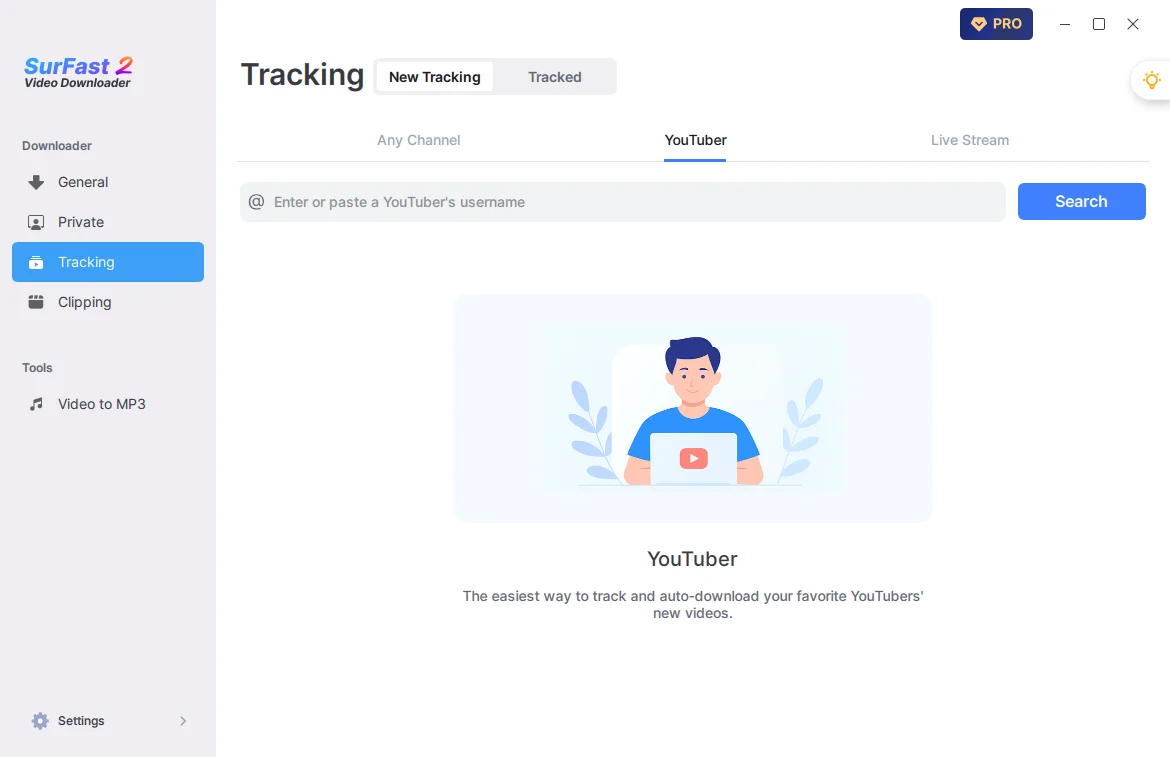
Advanced Eporner Downloader
This Eporner download app includes advanced features like scheduled downloads and automatic downloads. You can set up monitoring for a playlist or an upcoming live stream, and the app will automatically download new videos or the full stream as soon as they’re available.
Beyond Eporner Video Download
As a comprehensive video downloader, SurFast supports hundreds of sites, including YouTube, Instagram, TikTok, Facebook, Pornhub, YouPorn, and many more. If you’re looking for a versatile download solution, give it a try — you won’t be disappointed.

How to Download Eporner Videos by Link
You can easily save the videos you like by just pasting the link. Follow the steps below to learn how to download an Eporner video.
- Copy the Eporner link.
- Open the app and press Ctrl + V or Cmd + V. Then wait for the app to parse the link.
- Select the output format and quality, then click Download.
- Go to the Finished panel to check the downloaded video.
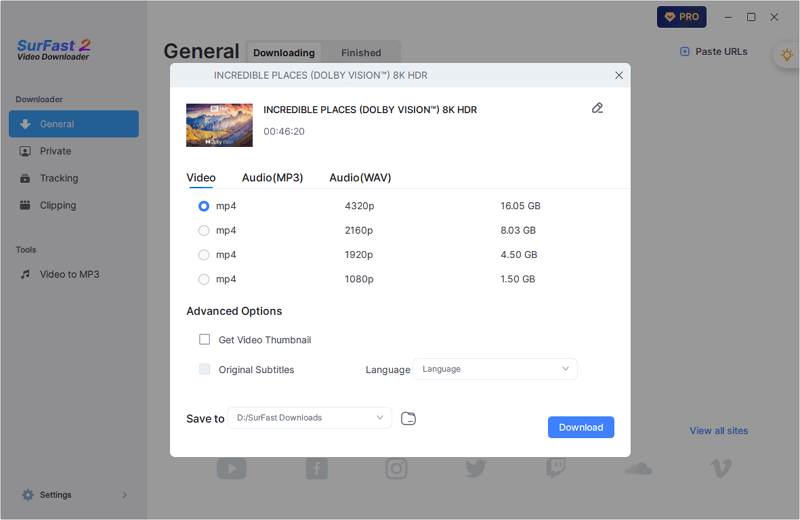
Try the Eporner Downloader Right Now
Download and install SurFast Video Downloader on your PC or Mac today to get high-quality videos from your favorite sites.
More Video Downloaders You May Like
You might also like these tools for downloading online videos.
Frequently Asked Questions
Here are more tips on Eporner video download.
How to download multiple Eporner videos at once?
You can paste the URLs of videos, playlists, or channels, and SurFast Video Downloader will download all items at once.
- Paste the URL(s) into SurFast Video Downloader and wait for the app to load the items.
- Choose the output format, quality, storage path, and click Download.
- Go to the Finished panel to check the downloaded content.
How to convert Eporner to MP4?
MP4 is the default format in SurFast Video Downloader. To save your video in MP4, simply select any MP4 option in the output settings.
How to convert Eporner videos to MP3?
You can extract MP3 audio from Eporner videos using SurFast Video Downloader in two different ways. You can either choose Audio > MP3 in the output settings for each download, or set MP3 as the default output format in Global Settings (accessible via the lightbulb icon). Once you choose the second option, all content from pasted links will automatically be saved as MP3.